########################
##### Kremlin 3D v2 #######
########################
Vladolf Putler, a psychopathic ruler of an evil empire, is disturbing the global peace again.
He has to be stopped before more lives are lost. Are you up to the task?
***
Obviously, any resemblance of the game and its characters to the real world events and people is purely coincidental.
|----------------------------|
| General Information |
|----------------------------|
This is a standalone modification of Wolfenstein 3D - FPS game build on the SDL port of the Wolf3D
engine (Wolf4SDL), no emulation software required, just start the game by running the executable.
Windows (X86 32bit) and Linux (X86_64, i686 and armhf) binaries are provided.
To play on Linux you need to install SDL2 and SDL2-mixer libraries, you
can simply install the libraries through your package manager on all major distributions.
For Ubuntu/Debian based distros it should be called libsdl2 and libsdl2-mixer
For Arch based distros it is sdl2 and sdl2-mixer
If you want to distribute the game anywhere, just do it, no need to ask - I do not care. Though obviously
you may not sell the game or use it for any commercial purpose.
Kremlin3D is my personal project, I am not affiliated with any organization and I do not expect or want to get
anything out of this.
|----------------|
| The Game |
|----------------|
----Main gameplay differences to the original wolf3d----
- Only 1 life (do not forget to save often).
- Damage reworked - still based on distance, but there is no RNG. Pistol does more dmg at longer distances.
- You can only enter a high score after finishing the game.
- WSAD controls are default, you can change it in the controls menu, and you can also enable/disable Y mouse axis.
- Minimap in the bottom right corner of the screen, crosshair in the middle - can be disabled in the menu.
- Doors do not close by themselves.
- Three difficulties - Easy, Normal, Hard. The game was balanced around the "Normal" difficulty,
On "Easy" you take half damage and receive half points.
On "Hard" you take double damage and receive double points. Bosses do a bit less than double damage.
There are no other differences between the difficulties.
-----Resolution/windowed mode-----
By default, the Windows and Linux X86_64 executable will launch the game fullscreen at 1280x800
render resolution, Linux i686 will launch at 640x400 and Linux armhf will launch at 320x200 render resolution.
On very low-end hardware playing in windowed mode (=no scaling) will significantly improve the performance
as well as lowering the resolution. You can change this by launching the executable with the command parameters
listed below. I recommend making a shortcut for launching the game with your preferred settings. In Windows
you can do this by right-clicking Kreml3D.exe, select 'Create shortcut', then right click on the shortcut,
select 'Properties' and in the 'Target:' text box you can add the command parameters behind Kremlin3D.exe.
For example, to launch the game windowed with mouse grab and in 960x600 render resolution,
the 'Target:' will look like this:
'C:\your\path\to\kremlin3D\Kremlin3D.exe --windowed-mouse --res 960 600'
-----Most useful command parameters for starting the game-----
--windowed[-mouse] starts the game in windowed mode [and grabs mouse]
--res <width> <height> sets the screen resolution (must be multiple of 320x200 or 320x240)
--help display all possible parameters
-----Ingame shortcuts-----
F1 - See 'Read This'
F2 - Save game
F3 - Load Game
F4 - Sound settings
F5 - Screen size
F6 - Controls settings
F7 - Commit suicide
F8 - Quicksave
F9 - Quickload
F10 - End the game
F12 - Release mouse from the window
ESC- Back to main menu
-----Cheats/debug keys-----
Press LEFT ALT+SHIFT+BACKSPACE while in game in order to enable debug keys, you do not
need to start the game with '--goobers'.
After debug keys are enabled, you can use the following keys:
TAB+W - warp to level (1-3),
TAB+I - gives weapons, ammo and health and your score is reset to 0
TAB+O - shows a big map
TAB+P - screenshot
TAB+D - FPS counter (it should always be 70, otherwise the game is running slow...
On a very low-end hardware and on most arm devices, you may need to use lower
resolution or windowed mode - no scaling - to reach 70 FPS)
TAB+G - god mode, your score is reset to 0 and does not increase while in god mode
TAB+H - hurts the player
TAB+K - gives key (1-2)
TAB+L - stats from all the levels
TAB+C - stats from the current level
TAB+N - noclip
|-------------------|
| Development |
|-------------------|
Everything was put together/edited by me - i.e. nothing was straight out copied from a different game/mod.
Though obviously, most of the textures/sprites is just edited stuff from google images or original Wolf3D assets.
Some sounds are from soundsnap.com, some are edited text to speech. Music is from midi files of Russian folk songs
found online + the edited Tetris theme (which itself is based on a Russian folk song). A lot of the code changes
come from tutorials listed on dhw.wolfenstein3d.com - if there is a tutorial for a feature implemented
in this mod, I used that tutorial 100% of the time.
Software used:
- CodeBlocks
- Gimp
- Audacity
- MidiEditor
- ChaosEdit
I could not quite get this out of my head, so soon after the initial release I started making improvements...
Like the initial release, the .zip contains Windows, Linux x86_64, Linux i686 and Linux ARMhf binaries (to run it on Linux you need to instal SDL2 and SDL2-mixer libraries - you can simply install those through your package manager on all common distributions)
If you mirrored the original mod anywhere, please update the mirror to this version.
Changelog:
1) New palette made with the intention of preserving more detail on the actor sprites. Overall the game is a bit less saturated now.
2) Actor sprites pretty much remade
2) Strafe left/right buttons are no longer hardcoded - you can customize them in the menu.
3) Added option to disable/enable minimap, crosshair and hitwall/spacebar sounds in the menu. Esc in the menu no longer quits the game - you get a confirm prompt.
4) Added difficulty levels - Easy, Normal and Hard. The game was balanced around the "Normal" difficulty - which is the same as before.
- On "Easy" you take half damage and receive half points.
- On "Hard" you take double damage and receive double points. Bosses do a bit less than double damage.
- There are no other differences between the difficulties.
5) Somewhat fixed snow for different resolutions
I will release the source code+the source files (the pallete, graphics in 24bit format, sounds, etc.) in a few days - I need to gather everything up first.

Kremlin3D (v2)
Full Version 12 commentsFull re-release (lets call it Kremlin3D "v2") containing Windows, Linux x86_64, Linux i686 and Linux ARMhf executables. For more info read the readme.txt...

Kremlin 3D - source files
Source CodeSource code and all the files (graphics, sounds) of Kremlin 3D. For more information read the 'readme.txt' inside the archive. Do with it whatever you...

Kremlin3D (v1)
Full Version 1 commentThis is an old release, unless you are some researcher of obscure internet things you should not download this. Download and play Kremlin3d v2 instead...






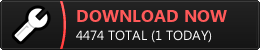
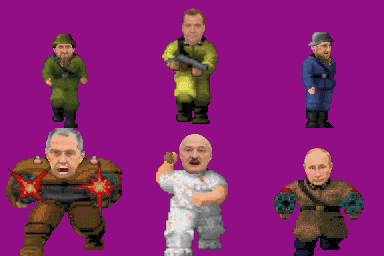

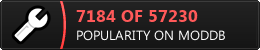
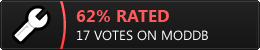

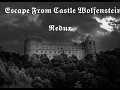





I'd like to make a suggestion: Replace the basic enemies with cops, riot cops, OMOH, etc. and make Putler's cronnies (Medvedev, Kadyrov, etc.) into bosses.
Hahaha, ima playing for terrorist
WEE NEED KREMLIN 3D remake
Sounds too fast, menu, music, some sounds. How to fix it?
I have no clue. The mod has been out for over a year, thousands of downloads and nobody reported this before... So this issue must be rare. Wolf4SDL uses OPL2 emulator for AdLib sounds/music, possibly there is some strange interaction between that and drivers on your computer.
I have tested it on multiple Widows 10 machines and on multiple Linux distributions (x86 and ARM). I do not know how to reproduce this and without access to your machine there is no way for me to troubleshoot this.
For reference - here is a full playthrough, this is how the game should look/sound: Youtu.be
Як завантажити без вульфінштаін 3д
You do not need Wolfenstein 3D to play this. This mod is using a source port of the Wolfenstein 3D engine (Wolf4SDL), but it is completely standalone - to play it you only need to download and unpack the archive and run the executable.
Це найкраще що я грав у своєму житті. Пройшов повністю, зібрав майже всі бонуси. Дякую розробникам і 🇺🇦Слава Україні!🇺🇦
Ahahaha! This is brilliant!
Such a good game. All russian nazis must die ;)