SFC3 Configuration Setup for Windows 10 V 2.0 file - SFC3: Typhon Pact & MirrorrorriM 10-Race Conquest Mods for Star Trek: Starfleet Command 3
These are the three most current and complete SFC3 mods available. Players can choose from 4 (MirrorrorriM) to 8 (Typhon Pact & Typhon Pact: Borg Invasion) races to plays as within an expanded 30 x 50 galactic conquest campaign hex map. The settings for these mods follow the events of Star Trek: Nemesis and the Hobus star collapse by Species 8472, resulting in the creation of the Typhon Pact by the Romulan Empire and its allies; and continues on in the mirror universe featuring the Sphere Builders from Star Trek: Enterprise, the Voth from Star Trek: Voyager and prizes to claim from the once powerful Iconian Empire. The collapse of Terok Nor and the aftermath of a shattered universe pit powerful empires against one another. These hard hitting, winner take all Starfleet Command 3 (SFC3) mods are sure to please featuring new races, re-imagined ships and updated classics, new HD visuals, new sound effects and music, weaponry and much more. For Windows XP, 7 & 10.
For Starfleet Command 3 installs on 2019 or later Windows 10 Home or Professional Gaming Systems. dgVoodoo and/or reShade files are not required for game play with this option. Includes GOG Beta Patch. IMPORTANT - READ ALL NOTES/UPDATES BEFORE INSTALLING THIS PATCH! Included with this download: •2019 Sfc3 executable applications. Allows for multi-race shuttle in game and adjusts for 10-race configuration. •Taldren 1.01beta2build Patch (required) •Updated sfc.ini Configuration file. •d3d8.dll dynamic link file for Direct X. •GOG download display/game play beta patch.
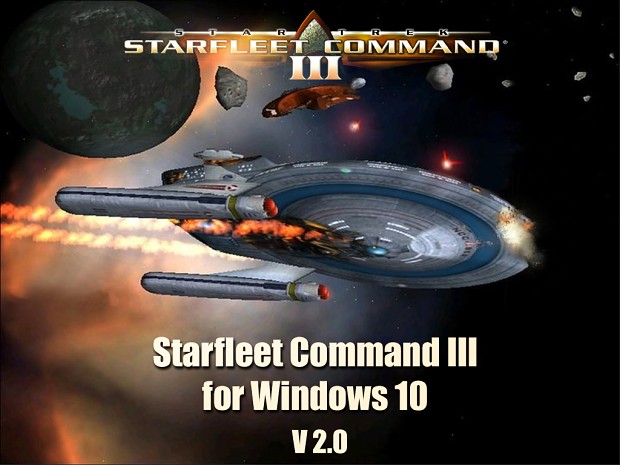




Avira detected a virus trojan in "3D Object Converter 5.001 Gold Edition_Patch" Does the mod require that file?
The download of SFCLauncher from the Hot & Spicy Forums detected a virus or more in the devkit download. Luckily the SFCLauncher file itself seems Ok. What is it with moddb mods and having virus detections in them. Fairly often.
Virus software can and will remove older gaming files necessary for the game and its mods to run properly. This may be why you are having problems playing this game and getting the Launcher and the updated EXE to run properly. Many older games used file language/etc. that may not be on current Mac and/or PC "White list" for approval. These files are benign as it relates to SFC3 and the SFCLauncher. Your virus/malware assumes they are a threat as they are often used by hackers, trojans, etc..
To download and run these programs/mods for SFC3 the virus software must be temporarily disabled for download and proper install, otherwise your software will quarantine and/or or remove necessary game files which can lead to exception violations. It is also VERY important that your virus software be temporarily disabled when installing SFC3 as it will also remove many of the Taldren files and can create conflict with game operation depending on the version of Windows 7/10 you have.
If you need to manually allow files that continuously get removed for SFC3 or the mods and related programs:
1. Go to Windows Settings > Update & Security > Windows Security > Virus & threat protection.
2. Under Virus & threat protection settings, click Manage settings.
3. Under Exclusions, click Add or remove exclusions.
Click Add an exclusion, and choose File or Folder.
I missed this before "3D Object Converter 5.001 Gold Edition_Patch" I'm not familiar with this patch unless it is part of something offered by H&S Spicy Forums. But to answer your question, no. Mods were not developed around this patch, so do not use it. All you need from H&S download is the SFCLauncher offered, not the other associated files. Copy the downloaded SFCLauncher on your desktop, then follow the instructions for using the launcher for the first time. Basically, you want to point the launcher to your game (EXE) extension under "Starfleet Command 3" and "Client". And then click "update firewall rules" before launching the game. The launcher fixes some of the configuration issues associated with getting this game to work with Windows 10.
The game crash when I try to load anything (campaign mission, tutorial, skirmish...). I got the same bug with this methode or with Dgvodoo.
It seems like I can play in 1024x768. But when I want to get higher resolution, it crash just à the loading screen.
dgVoodoo does not appear to work anymore on recent Windows 10 updates going as far back as October-ish of 2020.
SFC3 can have issues with higher resolution settings for some Windows systems depending on your set up. If a lower resolution works, stick with it and then adjust for higher and test it until the best option will work without crashing the game.
followed the steps but the as soon as i add the win 10 fix i get
Unhandled Exception! in Version 1.01 Build 534
SFC3.exe caused an EXCEPTION_ACCESS_VIOLATION in module <UNKNOWN> at 0023:00000012
EAX=00000012 EBX=00000000 ECX=0019B764 EDX=0526B1F8 ESI=0529D980
EDI=0019B7B8 EBP=0019B774 ESP=0019B74C EIP=00000012 FLG=00010206
CS=0023 DS=002B SS=002B ES=002B FS=0053 GS=002B
OK...need more info. Copy of the instructions below. Did you follow this exactly and what part of the install were you having issues with? Did you revert back a step and did it correct issue?
SFC3 Windows 10 Set Up
For Starfleet Command 3 installs on 2019 or later Windows 10 Home or Professional Gaming Systems. dgVoodoo and/or reShade files are not required for game play with this option.
Included with this download:
• 2019 Sfc3 executable application. Allows for multi-race shuttle in game and adjusts for 10-race configuration.
• Taldren 1.01beta2build Patch (required)
• Updated sfc.ini Configuration file.
• d3d8.dll dynamic link file for Direct X.
Installing Starfleet Command 3 (Sfc3).
1. Install your SFC3 (preferably NOT in Windows C: Program Files (x86). This may cause this older game to have compatibility issues and require constant Admin rights to modify file folders or make changes to the game). Recommend installing the game to its own Activision file or gaming folder of your choice.
2. Install the official Taldren patch.
3. Replace the existing Sfc3.exe application with the one provided.
4. Copy the dynamic link file to your game directory.
5. Copy and replace the configuration file with the one provided.
6. Download and place the SFCLauncher from the Hot & Spicy Forums (https://hotandspicyforums.com/sfc-launcher-august-2019-t26181.html) on your desktop. Open the SFCLauncher. Select "Game options". Set the display resolution. The SFCLauncher should autodetect your display settings and provide a dropdown option, if not, you can manually set this in the Sfc3.ini Configuration file under “[3D]”. Make sure "Windowed mode" is also selected. Next, select "...file locations". Where it says, "Starfleet Command 3", click on the "Client" and locate the Sfc3.exe in your game or mod directory and select it. You will need to repeat this process for each mod/version of a game you want to play. Click on "Main". Open the Application dropdown. Select the game you want to play. When launching the game for the first time or if you make corrections to any file within the game directory, you will need to click "Update firewall rules (?)".
Game is ready to play. Select "Sfc 3 Client (c:\..\..\sfc3) and Launch the game.
NOTE: The SFCLauncher will correct for bugs (if detected) and save your full screen settings*. If it fails to launch the game, try launching the game via the SFC3.EXE within the Sfc3 folder. Play the game in Skirmish. Exit game and retry via the SFCLauncher. If the problem persists, check to make sure compatibility mode is set as noted above.
Game is ready for play, modding or mod additions. The CD is no longer required to launch the game.
Enjoy!
May have resolved this issue. It appears some recent Windows 10 updates create a cache file somewhere that places the SFC3 Application EXE in conflict if you swap only it out and not the accompanying SFC3 Refit Utility and SFC3Setup applications from my original test game. I have included them in the update for this download. Let me know if it worked.
Il try to check it out at some point be great if this fixes it :)
Has anyone managed to get this working on Windows 10?
Yes, it works on Windows 10...sorta; however, you may have HUD display glitches or other graphical glitches that don't affect how the game plays, just how it looks depending on your version of Windows 10. This download provided above helps with allowing the game to run, but it was a fix that may not work for everyone now given the numerous updates Microsoft has done since. My suggestion if you are still having issues with Windows 10 is to set up a VM and run the game on an older version of Windows that was less problematic (Windows XP/7). You can find options for this along with tips, etc. here: Moddb.com
I believe I may have found a "backdoor" solution to getting the GOG version of the game to work in combination with my W10fix, dgVoodoo and the SFC Launcher as it is supposed to, full screen. You will lose the starfleet delta cursor and deal with the computer cursor, but I successfully tested it the game and it works without issue as far as I can tell thus far. Hope to have it up shortly.
EDIT: Check the notes above, link provided for a beta fix, hope it works for you guys/gals.