AlDaja
Julius joined
Starfleet Command III Troubleshooter and mod developer.
Welcome! These are the most comprehensive Starfleet Command III (SFC3) conquest mods currently available for download.
Typhon Pact V 7.0 takes place in the TNG Universe following the aftermath of Star Trek: Nemesis and the Hobus Star collapse, resulting in the creation of the Typhon Pact by the Romulan Empire and its allies.
Typhon Pact: Borg Invasion V 2.0 is an overlay mod for our Typhon Pact mod and takes place approximately 5-years into the war between the Federation and the Typhon Pact. Species 8472 has nearly succeeded in defeating the Borg; however, the Borg are undeterred and have glimpsed a temporal outcome in the Mirror Universe that threatens to converge unless they act swiftly - there may be no stopping the Borg this time.
MirrorrorriM V 4.0 takes place in the Mirror Universe during the same time as our Typhon Pact mod and follows the events after the fall of Terok Nor. A shattered universe can unite or face defeat from Species 8472.
Downloadable mod files include instructions for installation and the All Language Taldren Beta v534b patch. For newcomers, our mods are fully integrated 10-race (4 to 8 playable) singleplayer conquest campaign mods set on a 50 x 30 galactic hex. Taldren's original missions and tutorials features are disabled for these mods. Retain a backup copy of your vanilla Sfc3 Activision folder in your directory after set up for stock play, etc..
- All mods have been updated for use with VMware Machine 15.5 on Windows XP, presumably, updated versions of VMware should not affect XP setup for this game or mods. Instructions on how to properly set up your VMware Machine is available (see SFC3 HD Patch for Windows XP V2.0 link box below).
- Please read provided game play and tip insights on the download links and/or with the file downloads prior to contacting me with mod/game questions, as the information provided will typically resolve common issues. Some links may no longer be available. If you have a question about these mods/tools, you can refer to the forum page here: Starfleet Command Forums
- Use the SFCLauncher and follow setup for full screen play.
- XP users: If you experience rendering issues with the space backgrounds, you can swap out Adam's Space Backgrounds. The mods currently use the RLE bitmaps. Download and swap them out with the RGB bitmaps. If you still are getting FPS/rendering issues, try adjusting the physical memory for your VMware Workstation and/or swap the "Space" (Assets/Models) in the models folder out with the stock folder for Sfc3.
- Mission debug issues: When playing some of the missions (specifically base/planet assault/defense) an insertion error message may come up. To continue with the mission, select "ignore". Usually, this will allow the mission to load without issue. Presumably this is an impeded scripting issue which was never resolved by the Taldren team. The game sometimes cannot resolve a conflict with pitting enemies/allies against one another when loading some mission. If you want to join a planetary/station defense/offense mission in progress, game has less crash issues if you join solo and not with a fleet. You can read more on it here: a&A Collaborations Mod Updates
Engage!
PENDING MODS:
-
SFC:III - TYPHON PACT: V 7.0 (SP MOD)
(8 Playable Prime Universe 30 x 50 Galactic Conquest Mod) -
SFC:III - TYPHON PACT: BORG INVASION V 2.0 (SP MOD)
(8 Playable Prime Universe 30 x 50 Galactic Conquest Mod)
AVAILABLE MODS FOR DOWNLOAD:
SFC:III - MIRRORRORRIM V 4.0 (SP MOD)
(4 Playable Mirror Universe 30 x 50 Galactic Conquest Mod)
GOG download compatible
COMPATIBILITY TOOLS:
SFC3 HD Patch for Windows XP V2.0:
SFC3 Configuration Setup for Windows 10 V 2.0:
INCLUDES GOG BETA PATCH OPTION V 1.0
Compatible with a&A Collaborations mods dated October 2021 forward.
Contact Us:
Additional Notes:
If you experience graphical issues while playing on Windows 10 (bloated HUD images floating while playing, warp ghosting, etc.), you can try the following:
- Exit the game and reload.
- Do a disc defragment*/clean. *NOT recommended for solid state drives (SSD)
- Clear cache files of your system and reboot.
- Upgrade you monitor to an actual gaming monitor with optimal refresh/response and G-Sync/FreeSync features. Buying a Gaming Monitor: What You Need to Know
Graphical artifacts appear to be a wrap issue with Windows 10. High poly-mesh max out has been suggested as the probable cause with SFC3's game engine on modern CPU/GPU.

a&A Collaborations
1 member Developer & PublisherMod creator and enthusiast for Starfleet Command 3.
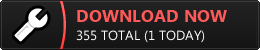
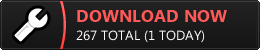
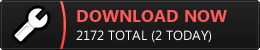
Is this still being worked on?
MirrorrorriM is available for download with the link above. There will be no future version released, however, any errors or corrections discovered/made when I've had time to play the mod are provided on the link page.
Typhon Pact is an older mod and with so many updates and changes applied over the years, it was best to just archive it for now until I have the time to release one final version with all the updates. The team that helped put the mod together has moved on since its original releases. It's just me dinkering with it when I have time. Given the scope and size of the mod, it'll be a future project. No promises, but hopefully will have a version for download.
Download tools that were provided have not been updated since their last releases and likely won't be any additional updates. There has been no need on my side to provided any necessary updates. The XP patch is straightforward. Presumably what is provided still is an option for anyone attempting to get SFC3 to run with the GOG download.
cool. good to hear.
Do you have a discord or youtube tutorial with clearer install instructions?
Go to the download links available above. Install instructions are within the "Description" section of the download page. Click the "Read more..." within to expand the page to access this information.
I already followed those instructions as best I could with my GOG version of the game, and they failed me. That’s why I asked if there was a YouTube tutorial I could follow.
No, no tutorial videos available.
Presuming you are trying to install the MirrorrorriM mod files? If your GOG version of the game is running on Windows 10 all you need to do is the following:
Install the SFCLauncher (https://hotandspicyforums.com/sfc-launcher-august-2019-t26181.html) - you just need the launcher executable in that download, not the other files. Ignore them.
Copy the entire GOG Activision folder you have and rename it "Mirror", for example. You won't be able to play the GOG stock game with this copy after installing this mod, why you have to make a duplicate.
Delete the existing "Assets" folder and replace it with the one provided in the download.
Delete the existing "ServerProfiles" file folder in the "MetaAssets" folder and replace it with the one provided.
Copy the provided MVM file into the "MetaAssets" directory (this is the galactic map for this mod).
Open the main directory and locate the file that says: "sfc". File type: "configurations settings…". You'll be changing the "map name" within the file to: MapName=MirrorrorriM V4.mvm << just copy and past that over the existing: MapName=Map4.mvm.
Launch the game via the SFC3Launcher (this program will correct for display/launch problems SFC3 can have). You really only need to launch the game trough this program if you are having display/launch issues with Windows 10. Once the game has ran through the SFCLauncher for the first time to preset everything, you can just launch the game via the desktop or your graphics software platform thereafter. It will save the display settings.
SFCLauncher run/setup tips:
Open the SFC Launcher. Select "Game options". Set the display resolution. The SFC Launcher should auto detect your display settings and provide a drop down option, if not, you can manually set this in the Sfc3.ini Configuration file under “[3D]”. Make sure "Windowed mode" is also selected. Next, select "...file locations". Where it says, "Starfleet Command 3", click on the "Client" and locate the Sfc3.exe in your game or mod directory and select it. You will need to repeat this process for each mod/version of a game you want to play. Click on "Main". Open the Application drop down. Select the game you want to play. When launching the game for the first time or if you make corrections to any file within the game directory, you will need to click "Update firewall rules (?)". Game is ready to play. Select "Sfc 3 Client (c:\..\..\sfc3)" and Launch the game.
NOTE: The SFC Launcher will correct for bugs (if detected) and save your full screen settings. If it fails to launch the game, try launching the game via the SFC3.EXE within the Sfc3 folder. Play the game in Skirmish. Exit game and retry via the SFC Launcher. If the problem persists, check to make sure compatibility mode is set as noted above.
If after all this, you can launch the game but it still is having some display issues or is not launching correctly your game files may need updated/missing .dll's SFC3 needs to run with this mod. I provided these for this mod in the file folder: SFC3 Dynamic Link (dll) App Extensions. Copy and past them in your main game directory (allow them to replace existing ones).
VERY IMPORTANT: None of my mods have been tested on Windows 11, though some users have had no major issues other than a few adjustments to make it work. Can check out: Hotandspicyforums.com link, may be tips for Windows 11 there. I am not currently using Windows 11, so can't offer insight. It is important that virus software not quarantine or silently remove files necessary for the mod to work.
Following these steps on a windows 10 pc, I got an unhandled exception error.
Unfortunately, it may be something with how GOG is setup on your system, current version/settings for Windows or both not liking something in the mod files. The exception errors were more for Taldren programmers and without specifics that triggered the error(s) it will be hard if not impossible to troubleshoot.
Nothing in the Assets folder in the download should be triggering an exception error that I'm aware off. You might try just copying over the Models, Sprites, Scripts, Sound, Specs, Strings and CommonSettings folders as these ones are absolutely necessary and will trigger an exception error without them for this mod. Run the game. If it works, then copy over the Textures folder. Not entirely sure as to why, but GOG's version of the game sometimes does not like the re-textures used for the game - this could also be a graphics card configuration perhaps or required dynamic library files missing, which shouldn't really matter if your GOG stock game is working, but why I provided them in the download.
For the MetaAssets replacement files, it's possible the GF files in the ServerProfiles dated 2002 are locked to whatever GOG's programmers did to make the game work for the digital download. I would just copy over the ones we actually modified for the mod: AI, Character, Economy, Goal, MetaMap, MissionMatching, OfficersNames, Rank, Score, Ship and ShipNames.
Make sure you have the new MVM map file in the MetaAssets main directory and that you copied the file name exactly to the configuration [Meta] section.
Should look like this when done:
[Meta]
Name=
Password=
MapName=Map1.mvm
replace the 'MapName' with: MirrorrorriM V4.mvm
[Meta]
Name=
Password=
MapName=MirrorrorriM V4.mvm
As a reminder, you can't allow file merging of any kind when copying over the mod files. You have to delete the existing ones first.
I might even do a defrag of the game files before you run the game for the first time, copying and changing files can on rare occasions trigger exception errors with the registry files not seeing something it should. Careful doing a defragmentation if you have a solid state SSD, though, it shouldn't be detrimental to your system if just cleaning up and reorganizing the game files.
Good luck.