DOWNLOAD GTA VICE CITY STARMAN MOD V. 15 (Released 29 APRIL 2023)
This is PC version only (windows XP, 7, 8, 10, 11).
How to download it:
1- click the picture or the red text with the LEFT mouse button (a new window will pop up with the file in mega.nz server)
2- click in the filename GVCSTRMNV15.exe with your RIGHT mouse button and a menu will pop up.
3- click the first option where it says Download or Descargar and then a submenu will pop up
4- LEFT click in the first option of that submenu where it says DESCARGA NORMAL (or NORMAL DOWNLOAD)
5- Depending on the configuration of you internet browser the download will start automatically and you will find the file in your Downloads folder in windows or maybe a window will pop up where you just need to select the destination folder where you want to store the downloaded file.
MAYBE YOU WILL SEE IT CLEARER WITH AN IMAGE:
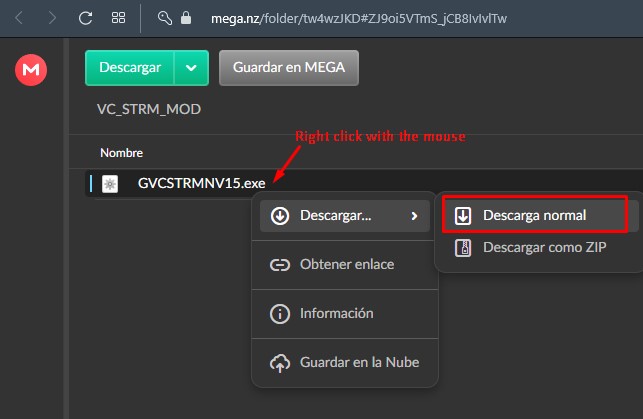
now when the dowload is finished just double click the exe to extract the file, and select the destination folder where you want to extract it, the installer will automatically look in your pc for the required files from a gta vice city instalation to complete the installation, so you can install it in a different folder, like it was a different game (recommended).
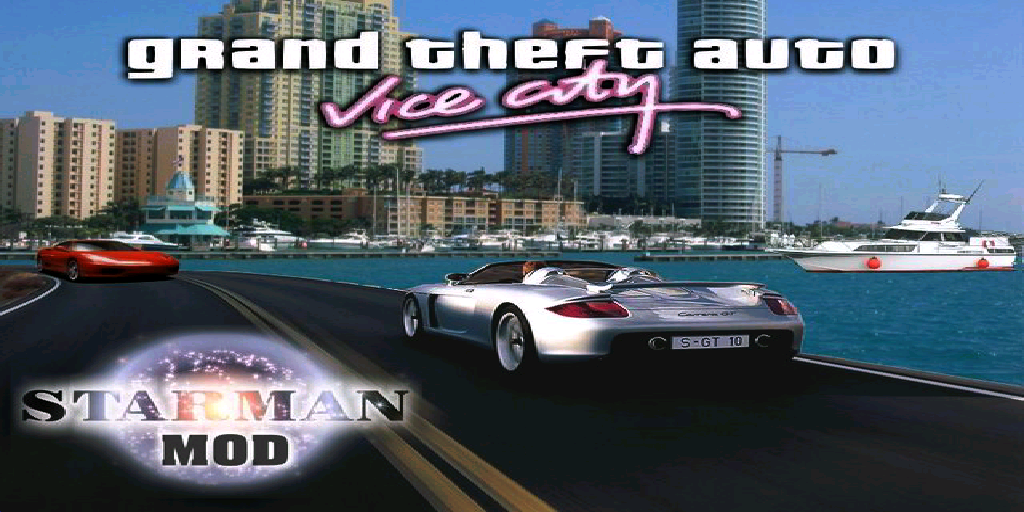
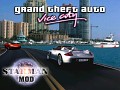


This comment is currently awaiting admin approval, join now to view.