After over 2 years of work, Pepzee and I proudly present Firefight Descent. The map is now available for download on the HaloMaps repository. What are you waiting for? Enjoy!
Map is Available for Download!
Well, it's out of our hands now and into yours. Have fun!
Posted by MoooseGuy on
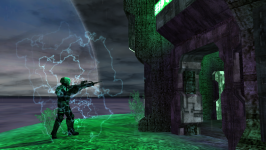
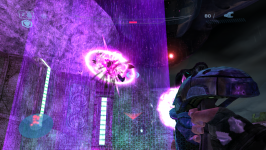




How do I start playing? I have downloaded only what seems to be a map, a readme and some commands.....No EXE. file or anything
Run Halo: Custom Edition, open the dev console (the tilde key) and type:
game_difficulty_set (see difficulty list below)
easy (Easy)
normal (Normal) (default difficulty)
hard (Heroic)
impossible (Legendary)
After typing that, type map_name (name of the map itself)
You're good to go after all that.
how do you open dev console?????? i need to know so i can play this and firefight portent and lots of others!!!! would love to know what to press or do!
thx!!!!!!!
The tilde key just left of 1 on the keyboard is what you need to press to open the developer console.
never mind ur instructions didnt make sence at first but i got them thank u for them.
Actually, this map has a built-in difficulty selection system at startup.
Therefore, all you have to do is make sure console is enabled and type "map_name firefight-descent".
Hope this helps. :)
Well, that was before I realized it :P
Do as MooseGuy says.
This comment is currently awaiting admin approval, join now to view.
actually, all you have to do with a map file is place it in the maps folder
OMG, I remember following this 2 years ago, I feel soo old now
glad im not the only one.
Where do I put the "scripts.hsc" file?
put it with the file in maps.
Thank you. :)
You don't have to put it anywhere, it's just there for people who want to learn from the map.
This comment is currently awaiting admin approval, join now to view.