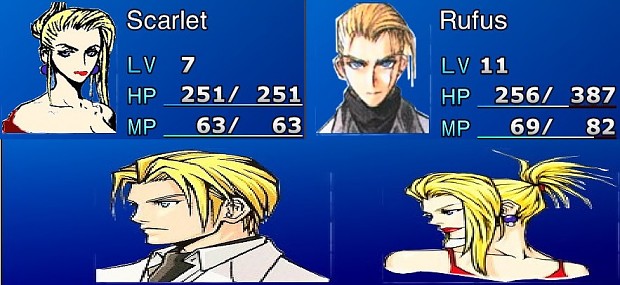Old portraits of Rufus & Scarlet made transparant - also two new ones added! image - Final Fantasy 7 The Shinra CHARACTER overhaul MOD. for Final Fantasy VII
You need a program called unlgp to be able to unrar lgp-archives (FF7- gamefiles), or to be able to repack them again. Download UNLGP. Learn how to use it through it's readme-file and then do the following to install my addons. Readme in folder. 1. Back up your "char.lgp" found in your FF7/data/field folder. Then unpack it using UNLGP and rename that folder "char". You can unrar an lgp-archive by doubleclicking on the lgp-file after you have installed the program unlgp. Put all the field-model files in your new "char"-folder. Aeriths textures are now compatible! When you have decided who you want to add you should create a new lgp-file. You can do this easy by clicking on "swift" at the same time while you are right-clicking on the folder. Click on "create lgp" as it will be such an option. The file will then be created and you should wait until it finishes. Make sure the file is named char.lgp. Reppeat the same process for the rest in menu_us.lgp and battle.lgp. Tifa's Bootleg add-on.
I've made the old portraits for Scarlet and Rufus Shinra, taken from the internet and originally found in the mobilephone FF7 game - transparant.
- Then i've also made the original FF7 Rufus picture into a transparant avatar.
- Scarlet has a new Avatar based on her original artwork as well, but i did need to paint it in color as it were in black and white.
- You will now have two choices for both of these characters.
The original Rufus portrait based on the original FF7 game will be used as the Rufus portrait in the Shinra mod. And the mobilephone portrait will be used for "Young Cloud" which will be young Rufus in this mod.
As for Scarlet the new portrait based on the original artwork by Tetsuya Nomura will be used as her portrait in the mod - but you as the player could always rename the other ones if you want to use them instead.
All the portraits will be included in the mod.