This patch will allow you to remove the hated limit of buildings in the Emperor
This has finally happened, now you can overcome the notorious limit of the Emperor's buildings, which did not allow you to complete your beautiful cities on the big maps. To remove the limit of buildings, you will first need to download this patch. After downloading, you will need to select the appropriate screen resolution for your monitor (it is in the folder name) and then transfer it Emperor.exe from the appropriate folder to the game folder, confirming the replacement. Everything! The limit of buildings will no longer bother you. All saves made before installing this patch will work smoothly without any problems with this patch. This also works similarly with saves that were made with the limit patch and then run in the game without the patch.
In truth, this patch does not completely remove the limit, but only significantly increases it (about 2 times). I ran a series of tests with the patch and I can say with confidence that this limit will be more than enough for any card in the Emperor. You can see this by looking at the attached screenshot, this is the largest map size.Here everything is built up only with houses to the maximum and the limit of buildings is still not reached. You can only reach the limit with a patch in rare cases, for example, if you build up the largest map with only beautiful trees from the aesthetics. The limit was increased by 2 times, and not to the space limits for one simple reason - the game simply begins to randomly fly out at any time. And with this limit patch, there are almost no bugs, and even more so, I did not observe any departures. The only minor problem I have identified is that a very dense city development on a huge map over the limit of buildings leads to a slight slowdown in the gameplay. That is, when playing at 100% speed, everything will be as 80% and so on. No more problems have been identified, so you can safely play with this patch without fear of any serious errors or crashes.
Have a nice game!
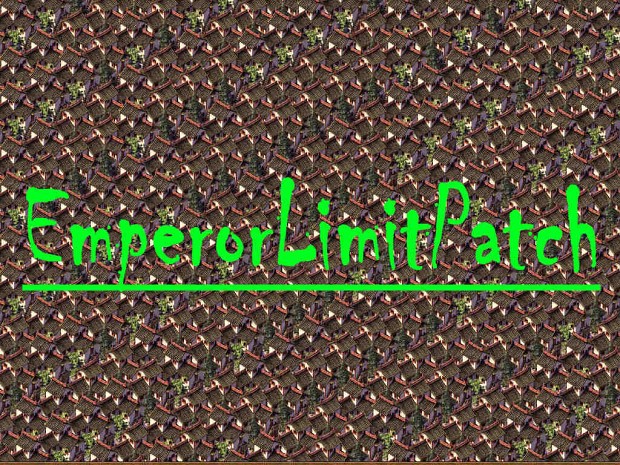
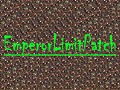

OMG it works! Love you <3
how do i apply this into the game files?
You need to open the archive, then open the "EmperorLimitPatch" folder and select the appropriate resolution for you (the mod is based on the Widescreen Patch). After that, open the folder with the desired resolution and transfer it Emperor.exe to the game folder, confirming the replacement.
That's it, the installation is complete!
This comment is currently awaiting admin approval, join now to view.
Could you by any chance make a mod so Ancetral Heros don't ever go bellow contented like the other heroes?
I doubt I can make such a modification, editing the Emperor's game files is very limited.
You can use the monuments in the open game and some campaigns. Most of them (For example, a small temple), when completed, give a permanent satisfaction bonus to the heroes. If this bonus is given to one of the 3 main characters, then you will not have to make offerings to the rest. Disasters only happen when all 3 heroes/ancestors get angry.
This comment is currently awaiting admin approval, join now to view.
this mod works! but my game is crashing when I open the map any sokutions?
This crash when clicking on the map icon is associated with an incorrect resolution selection. You have some other resolution from HiRes patch that doesn't match the one you chose from EmperorLimitPatch.
If you don't remember which resolution you set from HiResPatch, then either try putting each option in order until you get the right one. Or just find out the resolution of your monitor by right-clicking on the desktop and selecting the screen settings there. There will be written a resolution in the form of "1920 x 1080" and the like.
If you don't have a HiResPatch at all, then either install it, it only improves the game and doesn't do anything superfluous. Or, wait until the moment when I can release an update for my patch on the limit, where I will include the original permission of the Emperor.
I can't remove the limit with 12 soldiers
This patch removes only the limit on buildings, it does not affect any other limits of the game. But you can independently increase the limit of forts from 12 to 20 with the help of a game bug. Its performance is quite difficult to describe, it's much easier to understand and reproduce if you see it on video. Type in YouTube "Как создать 20 фортов в Emperor: Rise of the Middle Kingdom" in Russian, as it is highlighted in quotation marks here. There, on the "Vadim Panenko" channel, you can find detailed video instructions on using this bug with 20 forts.
when i enter the Empire map(world icon) in game it is crushing.
This crash when clicking on the map icon is associated with an incorrect resolution selection. You have some other resolution from HiRes patch that doesn't match the one you chose from EmperorLimitPatch.
If you don't remember which resolution you set from HiResPatch, then either try putting each option in order until you get the right one. Or just find out the resolution of your monitor by right-clicking on the desktop and selecting the screen settings there. There will be written a resolution in the form of "1920 x 1080" and the like.
If you don't have a HiResPatch at all, then either install it, it only improves the game and doesn't do anything superfluous. Or, wait until the moment when I can release an update for my patch on the limit, where I will include the original permission of the Emperor.
Anyone else find when clicking on the World Map Icon the game crashes?
That's the one and only issue I've found so far.
This crash when clicking on the map icon is associated with an incorrect resolution selection. You have some other resolution from HiRes patch that doesn't match the one you chose from EmperorLimitPatch.
If you don't remember which resolution you set from HiResPatch, then either try putting each option in order until you get the right one. Or just find out the resolution of your monitor by right-clicking on the desktop and selecting the screen settings there. There will be written a resolution in the form of "1920 x 1080" and the like.
If you don't have a HiResPatch at all, then either install it, it only improves the game and doesn't do anything superfluous. Or, wait until the moment when I can release an update for my patch on the limit, where I will include the original permission of the Emperor.
This comment is currently awaiting admin approval, join now to view.
This comment is currently awaiting admin approval, join now to view.