Hello everyone!
Finally, after a few months of works, here's the new version of Doom Mod Loader!
NOTE: As the new version mod's preset can also keep saved the mods load order and the IWAD, presets made with version 2.0/2.0b need to be patched with the included patching utility in order to be read again from DML 2.1. Make a backup of the preset before use the patching tool. Read the "WHY THE PRESETS I'VE MADE WITH DML 2.0/2.0b ARE NO LONGER READ?" section of the readme for more info.
Before I start showcasing all the new features, I want to thank eviltechno, who help me a lot during the development of the 2.1 version. Most of the new features comes from his idea and he also helped me a lot with testing.
NEW FEATURES
(Those are just the key features of this update, the full changelog can be found below, here and in the README.txt)
- Presets now keep also the load order (2.0/2.0b presets need to be patched trough the included patching utility to become compatible again with this new version)
- Presets can now store also the IWAD to run it.
The new preset not only keep saved the mods you want to play togheter, but now it can also store the load order and the original game needed to run it
The "save preset" button is no longer in the main window but has been moved to the mod loading order one. From here you can save the mod you selected in a preset, next time you select that preset it will also keep the order and if leave the tick on the "Autoselect ... as an IWAD" checkbox, it will also remember the iwad to use with this set of mods.
-
Now you can add folders (and subfolders) trough the new "File Manager" window. DML will scan for any compatible file in the directory. Single file are still supported.
-
Added "reload resources" button, that will reload all resources used by dml (useful if you add mods to a folders while dml is running)
-
Mods files (and folders) can be added by drag and drop in the new "File Manager" window.
-
Added "all files" to filter list of the "add single file\s" window dialog. It's the default filter and include any compatible file. Filtering for single extension is still supported.
Now you can also import folder instead of direct path (which are still supported), so if you add/remove/rename mods from a folder you've added, you just need to click on the "Reload Resources" in the main window, no more need to manually remove and add manually the mods. Subfolders reading of added folders is supported. Both files and folders can be added via drag'n'drop in to the file manager window. (Thanks gamerdude0072 for the suggestion!). Single file default filter has been changed from .wad to all compatible files.
Supported sourceport & games
- GZdoom (4-2-0, -height and -width do not work due to gzdoom way of handling resolution)
- LZdoom (3.82)
- Zandronum (3.0)
- Zdoom(2.8.1)
- QZDoom (2.1.0)
- Skulltag(98d)
- Chocholate Doom (3.0.0, really BASIC compability, most of the DML features don't work)
(As long as it follows the zdoom command line standard, any engine should work fine)
Any game/mod that work with with the above engine should be launchable with DML 2.1.
Changelog 14/09/2019 - v2.1
New features:
- Presets now keep also the load order (2.0/2.0b presets need to be patched trough the included patching utility to become compatible again with this new version)
- Presets can now store also the IWAD to run it.
- Now you can add folders (and subfolders) trough the new "File Manager" window. DML will scan for any compatible file in the directory. Single file are still supported.
- Added "reload resources" button, that will reload all resources used by dml (useful if you add mods to a folders while dml is running)
- Mods files (and folders) can be added by drag and drop in the new "File Manager" window.
- Added "all files" to filter list of the "add single file\s" window dialog. It's the default filter and include any compatible file. Filtering for single extension is still supported.
- Added the "[DON'T OVERRIDE]" option to the renderer list. This option will not force any renderer so the engine will keep using the current one.
- Added a "preferences" window, that will let you enable/disable the doom-like quit confirmation messages, the preset overwrite warning message, the delete/remove warning message and the succeded preset saving message.
- Now if you are just updating a preset (changing the order of files), if you click save the "overwrite" message will no longer show. It will show only if you're saving a new file or performing a "save as..." like action (by changing the name), and only if you don't disable the overwrite message within the preferences window.
- The current software version will show up at the top of every window.
- Added a horizontal scroll bar in the mod selection list, so mod with long name will not be cutted anymore.
Bugfixes
- Fixed bug where if you launched a second time from the mod load order window your sourceport without closing the window first, the "-file" parameters from the previous launch will not be cleaned. This was causing slower loads time and possible mod loading error.
Known bug:
- GZdoom "Quicksave.sav" files gets saved in the same directory as the dml2.1 executable instead on the gzdoom one.
- "-width" and "-height" do not work in any recent gzdoom version.
This is a known issue thats been around since gzdoom changed the way the resolution is handled.
This afflict any DML version, since the change has been made from the gzdoom side.
Initially i was going to use "+win_w" and "+win_h" instead,
but I soon scrapped the idea because this command will also change the stored the resolution in the gzdoom .ini,
making the change permanent, so even if you removed the values from dml it will keep starting at that resolution.
You can still change that way by writing it manually in the "Custom command line parameters" text area. Example: "+ win_w 1280 +win_h 720".
New settings (if you see a message the first time you run the new version with the following list, you can just dismiss it):
- LOAD_SUBFOLDERS
- SHOW_END_MESSAGE
- SHOW_DELETE_MESSAGE
- SHOW_OVERWRITE_MESSAGE
- SHOW_SUCCESS_MESSAGE
- USE_ADVANCED_SELECTION_MODE
DOWNLOAD
NOTE: As the new version mod's preset can also keep saved the mods load order and the IWAD, presets made with version 2.0/2.0b need to be patched with the included patching utility in order to be read again from DML 2.1. Make a backup of the preset before use the patching tool. Read the "WHY THE PRESETS I'VE MADE WITH DML 2.0/2.0b ARE NO LONGER READ?" section of the readme for more info.
- EMAIL: p36software@mail.com
- TWITTER: @premo36
- DM on MODDB
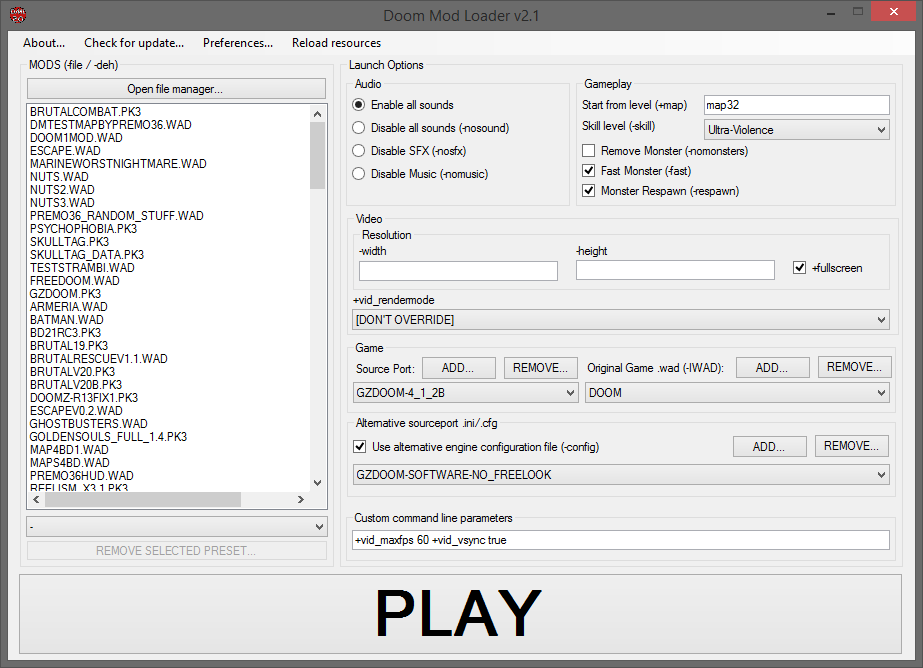

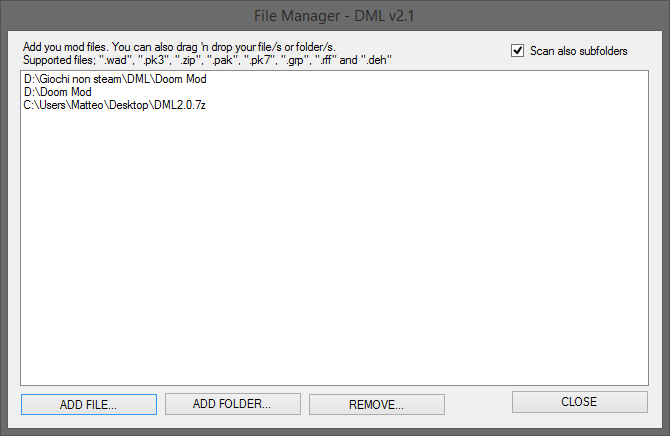
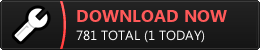
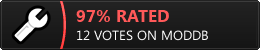


New update is cool, thanks
Thank you!
Can you please make a dark skin of it?
Good idea