What's New in v1.2
Shotgun Spread Control: You can easily adjust the Shotgun spread using the menus (see the images below). Works in singleplayer (no restrictions) and in multiplayer (controlled by the server).
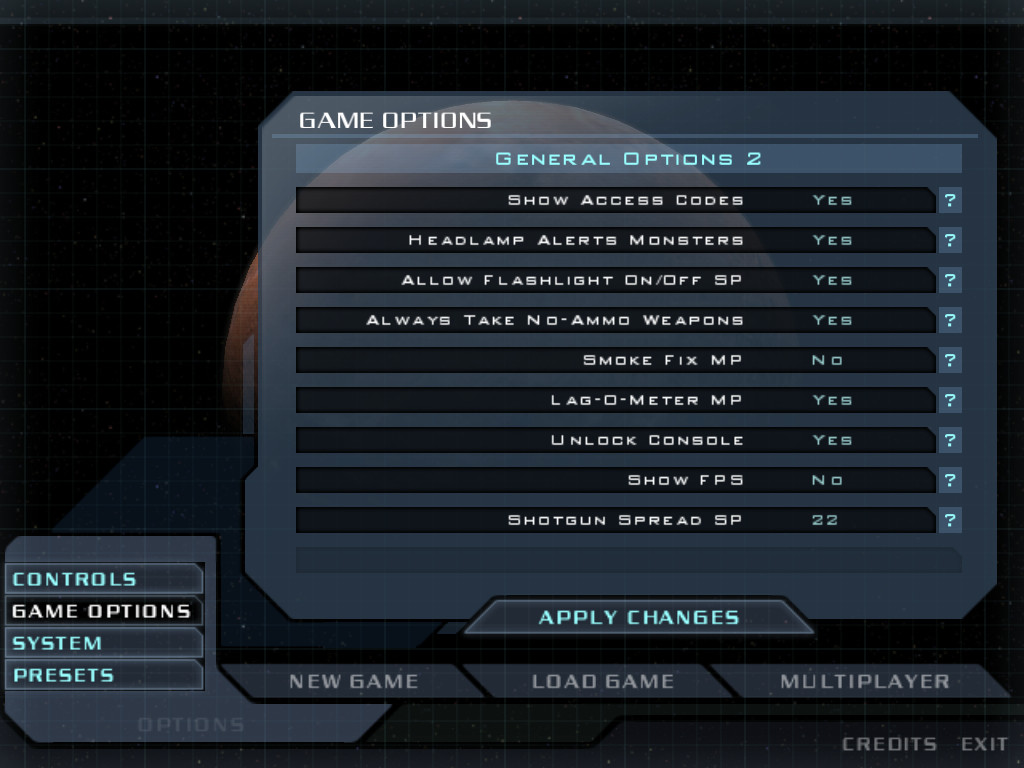
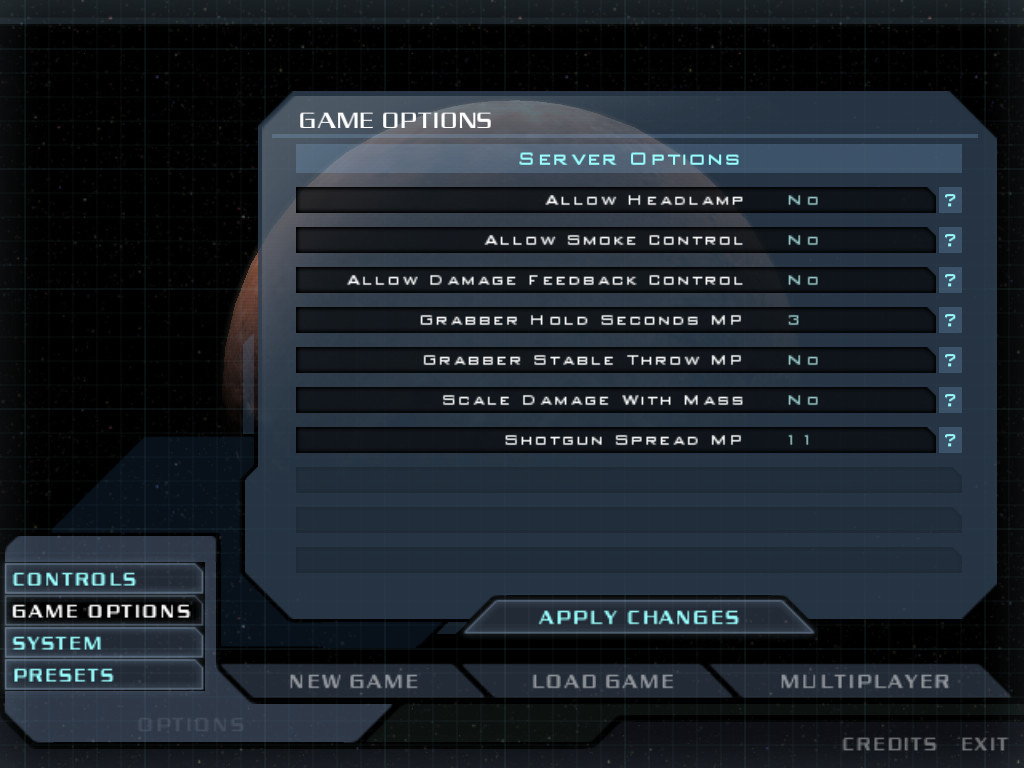
Bug Fixes: The detected bugs from the previous version have been fixed. See the included list of changes for the details.
Instructions for the Steam Overlay: Using the Steam overlay with CstDoom3 is possible. If you're interested, see Appendix E of the included manual.
About The Shotgun Spread
Put simply, the shotgun spread refers to how far apart the pellets are scattered when you shoot. This is illustrated in the image below. The left side corresponds to a spread of 22 (the default in singleplayer) and the right side to a spread of 11 (the default in multiplayer). In both cases, the holes in the wall were produced by firing the Shotgun 7 times in the same direction. To facilitate the comparison, a red circle enclosing all holes has been added to each side (these circles don't appear in-game).
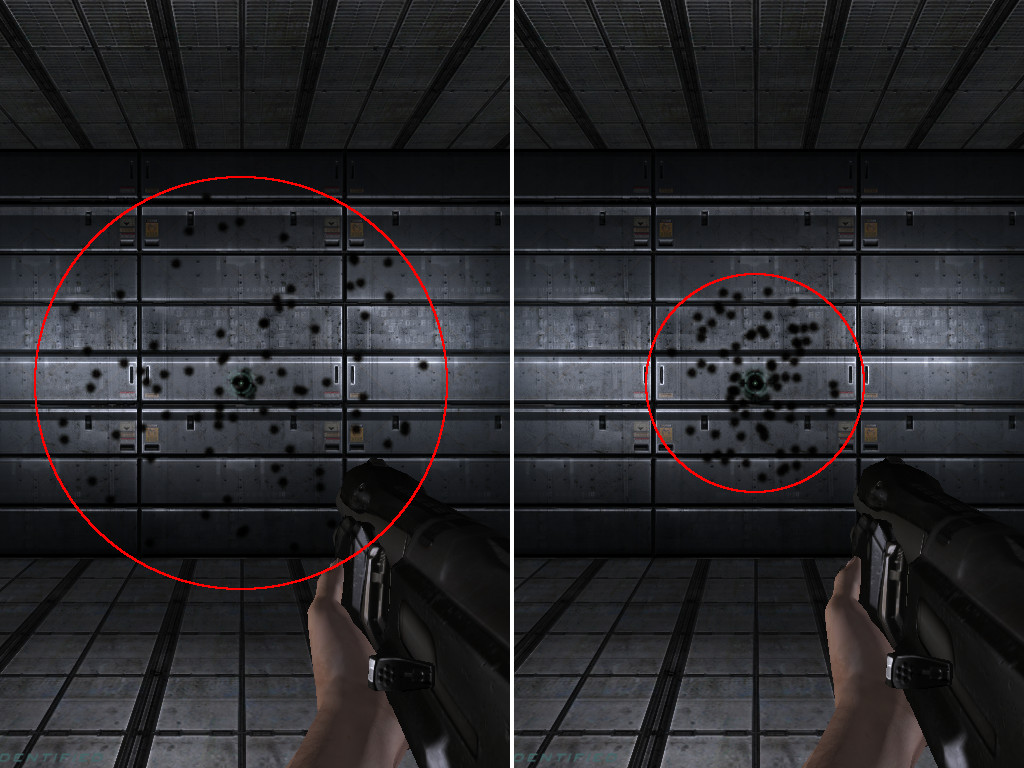
As you can imagine, a nice way to make the shotgun more effective is to reduce its spread. The new Shotgun Spread options (SP and MP) allow you to do precisely that. In singleplayer, you are free to experiment and choose any value you want (a suggested value is 11). In multiplayer, the shotgun spread is controlled by the server.
The Features
Here is a brief list of what is available:
- Show access codes (locker codes, etc.) on the HUD
- Grabber and Double Barrel Shotgun in Doom 3
- Chainsaw in RoE
- Shotgun spread control (new in v1.2)
- Additional key layers for the game controls
- Headlamp
- Demigod mode
- "Always Run" / "Toggle Run" in singleplayer; Stamina drop can be disabled
- Run, Crouch, Zoom indicators on HUD
- Smoke control
- Damage feedback control
- Other stuff
For a better overview, see the description in the top of the CstDoom3 profile. Notice that all features are optional (opt-in).
A Tip
Recall that the multiplayer menus have also been updated, so you can configure the settings of CstDoom3 from there too. The images below give an idea of what these menus look like.


Additional Notes
- CstDoom3 is for the original releases of Doom 3 and RoE. It works both with the retail discs (patched to version 1.3.1) and with Steam (no patches required). It does not work, however, with the BFG edition.
- Only Windows binaries are provided. These should work with Windows 7 SP1 or later versions (8, 8.1, 10).
- The complete source code is included.
Get It
See the included manual for installation instructions.
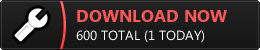


Does this add features to Doom 3 (2004)
like 16:9 support, surround sound, 120fps or anything like that?
Is it compatible with Doom 3 Fixed Edition?
16:9 resolutions are supported. This isn't new, though. The original Doom 3 / RoE already had support for this, but you needed to use the console or a cfg file to configure some cvars. Now you can set a custom resolution using the menus.
This is 60 Hz only. 120 Hz isn't supported.
You should be able to enable surround sound via the system menu (you can do the same in the original games, so this also isn't new). I haven't tested this, though, as I don't have the appropriate hardware.
Unfortunately, CstDoom3 and D3FE aren't compatible.
I've played through your mod now and I've a few questions/suggestions:
• There are mods around that handle Doom 3 grenades. Could you include an option to toggle between grenades and your last weapon? Or even quick-throw without a proper switchover at all? I've seen that before too. Really cool.
• There's a tweaker out which lets Quake 4 unlock 120fps. I used it last month.
It's awesome and works flawlessly. Is it compatible with, or could it be made compatible with Doom 3?
• The rest of the HUD doesn't bother me that much, but looking at that ugly, pixelated, stretched crosshair in the middle all the time is pretty annoying. Is it possible to have it remade and replaced? I think Doom 3 Redux did that.
• The SMG (I think it's an SMG...), true to vanilla Doom 3, is obnoxiously loud and abrasive to the point that I sometimes avoid using it. Could this be modified?
• Could the maximum FOV be pushed just a little wider from the menus?
Also, not a question, but just wanted to add that the pop-up cabinet codes and damage-taking configuration menu have really made the game a lot more enjoyable. Great work.
I don't know this Quake 4 tool, so I can't say anything about it. In any case, I recommend against any frame rate hacks as these might break the game timing.
Your other suggestions are feasible, but these aren't features I would like to implement now. I'll keep these suggestions around, though, as I might reconsider them in the future.
About the machinegun, I would like have a better idea of what the problem is. Is this an overall loudness issue? Or is it a specific sound that bothers you (like the equip or reload sound)? And what do mean by "abrasive"? High-pitched?
Regarding weapon selection in general (not only grenades), I recommend using an additional layer. With some practice, this thing becomes so natural you can use it without thinking. No need to look at the keyboard. No need to "scroll" weapons one-by-one. You go straight to the weapon you want quickly and without losing focus on what matters. If you haven't already done so, give this a try (see section 5 of the manual for an example).
And thanks for your feedback.
The machinegun could be fixed in a number of ways. A simple volume adjustment would do it. BFG Edition replaced the firing sound completely based on feedback. A conscious move in any direction would probably be sufficient.
About grenades, I've [Mouse 3] bound to them, but it's still not ideal.
Just if you're curious, the Quake 4 mod is called “Quake 4 Tweaker v1.1”. It's a 1MB file from 2018, hosted on PCGamingWiki. I had a blast playing through Quake 4 again with it this year. Start to finish no issues.
Based on your explanation, I'll register the machinegun suggestion as an option to control its volume.
Binding the grenades to an accessible key isn't enough because you are using the traditional mechanics (i.e., looking at the keyboard or "scrolling") to select the other weapons. If you were using one of the additional layers as a "weapon selection mode", though, you'd be able to select "any" weapon quite easily.