This tutorial will tell you how to create new units using the Golemlabs GL editor and how to get them ingame.
First off you must have downloaded Golems GL editor, will upload. Alright lets start of by loading up the editor, now you must click on these four tabs and these are the four you need. Design, Group Unit, Unit Groups and Units.
When you have all of these open it should look like this.
Now first thing we need to do is design the unit, if not on design click it. Now we must create a new unit design, click on the first column to the left ID now I will create a new entry for me it is 65 you who knows but just make sure its next in the list, do the same with the design ID. For country you must know the number of the country which this unit will be buildable for, mine is 184 which is the Holy Britannian Empire.
Type ID is the type of unit, here is the list of unit IDs, found in the downloadable pdf.
1 - Infantry
2 - Infantry Vehicle
3 - Air Defense
4 - Mobile Launcher
5 - Tank
6 - Artillery Gun
7 - Attack Helicopter
8 - Transport Helicopter
9 - ASW Helicopter
10 - Fighter Aircraft
11 - Attack Aircraft
12 - Bomber
13 - Patrol Craft
14 - Corvette
15 - Frigate
16 - Destroyer
17 - Attack Submarine
18 - Ballistic Missile Submarine
19 - Aircraft Carrier
20 - Ballistic Missile
For the purpose of this tutorial we will create an Fighter Aircraft, unit ID 10. Now onto the name which is found in the string table, so click on the string table and in the bottom left hand corner click on the + symbol which will add a new string which will be the name of the new unit we are making. Click on the newly added string and it will be blank but we are going to type in the name of the new unit, again for the purpose of the tutorial type in Valkyrie Squadron Member(when making your own units type in whatever you want).
Now type in the string number of the string into the name category. And for the rest of the categorys they are the stats of the units type whatever you want in to the categorys except for the piece parts and the texture put them 0.
Now we need to get the unit ingame, load up super power 2 and select a nuclear capable country. USA, China etc. Click stragetic warfare and then on the tab where you select a country click it scroll to the top and click specific location, then click on the globe where you want the co-ordinates for you army or troops to be placed.
Now you see the co-ordinates below where it says attack type, write those down on a piece of paper. On the image they are, Longitude -95.33 and Latitude 29.84. Now we use this for the Unit Groups tab, click on it and add a new entry. My new entry is 39, country 184, type in the Longitude and Latitude and the status leave 0 thats means parked. To find the other numbers just simply look through the pdf but ill put them up here anyway.
The unit group status:
0 – Parked
1 – Ready
2 – Fortified
Now we have done the unit groups, onto the units tab. Click it and we'll continue, add a new entry me 495, country 184, Design ID is the design id of the unit you wish the put here so click on the design tab and go find your unit. Design number 65 for me Valkyrie Squadron Member, amount 4, training 3. For training see the pdf but again ill put it up here.
Training level of that unit:
0 – Recruit
1 – Regular
2 – Veteran
3 – Elite
We are all done here so now click on Group Unit tab, and add a new entry. ID 493 which is next in the list, group ID look at the unit groups tab and see which group you want the unit to belong to. For me its 39 which was the co-ordinates I typed in earlier. For the unit ID look up your unit in the units tab and type it in there.
Now thats us all done, here see the unit is now ingame where we got the co-ordinates.
For adding more units to the same group just follow what I did and apply that to whatever you wish to do. Questions or need help dont be afraid to ask, just say the word and ill see what I can do.
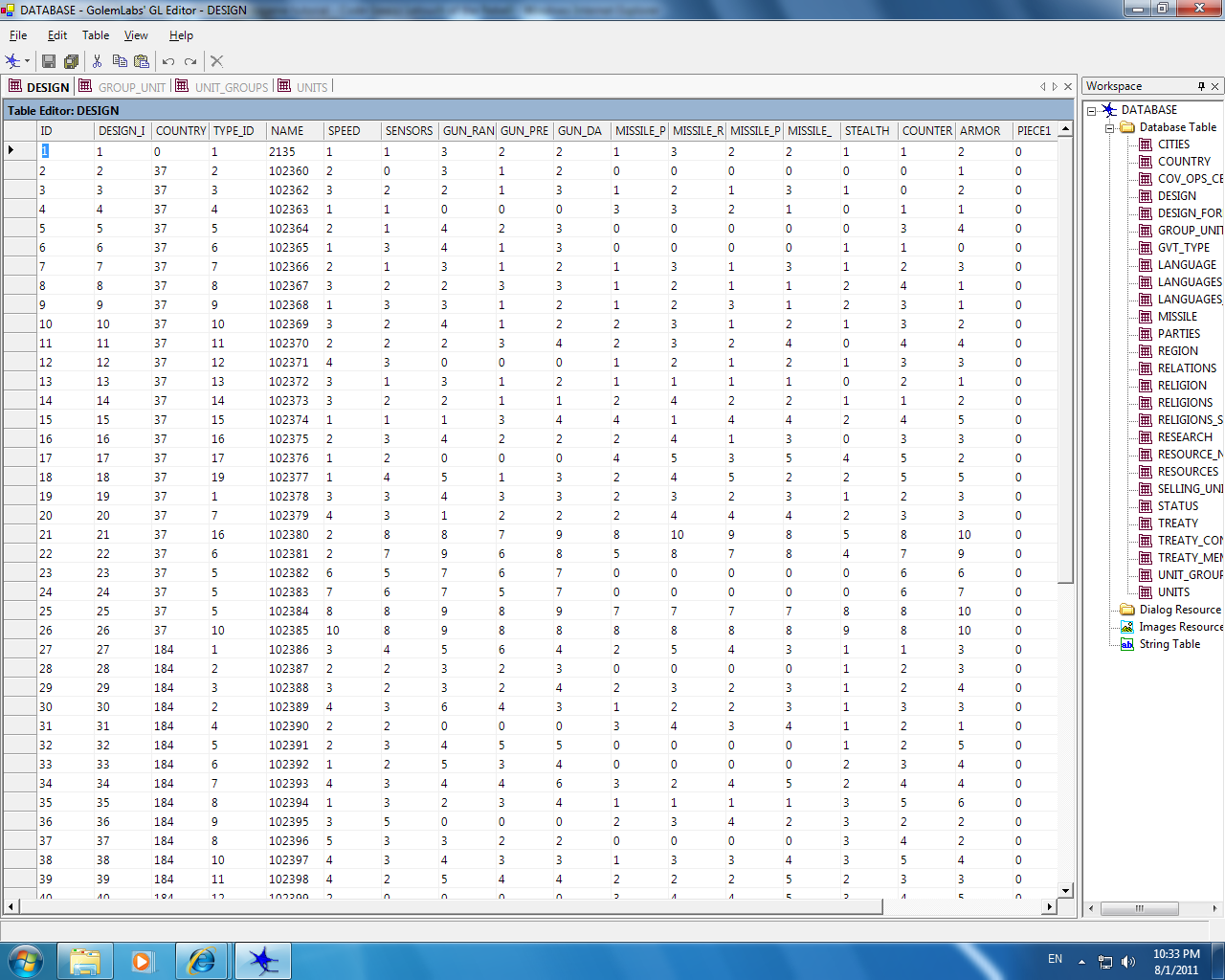
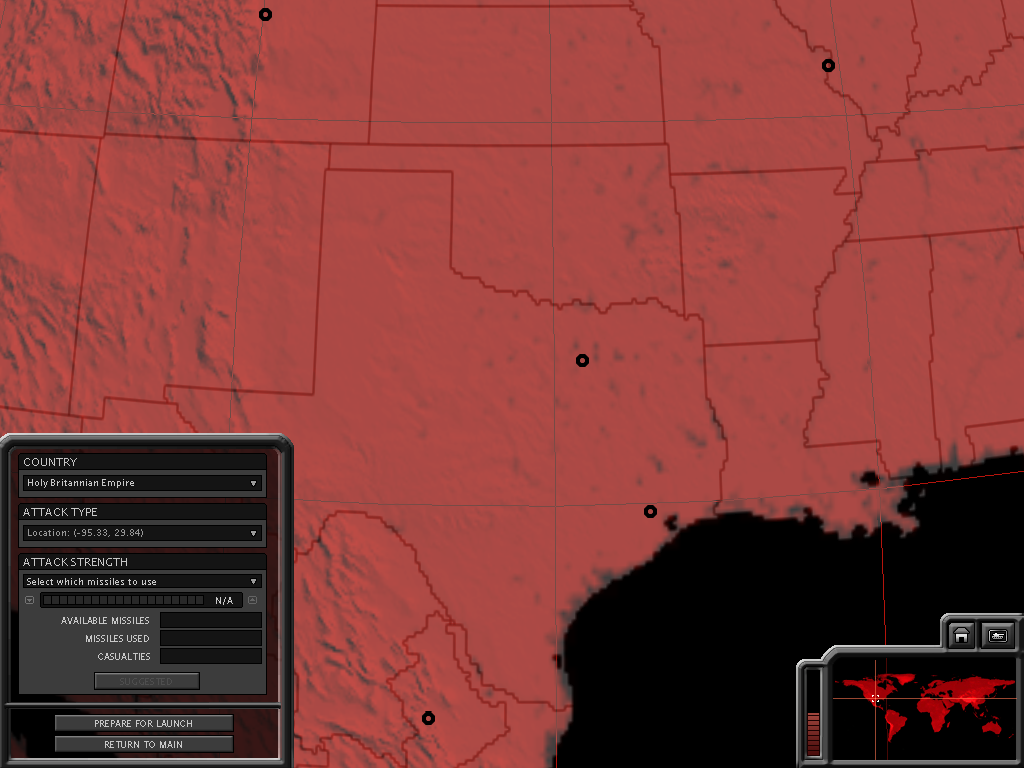
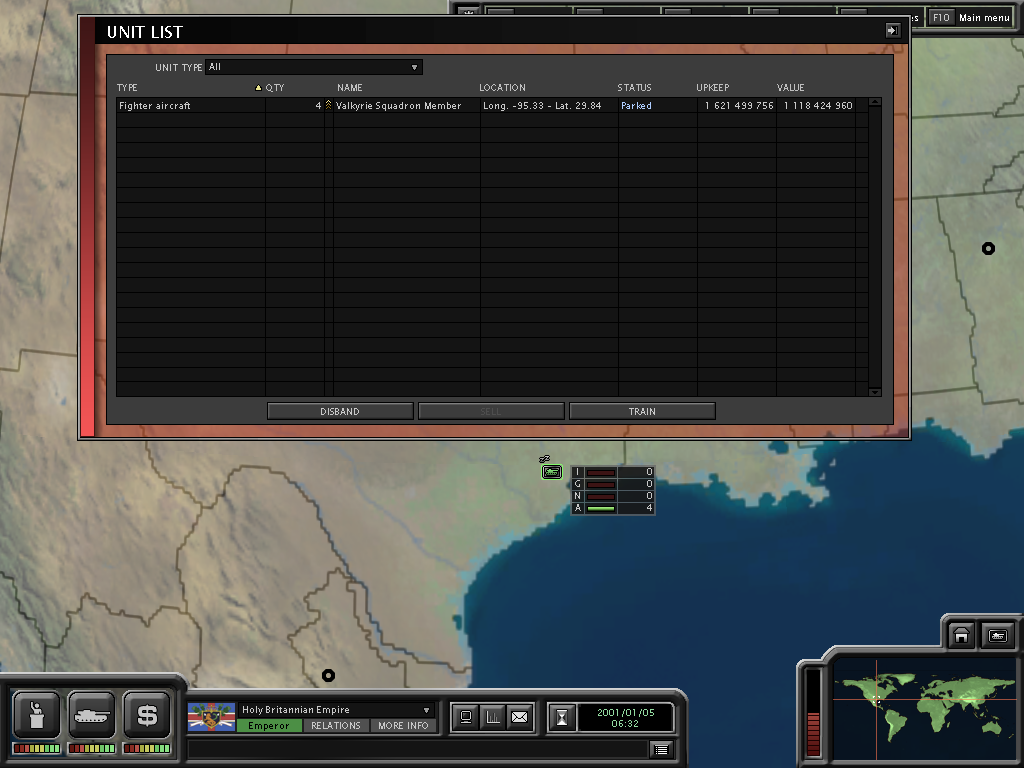


This comment is currently awaiting admin approval, join now to view.