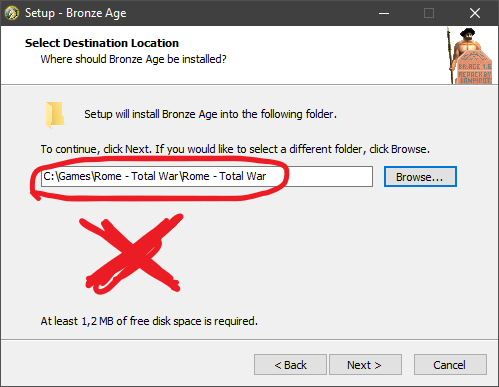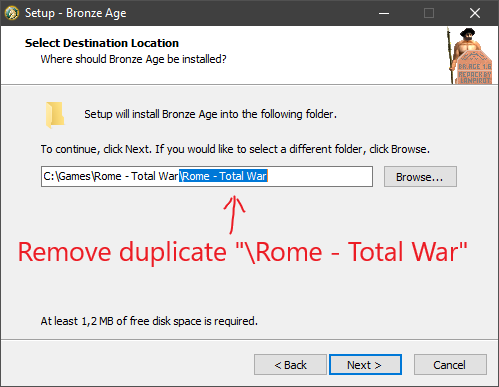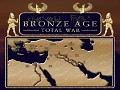For a start needs unmodded "Rome - Total War" with "Barbarian Invasion" add-on.
Mod itself does not rewrite any files. You may play in original game or any other mods without problems.
How to install:
1. Download and run setup file. Install it into 'Rome' game folder (not to bi or data, only in main folder).
2. Download patch and english text fix, extract this archives into 'Rome' game folder with overwrite.
3. Play!
Alternative links:
1) Google Drive:
Setup file, patch and english text fix.
2) Yandex.Disk:
Setup file, patch and english text fix.
Archived version of this mod: download (patch not included)
(Extract this archive into your Rome - Total War game folder, after that make a copy of your Barbarian Invasion shortcut (or create it), then go to shortcut properties and write in the target field this (without quotes): " -mod:bronze -nm -show_err", accept and play.)
Important! Use 7-Zip or WinRAR or something else (exclude Windows services) for extracting.
Problems and their solutions:
Wrong installing path:
Installer have some defect, when you click "browse" and choose your own installation path, he is adding "\Rome - Total War" in end of this path. Just delete, manually in path field, this adding and go next.
Save/Load buttons is not active!
In game, open menu by ESC button, and click on question mark. Then click on the appeared advisor portrait in the upper left corner. Re-open menu and save/load buttons should be active.
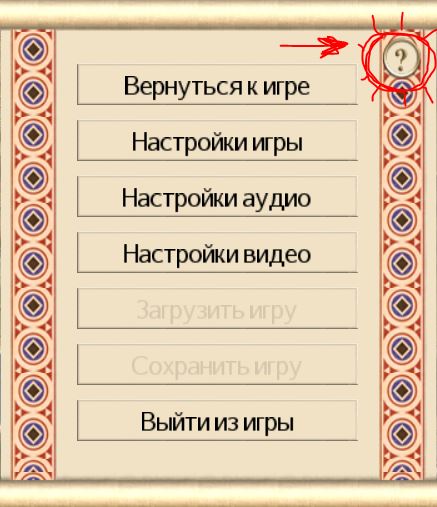
Step-by-step instructions for Steam-users:
1) Install "Bronze Age"
2) Extract patch (instructions inside archive)
3) Extract english fix (instructions inside archive)
4) Go in Rome Total War directory.
5) Find folder called "bronze"
6) Copy "bronze" folder to Rome Total War/Barbarian Invasion directory (called "bi"). Or if mod installed into "bi" folder, copy "bronze" to main Rome Total War directory.
7) Open Steam, select and right-click Rome: Total War Gold, go to Properties. Under the General tab, click on Set launch options, and copy-paste this text into the field: -nm -show_err -mod:bi\bronze
Now whenever you launch Barbarian Invasion, you should get to play this mod.