Blades of Time care package
Full Version 2 commentshelix shadertweaks see description reshade tonemap, relief texture enhancing, color balancing
- description
Blades of time a darksiders look a like, in so much ways
you could be forgiven to think that you have come across a
spin off of that franchise, how ever not quite as polished.
In many aspects this game is a nice example of everything
'dialed up to eleven' visually meaning copious amounts of bloom,
blur and other effects plus a curious palette which tends
toward pink / purple.
The tweaks try to address this by...
Helix tweaks contains:
- reduce hdr overlay and lut
- reduce gold and red fx when rewinding time
- increase color sky and background
- reduce glow hanging orchids
- reduce glow godrays
Further a reshade tone map re-balances brightness plus removes a slight
yellow tint and a 'poor mans form of tessellation' gives the assets
(environment, etc) a bit of relief and more definition.
Also added smaa (so disable in game AA) and some slight desaturation.
An optional settings.blk is included see install for more detail.
Specifically handy is the setting:
godmode:b=yes
because as I said in this game everything is dialed up to eleven...
Note(s):
All screenshots are with forced AO must say the AO works rather so-so,
and is quite expensive gpu wise hbao flag(0x0000002C).
Just in case you are wondering why I am using the ultimate asi loader
in this case without it the game crashes on startup, due to reshade
and a attempt with sweetfx causes the game to crash on shut down.
The ultimate asi loader allows reshade to function without a hitch.
This game does not have a in game gamma or brightness setting.
- install
Set bladesoftime.exe to 'win xp sp3' compatible for helix when using windows 7
With windows 10 do not set bladesoftime.exe to a compatibility mode.
Copy the contents of the zip file to the install folder of
blades of time, the folder which contains bladesoftime.exe
with exception of the folder optional.
If you like you can either compare or copy the
settings.blk (in the folder optional) to:
C:\Users\<username>\AppData\Local\BladesOfTime
Note make a backup of your original settings.blk !!
- optional install
The following instructions are only needed
if you do not like using unverified dll's you can:
download helix from
Helixmod.blogspot.com
and place following file in the install dir of blades of time
d3d9.dll
Then copy the folders dumps and shaderoverride, plus dx9settings.ini
to the install dir of blades of time.
Note:
This package contains a 'd3d9.dll.hxdb' this is the debug version
which allows shaders to be found in game, usage rename d3d9.dll to
d3d9.dll.o then rename d3d9.dll.hxdb to d3d9.dll and in some cases
set UseEndScene = false to UseEndScene = true in the dx9settings.ini
download the 'ultimate asi loader' (32bits) from:
Github.com
then copy the dinput8.dll 32bits version to the install dir
of blades of time.
download reshade from
Reshade.me (preferably version 4.3)
Note:
Because this package uses the 'ultimate asi loader' take care and
first rename the existing d3d9.dll (helix) to d3d9.dll.hx then
install *only* d3d9.dll (32bits) to the install dir aka folder
of blades of time.
Rename:
d3d9.dll
to:
reshade.asi
Rename:
d3d9.dll.hx
to:
d3d9.dll
Then copy the reshade folder plus ReShade.ini and reshadep.ini
contained in this package to the install dir of blades of time.
Note:
dx9settings.ini of helix contains the name of the linked proxy dll
in this case leave it empty ultimate asi loader chains reshade.
- verify
To test the shaderfixes you will have to start and the restart
the game without the d3d9.dll example rename it to d3d9.dll.o
and restart the game.
No articles were found matching the criteria specified. We suggest you try the article list with no filter applied, to browse all available. Post article and help us achieve our mission of showcasing the best content from all developers. Join now to share your own content, we welcome creators and consumers alike and look forward to your comments.
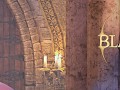
helix shadertweaks see description reshade tonemap, relief texture enhancing, color balancing

New UI themes for Grim Dawn, with or without both DLCs. Support for popular mods, as well as expansions to specific in-game windows, are also available.

Enjoy this remake of a classic with a twist of Final Fantasy. I hope you all enjoy it as much as I do. Its for more casual gamers who don't want to spend...

With this mod you can add 16 weapons slots in Severance Blade of Darknes, and with Severance Blade of Darknes with already installed Gorentity Mod 2020...

This awesome Classes Overhaul Mod for TL2 adds over 40 new dynamic and Balanced classes to Torchlight II, ranging from every use of weapon and build in...

Two new difficulties: Torment and Inferno. New skills for all characters and mercenaries. New monsters and bosses. New uber levels and uber bosses. Goblins...

Adds additional masteries from other mods. Cataclysm, Diablo 3, Grim Quest and NCFF masteries are included. Characters from these mods cannot be transferred...