Are you playing Mafia in Windows 10 or Windows 11 ? This is a mod pack of patches for known issues and to improve your experience without altering the vanilla presentation that Illusion intended. This pack will fix: - Flickering Shadows, Blood and Textures (via DX converter) - Low Draw Distance, FOV and FPS (via the Widescreen Fix) - Missing Eye Animations and Car Scratches (via downgrade to 1.0) - Missing Music Installation: just drag & drop into your Mafia directory, it's that simple! Disclaimer: I am not the developer of these patches, I just put them all together so people can easily enjoy Mafia 1 properly with less trouble.
Are you playing Mafia in Windows 10 or Windows 11 ? This is a mod pack of patches for known issues and to improve your experience without altering the vanilla presentation that Illusion intended. This pack will fix: - Flickering Shadows, Blood and Textures (via DX converter) - Low Draw Distance, FOV and FPS (via the Widescreen Fix) - Missing Eye Animations and Car Scratches (via downgrade to 1.0) - Missing Music Installation: just drag & drop into your Mafia directory, it's that simple! Disclaimer: I am not the developer of these patches, I just put them all together so people can easily enjoy Mafia 1 properly with less trouble.
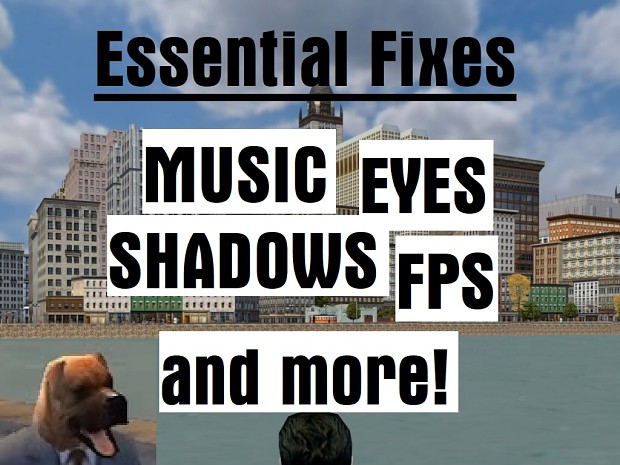


Hey i have just installed the mod and my game is flickering like crazy, are there any settings in game i have to change or have i messed something up [steam release]
make sure you drag it into where all the other files are (replace when asked) then set the Game.exe to "Run as Administrator"
Everything works well except one big problem: character's eyes in the cutscenes don't have textures, they are completely white
I only had this with the High Quality Characters mod. Shame they seem to be incompatible
Hi, can you please tell me which files exactly of your pack are dealing with the car scratches not showing up? I want only this bit from your pack but cannot figure it out. Thank you!
it's via the downgrade to 1.0 (at least that is what i read from the description)
Sadly the widescreen fix wont work, i tried everything and i did everything from your video, it even broke the game and i had to install hotfix because it was having issues so idk whats wrong.
For me ENB convertor doesn't fix flicker, but slightly reduces it. Renaming widescreen d3d8.dll to dinput8.dll and using 3D Analyzer with Mafia Shadow Fix option does fix the issue completely.
"Bad version - engine:395 client:384"
Older .exe files obviously don't like the game. Might also be the latest Widescreen Fix libraries.