Disclamer:
This mod provided to community totally free as it is. The authors are not responsible if this mod does not meet your personal expectations. This mod will not be taken apart or changed until authors will decided it should be.
If you unpack the mod and make your own tweaks, you will not receive any support, we will not fix your bugs, if you want to mod this mod, mod it yourself alone.
Preparation:
This mod is NOT COMPATIBLE with ANY other mod or file besides clean vanilla game.
01. Fresh installation of the game is needed.
02. To avoid any coflicts, delete or rename your old appdata* folder from other mods.
03. Install required components.
DirectX End-User Runtimes (June 2010)
Microsoft.com
Visual Studio 2013 (VC++ 12.0)
Learn.microsoft.com
Install both vcredist_x86.exe and vcredist_x64.exe
OpenAL
Openal.org
*If appdata is not in the game directory. Open fs_game.ltx as a txt file, first line $app_data_root$ will show the way to it. Delete or rename this folder. This is the storage of your saves, logs and user.ltx file.
Installation:
00. For Steam users: RMB click on game -> Properties -> Local files -> Browse
01. Make a backup of BIN and PATCHES folders.
02. Merge BIN and PATCHES folders of the mod with game ones.
Deinstallation:
01. Delete your BIN and PATCHES folders.
02. Restore backups of your vanilla BIN and PATCHES folders.
03. Delete mod appdata folder.
Mod addons:
01. To install mod addons, merge addon PATCHES folder with game one.
02. To remove mod addons, delete its db file from PATCHES folder.
03. If some db file were replaced with mod addon, replace it with original mod one.
Tips:
01. Make hard saves every now and then by ~save [name of the save file without brackets]
02. DX9 (recommended) is recommended for max settings and best experience. NO DISCUSSIONS.
03. For more graphical options use "more expert options" addon.
04. To turn off weapon inertion: ~ g_use_aim_inertion 0 - off, 1 - on.
05. If the crash is not repeatable, this is not a crash.
06. First weapon slot is for pistols, shotguns, SMGs and grenade launchers.
07. Second weapon slot is for rifles and machine guns.
Hidden controls:
"Shift" to take everything from the box or a backpack.
Hold "Ctrl" to move all stacked items.
Possible bugs:
01. If picture is overbrighten and without shadows, click "Fix Lighting" in the main menu.
02. If you can't change resolution after you already selected one, go to user.ltx and change vid_mode ----x---- to your height and width resolution. Open fs_game.ltx as a txt file, the first line will show where is user data folder. Open user.ltx as a txt file.
03. If you have random logless crash, just load the last save.
04. A crash might happen when killing bandits from the vehicle graveyard camp on the garbage.
05. If you have controller mutant sound bug on loading the game, just restart the
game.
06. Changing location when it's raining will make rain soundless until it starts again.
07. Freedom bugs:
07.1. NPCs block the door to their leader - re-enter Dark Valley location.
07.2. Freedom NPCs don't attack mercenaries, don't mind them and do the quest.
07.3. NPC on the base don't talk to take the returned item - re-enter Dark Valley location.
07.4. Stay on the Duty base third floor before NPC squad arrive to capture it properly.
NPCs can stuck on their way to the Duty base third floor, you can try to talk to them.
08. On the Agroprom kill all the snorks before going into the hole to the Agroprom underground.
09. Exe file is modified, so antivirus might check it.
How to get a crash log:
01. Open fs_game.ltx as a txt file, first line $app_data_root$ will show the way to it.
02. Open logs folder, open the log.ltx as a txt file, scroll to the bottom.
03. Copy everything after FATAL ERROR in the end of the file.
Alternative: Press Ctrl+V right after the crash to paste the needed log part in text field.
Mod addons:
01. Language text forced switchers to change lang independently from your game localization
02. Low spec options include
02.1 [experimental] longer weather distance (only for minimal settings and DX8)
02.2 twice smaller weapon textures (spares 500mb) (best for minimal settings)
03. Bigger inventory cells
04. Green scope reticles
05. Head bobbing
06. More expert options
07. No sidequests from random npcs (bring item or capture the spot missions)

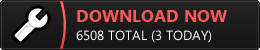



Congratulations on releasing this! 😺
In all honesty out off all the STALKER games, Clear Sky was my least favourite (to call the worst of the series would be kind of dishonest, as far as sequels to FPS games come I've played much worse), mainly due to how the guns function much worse than they did in the first and third game (it felt like most of the shots from them didn't even hit whoever or whatever I was aiming and shooting at .-.), and how undercooked the whole faction wars feature was.
With this now out however I'm very inclined to give CS another go as soon as! ^-^
Thanks.
CS was the first PC game I ever played, back then it was something special, nowadays it felt stuffy and overwhelming.
You are absolutely correct about weapon accuracy, it is horrible, probably they wanted to make weapons upgrades a must have, and still those upgrades were very expensive, some of them needed flash drives. In the mod, there are no flash drives, and all weapons have accuracy like in COP, upgrades are cheaper for most weapons and outfits.
So the mod, probably, makes game easier and less complicated.
The faction war now at least if fully finishable, after cleaning locations from bandits and mutants, they will a bit empty, but you have to go on other locations anyways.
Devs wanted to make some cyclic sandbox with neverending faction war and "run here and help us quest" to grind for upgrades.
Also, now the robbery don't take away your money. So ABR CS MOD is the fastest way to fully complete CS. Walkthrough will take about 11-12 hours to compelete everything and collect all artifacts (which is bnot that important really).
I don't guarantee you'll like the mod, but I think it's less artificially prolonged as vanilla CS was.
Sorry mate but my Stalker CS doesn´t open after installing bin and patches folders. What can I do? Thanks.
Re-watch installation video, read how to find the crash log, reinstall the mod.
Do you have discord? Add me joako#4157
Yo, can you help me pls?
Read the instructions in archive, lol.
One sentense - if you provide a crash log, you will get help, if you will not provide a crash log, you will not get help. Screaming please help me doesn't work here. How to get the log is written in the mod archive.
Hello where can i upload the crash log?
How to get a crash log:
01. Open fs_game.ltx as a txt file, first line $app_data_root$ will show the way to it.
02. Open logs folder, open the log.ltx as a txt file, scroll to the bottom.
03. Copy everything after FATAL ERROR in the end of the file.
Alternative: Press Ctrl+V right after the crash to paste the needed log part in text field.