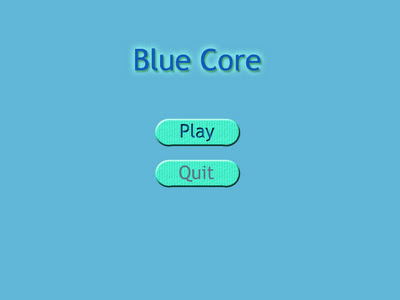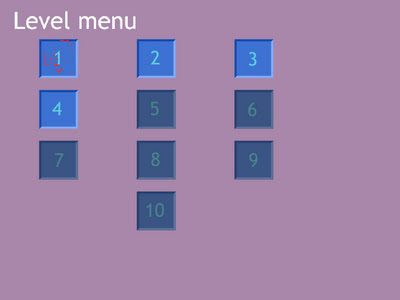Svargan
Damjan joined
Hello! My name is Damjan and this is a blog about the development process of my upcoming game Blue Core.
Finally some visual stimulation, created by yours truly. I'm not sure if it turned out well, but I think it didn't turn out terrible, and because of that, I am satisfied. This is my first time making art for a game. This is my first time making art for anything. I chose pixelart. I find pixelart to be fitting for this type of game and also it is probably the easiest was to create decent visuals. So far I've done the gampelay stuff. The menu art is still on the way. Here is a peek at the new look:
This is the newest and likely the final gameplay element of Blue Core. It is the classic slow motion effect. The player is given a few seconds of slow motion in each level. The slow motion becomes active when the player is holding the spacebar. There is an indicator that displays in a simple way how much of the effect is still available for the player to use.
As always, a demonstration:
Hey guys!
I would appreciate it if you checked out a game that my friend is making with his fellow developers. The team is a group of students, so naturally, they are not very well off, so they need some help from the community. Check it out, it looks really promising.
Split is a new feature that I have implemented. This one is a bit more unique than the previous ones. In the levels that have the split feature, an animated sprite will appear on either the upper, left, right or bottom side of the circle. When you cross this 'thing' with the paddle a mirror image of the paddle will be created in the same spot but going in the opposite direction. You can collect particles with the mirror paddle. The mirror paddle will disappear if you hit into it with the original paddle on the other side of the circle.
A demonstration is in order:
One more feature to go and then I can start implementing art or designing levels. I haven't decided yet which comes first. If you have any cool ideas about things that you think should be in this game let me know in the comments!
I'm back!
School is coming to a halt slowly so I've gotten back into development, making baby steps. Since I haven't looked at my code for a while I though it would be best to do something simple first, to get back into it more smoothly.
It took me way too long to make this one since it was really simple to make. This is a classic. Sometimes your paddle will be halved in it's size. We've all seen it before, nothing revolutionary, but it's almost a must for a game such as Blue Core.
Here is a video of the new feature in action. Just like all the others, this one also comes with a shitty placeholder animation.
For the last two days I have been working on a new feature. This one is an event during gameplay, where you have to avoid particles, for a certain amount of time, instead of picking them up. But before I started coding the new stuff, I had to rethink how to present these events a bit. Until now, events started by particles of a different colour being launched from the centre, and when the player picked them up, the event started. That was not such a brilliant idea, because the player has no choice whether to pick the particle up or not anyway. So instead, I have decided to just give the player a warning of an upcoming event. For now I just made a simple animation that flashes a red colour over the screen, as if there was an alarm going off, but that should change once the art will begin to be made. If you're interested in what the new feature looks like, here's a video:
Hello again!
It's been a very long time since the last update, and I applogise for that! They have really been putting the pressure on us lately at the University, so I didn't have alot of free time at all. But there is quite a gap in my schedule now and I've really been going at it for the last two days. I've made quite some progress too. First off, I have finished the basic structure of the game. The player can now play all 30 levels (which don't have any content yet), and manuever to any of them via the menus. This is ofcourse, if they had already unlocked those levels. So after that was done, it was time to move on to things that are a bit more fun. So I decided to try implementing some animated sprites. I am goig to need this knowledge later when I get some sprite sheets from my artist. For this test I made a simple animated sprite sheet and replaced it with the the particle sprite. After an agonising hour of coding it into the game I have secceeded. Here is a video of what the test looked like:
Very christmasy...
Biran has been hard at work to enhance the second sountrack that I posted the link to last time. It has quite a few new elements to it. You can hear it if you wisit the link again. If you're too lazy to move your mouse pointer down 2 inches, than here is the link again: New Planet.
Enjoy.
Give me feedback in the comments or at svargaforge@gmail.com
For more frequent news follow me on twitter at @SvargaForge
First of all, happy new year to all of those who have survived the apocalypse and the excessive alcohol consumption!
Second of all, Brian has appearently been hard at work and has sent in a new soundtrack! This one is fresh from the oven and it will be featured in Blue Core, during the gameplay in the medium difficulty levels. take a good listen to this brand new masterpiece right here! And don't forget to check out Brian's other great works at his homepage at BonsteelAudio.
More news:
I've set up a new twitter account for the purpose of more frequent and up to date progress announcements. You can follow me at @SvargaForge.
This week I've tried hard to make a lot of progress since last week was a bit slow, because we had midterms all week at the university. And progress I have made. So let's take a look at what's new. During the week I took some time away from my studies to give Blue Core a new gameplay feature. Some, or most levels will have some special occurrences happening, from time to time, that spice up the gameplay a little bit, and the first such occurrence that I've managed to include is a speed boost. The game basically shoots out a particle of a different colour, indicating that a change is about to take place, as you pick it up, (and you must pick it up or else you lose) the new game mode, whatever it may be, executes. I have made a little video demonstrating how the speed boost works:
That Is not all. During the weekend, I had lots of free time and free food at my disposal, so I was ready to make a big change to the game. So that is why, I decided to implement a game saving system. What this means is, that all the levels are now locked until you have beaten them. When you unlock levels, the information is saved into a file in your game folder, so the next time you run the game it's all still there, just the way you left it. Implementing this whole new system made me change the whole menu mechanics somewhat also. So after giving it a little thought, I realised that the main menu only really needs two options. Play and Quit. Trying to keep it simple here. Pressing the 'play' button will pop you straight into the 'level selection' screen. And for all you brain dead people who can somehow read, pressing the 'quit' button quits the game. And because I had a lot of time on my hands I decided to make a new, prettier main menu:
Ain't she gorgeous? My artistic style has advanced from the early 90's to a bit later into the 90's. Everything else is still the same though, so it looks like the level selection screen and gameplay area are from a completely different game. Doesn't matter though, it's all only temporary. Here is what the level selection screen looks like with 4 levels being unlocked: