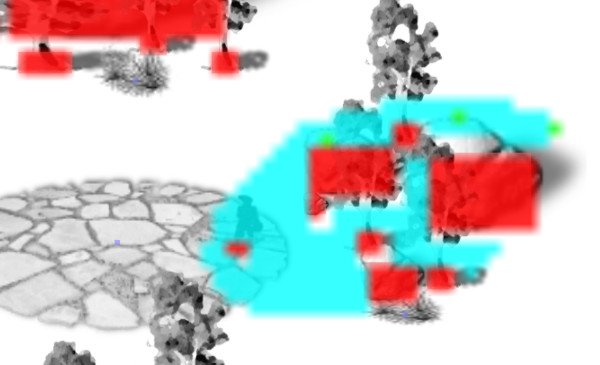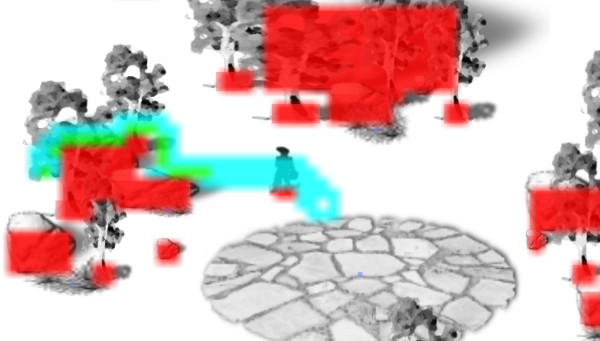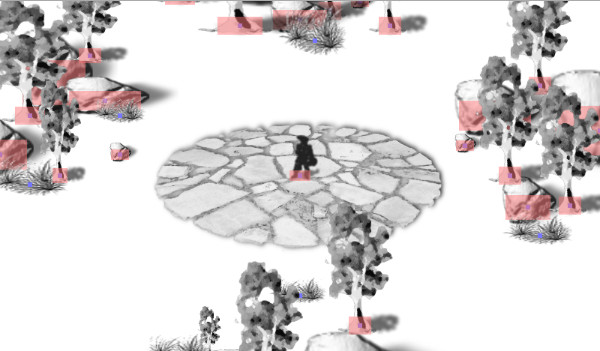stephencarmody
Stephen joined
This member has provided no bio about themself...
Small update with improved path finding, soba 0.3.1
New build of soba is out... 0.3.0
Been working on the path finding. It's still very clunky, but sort of works.
- inaccessible areas are painted red
- pathing paints evaluated space blue and navigation points green
- only the first navigation point is moved to for now
- holding down the mouse button acts sort of like movement should in future builds were once each navigation point is reached, the next becomes the new destination.
- there is something slow happening when each navigation point becomes the next destination, causing jerkiness. need to figure out what's going on there.
New build of soba 0.2.0
Since the last build, I've been working on path finding and collision detection. Both of which still are not in yet as I'm still learning the ins and outs of how they work.
What has been added are:
- none centred anchors
- collision boxes (no collisions yet)
- rocks and paved starting area
I've left debugging indicators on for anchors (blue points), and collision boxes (red).
soba is:
- a wholehearted attempt at making a playable game for once in my life
- written in ECMAScript 2015 and transpiled down to ECMAScript 5 for distribution
- needs a name
I plan on archiving builds as I progress, with all archives being accessible to anyone. The first build 0.1.0 has landed with some preliminary features such as the following.
- right mouse button movement
- vertically sorted entities
- vertical parallax
So try it out, click or hold the right mouse button around the area to move. Move through the trees and grass, with the character being drawn over objects when in-front of them and behind when not. Objects closer to the camera will appear larger than those further away.
There is intentionally a small movement dead zone around the character to prevent jitter if you hold the mouse button down and wobble it around a little.