Mod Announcement: Battlefield 2 – 20 Year Anniversary – 64 Player Coop
I am attempting to redo the navmeshes for the bf2all64 mod. The bf2all64 mod allows you to play all the Battlefield 2 maps in 64 player Coop mode with bots. It is a great mod put together by a few people in the heyday of Battlefield 2. However there are some errors in the navmeshes. Things like boats not being accessible, vehicles getting stuck on hills or driving back and forth over bridges. Sometime the navmesh is not aligned to the terrain correctly and the bots just die.
Unfortunately the navmesh files used by Battlefield 2 cannot be edited further, so I have to start each navmesh from scratch. It is a shame because those original navmeshes from the bf2all64 mod are 90% fine. The creation and editing of a new navmesh is very time consuming and there is also quite a bit of play testing involved. I am sure there are many more faults in my navmeshes to find and fix!
The plan is to have all the navmeshes that need doing finished before the 20th anniversary of Battlefield 2 - June 21, 2025 (according to Wikipedia).
My navmesh philosophy is the AI bots come first. If there are static objects in the way of where they need to go then objects are moved or deleted. Some maps need little or no changes, while other need quite a bit. Dalian Plant had no static object changes, while Great Wall has had whole walls removed to make the AI work. Operation Blue Pearl had many of the buildings moved a couple of meters.
The current schedule for 64 coop map releases is:
2023
January - Highway Tampa COMPLETE
February - Great Wall COMPLETE
March - Gulf of Oman COMPLETE
April - Mashtuur City COMPLETE
May - Operation Blue Pearl COMPLETE
June - Operation Harvest COMPLETE
July - Dalian Plant COMPLETE
September - Midnight Sun COMPLETE
October - Operation Clean Sweep COMPLETE
December - Operation Road Rage COMPLETE
2024
January - Operation Smoke Screen COMPLETE
- - - - - - Songhua Stalemate COMPLETE
February- Taraba Quarry COMPLETE
April - Great Wall (64 player map)
I was trying to do one map per month, but that is starting to get quite difficult time wise. Now that I am at the half way mark I am going to slow down to one map per two months.
The maps not listed here will be taken from the bf2all64 mod with credit where it is due (and it is due!).
If you are one of the creators of those navmeshes and do not want me to use the navmesh let me know and I can make a new one.
The maps are being released as addons under Battlefield 2. If you go to my profile (Minor_Kemp) and click ‘addons’ you should see the list of completed maps so far.
Once the mod is released I will delete the maps in the addons section.
Note that a lot of the navmeshes are actually bigger then the original map, so if you know how you can expand the combat area (red boundary) and change the flag layouts of the maps.
See a couple of maps with extra flags from my own mod (Firefight) using these navmeshes.
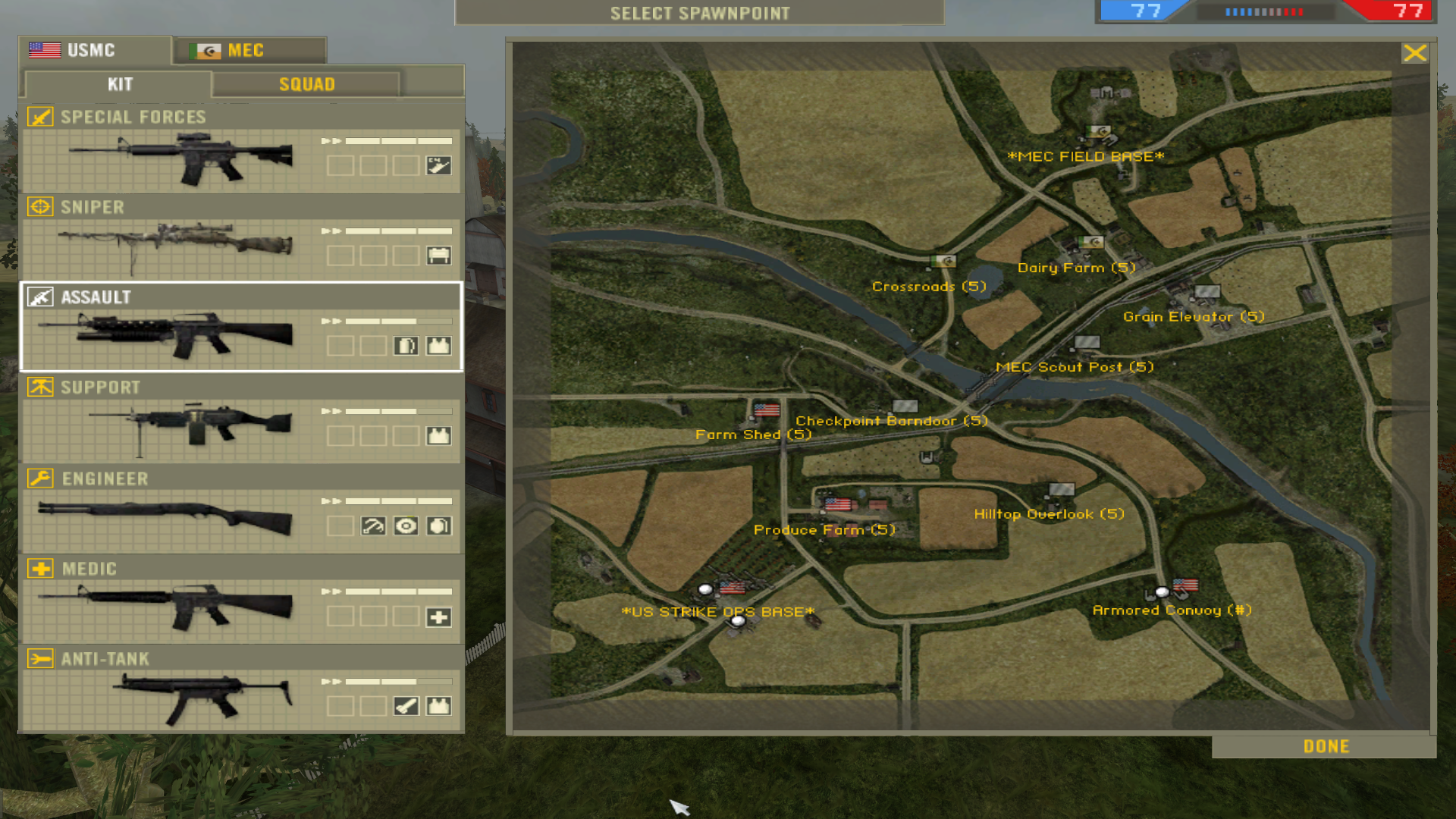
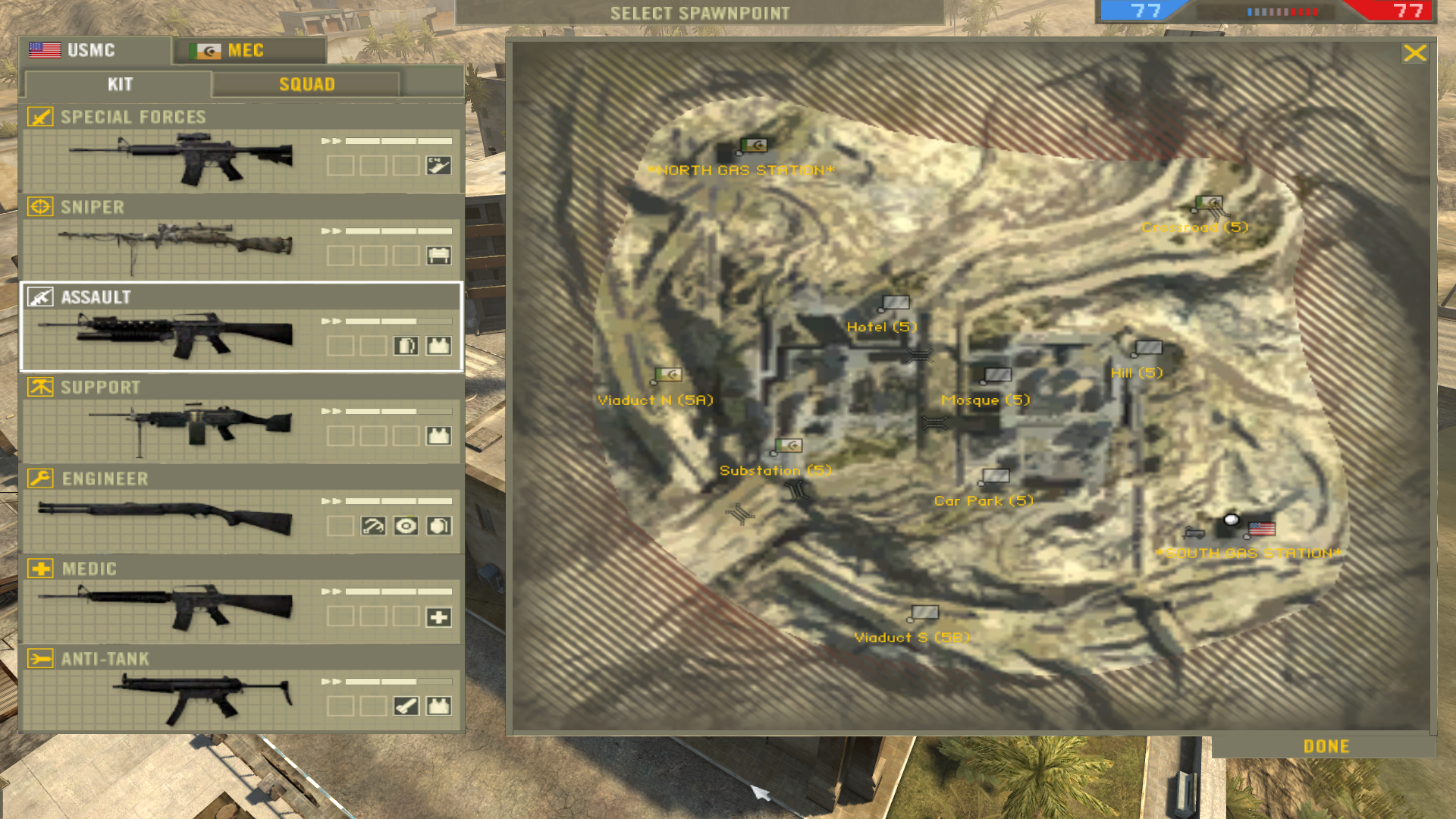
Hopefully, this will be a good set of navmeshes that can be used in other mods and improved for the next 20 years of Battlefield 2!
One last thing…
If you know how to navmesh you can edit these further. I have included the object files (obj) which are used to edit the navmesh before running FixNavmesh.bat.
These files are located in:
level_name/server.zip/GTSData/output
Copy them into:
...\Battlefield 2\NavMesh\work\level_name\GTSData\output
Then edit away to your hearts content. I use Blender to edit the obj files.

Thank you!
You are welcome
Emm...buddy, I don't know if you need my advice: If you have 3dsmax and BF2 plug-in component for 3dsmax:
You can import real map's terrain in 3dsmax by BF2 plug-in and then shrink it 10 times;
Flip or Rotate terrain in a certain direction, you would get a real terrain that matches the navigation network.
Now you don't need to switch back and forth between the editor and the modeling software. Only use modeling software to fix perfect Nevmesh.
I will look into that thanks.
Incredible labor of love you've committed to for this game and it's community. Thanks for all your efforts! :)
Just saw this (no notifications is annoying!)
Thanks for the kind words! I did not think I would get this far and I am almost done. Right this minute I am working on a navmesh tutorial video + PDF for any other newbies such as myself.
Not sure if I have the will power to do any of the Special Forces of BF2142 maps (if they need it).
Thanks again.