Texture Difference
(view original)
Post a comment
Description
This was taken a while back, but it's still something I continue to think about. How to reduce glare on my custom textures. For the most part they look decent without normal/spec maps, but if I could tone down that glare and make it more Battlefield 3 esque, it would look fantastic.
I've given it some thought and I might have some solutions, but I've tried so many "solutions" already that have failed that I haven't taken the time to fix it :\


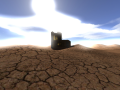
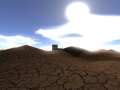

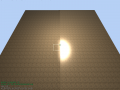
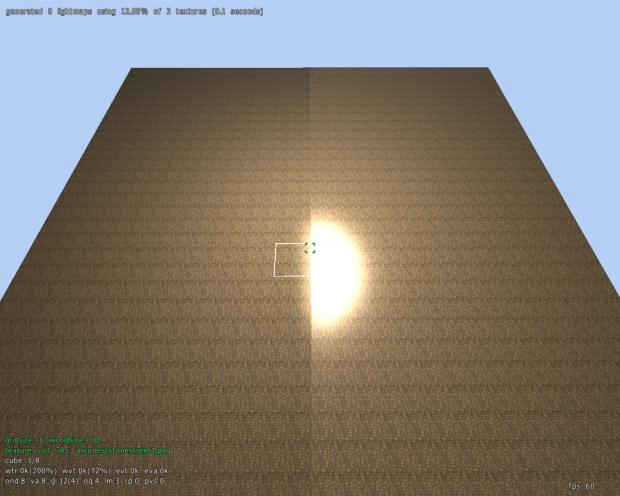
On the left side is the regular texture with the lightmap above it and on the right is the texture with norms and spec maps with the same lightmap above it.
I'm using MapZone 2.6 to create my textures if anyone was wondering :)
I do recommend you to use blender and gimp together, they may help you do do some great textures and models(if you dispose yourself to spend a lot of time learning how to master it, but once you have done that your works shall be professional). As a future student of electrical engineering I know some 3D programsto do my models and things ;) If you want the site: Blender.org
How do you use Blender for textures? Texture painting or what do you mean?
I have Blender but I haven't taken the time to learn how it works. Atm I'm just building with a real-time editing software, so I don't have to worry about the harder parts of 3D modeling.
If I want doors and people and more atmosphere to the environment, then I'll add models and whatnot. But yeah, I know what you're talking about :)
I think he meant GIMP as the texturing program, kinda as an alternative for PS (since GIMP is free).
Gimp as a free option for PS(that I also have but it's to laggy for my pc) to make textures and put then on blender.