So, to do it first you need to put StarCraft II in windowed mode.
Next you will need a separate program to run in 640x480 mode. (if thats what you want to do)
If you don't want it that low you can just set your desktop resolution to a lower setting then 1280x720.
That should be about all you need. 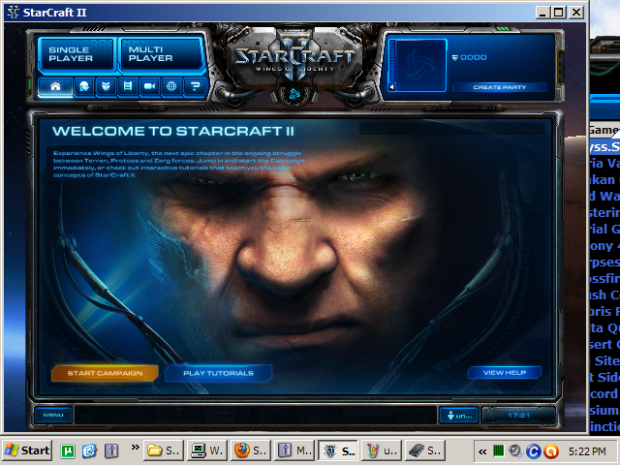
So, this will explain how to make StarCraft II run in a lower resolution then what it can actual support! There will be pictures.
Posted by Templarfreak on - Intermediate QA/Testing

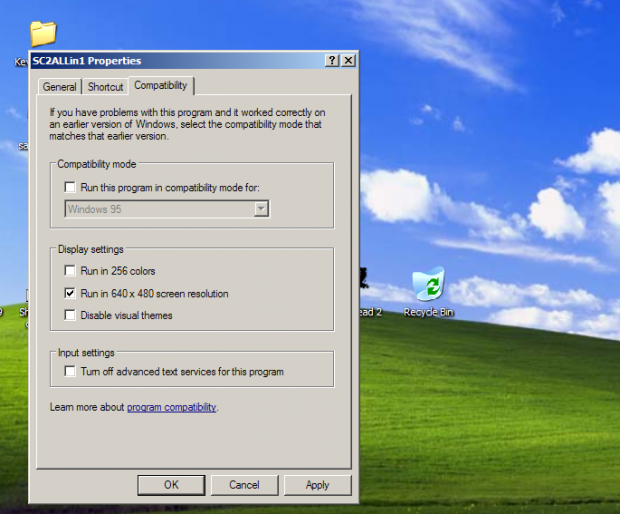

Basically, the reason for it to be useful for sc2 to run in a lower resolution then that is for some people that may not actually be able to support sc2. at least 30% of the requirements come from that minimum resolution. So, by having it at like 640x480, then the cpu requirement is like 1.6ghrz instead of 2.2ghrz.
i use in 1280x1280 lorh...
75 hrz lorh...
-.-
Well, Ok... but the lowest resolution at least i can go to is 1280x720 on starcraft and 800x600 on my actual desktop. Idk about anyone else thats just my monitor >.> But it's some food for though and an excelent way to help out people that want to play starcraft 2 but can't on there computers. this gives them more of a chance.
Hi can u help me pls, my native screen resolution is 1650x1080, and when i set to any other resolution beside native it is not full screen. There is a lot of black space , like my monitor is cut off. I cant play very well on 1650x1080 i have lags cos my pc is not that great, can u help me so detect a problem. So i can play on like 1280x1050. I know this but is out a date, anyway thx :D sorry for my bad english :P
I don't know if your still around to take a look at this, but try auto-calibration.