
Tips about autoplay for your profile on ModDB
This will show a simple way to make a video that play itself on your profile
When one is visiting your profile
Step 01: (YouTube.com) Should you just find a video from Youtube that you want to use as music or a funny video of your choice as you want to use on ModDB (So here you only need to copy the link to the video when you are inside it.)
(Go to next photo)
Step 02: (Valid XHTML YouTube) Part 1: After You've found your video on Youtube that you have copied you have to copy the link into the opne window on part 1 as you can see in the picture.
Part 2: Should you type 625 in (Width) and then type 350 in the (Height) It is asize Iuse myself on ModDB which is the best, one would know later after this.
Part 3:There you have three choices and you should only press (AutoPlay) is the one you need for the video to play them selves on your side.
Part 4: Press (Generate Code) that the formula should make themselves, no more than that.
(Go to next photo)
Step 03: After you have pressed (Generate Code) you will get this that will show that the video play it self.
Part 1: Here you should only do one thing, the picture you can see that copy from (http:) and all the way to the (version=3) It's everything you need, if you copy more than that it will come text from the video that appears in your blog that is just unnecessary...
(Go to next photo)
Step 04: (ModDB.com) Now you should go to your own profile on ModDB and then press (PostBlog) until you get ups uch a pictureas I have here.
Part 1: Here you have the possibility to insert a picture or anything else but getting to insert a video, press this button named (Insert / edit embedded media) so you get up the part that shows part 2 on the photo below this.
Part 2: Will you copy the formula that you copied from the (Valid XHTML YouTube) in the (File/URL) Once you have done that you will see your video after you have type oncenany where on the screen. You will also see that there is nothing inside the (Dimensions) first window to Dimensions are (Width )and the other is (Height) Getting to provide the best view of the video should enter 625 inside (Width) and simply type 350 in the (Height)
Example: Or you can create an invisible video that make it so you can't see the video, but you can hear the music.Then you should write 1 inside (Width) and simply type 0 in the (Height) you must have 1 in width for the video tobe there, but there is no one who can see the video.There after you only need to press (Insert) which is the green button in (Insert/edit embedded media) to paste the video to the blog.
Part 4: After you have placed your video in to your blog,then press once at the video and there after pressing (Center align) that are listed in the "Content menu" to place video in the middle of your blog for best overview.
If you have donean invisible video, you will notice that there is only atiny dot that comes upon your blog. If the video has only one pixelin height and 0 in width no one can seethe video, but video will still play music in the background after you have finished everything.Now you only need to press (SaveBlog) bottom of the page and see if it works.
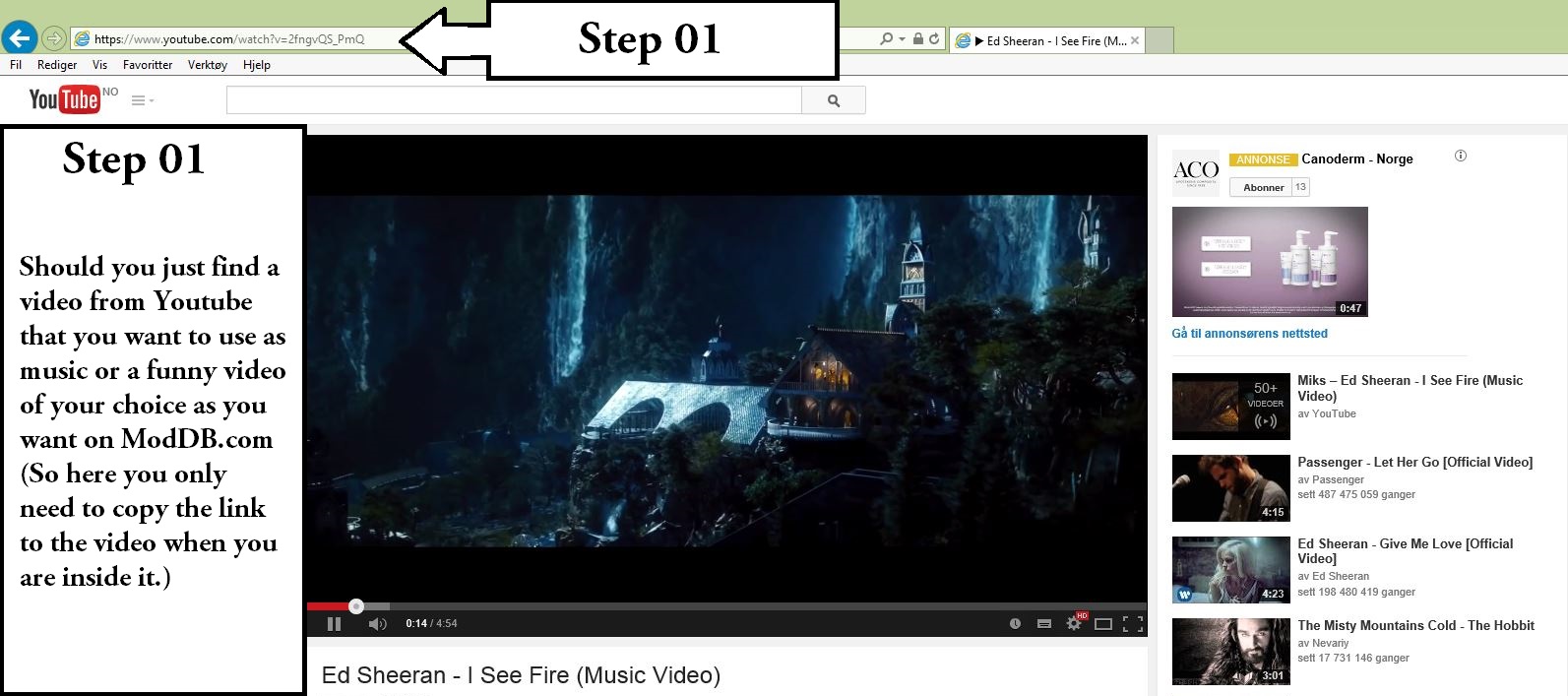
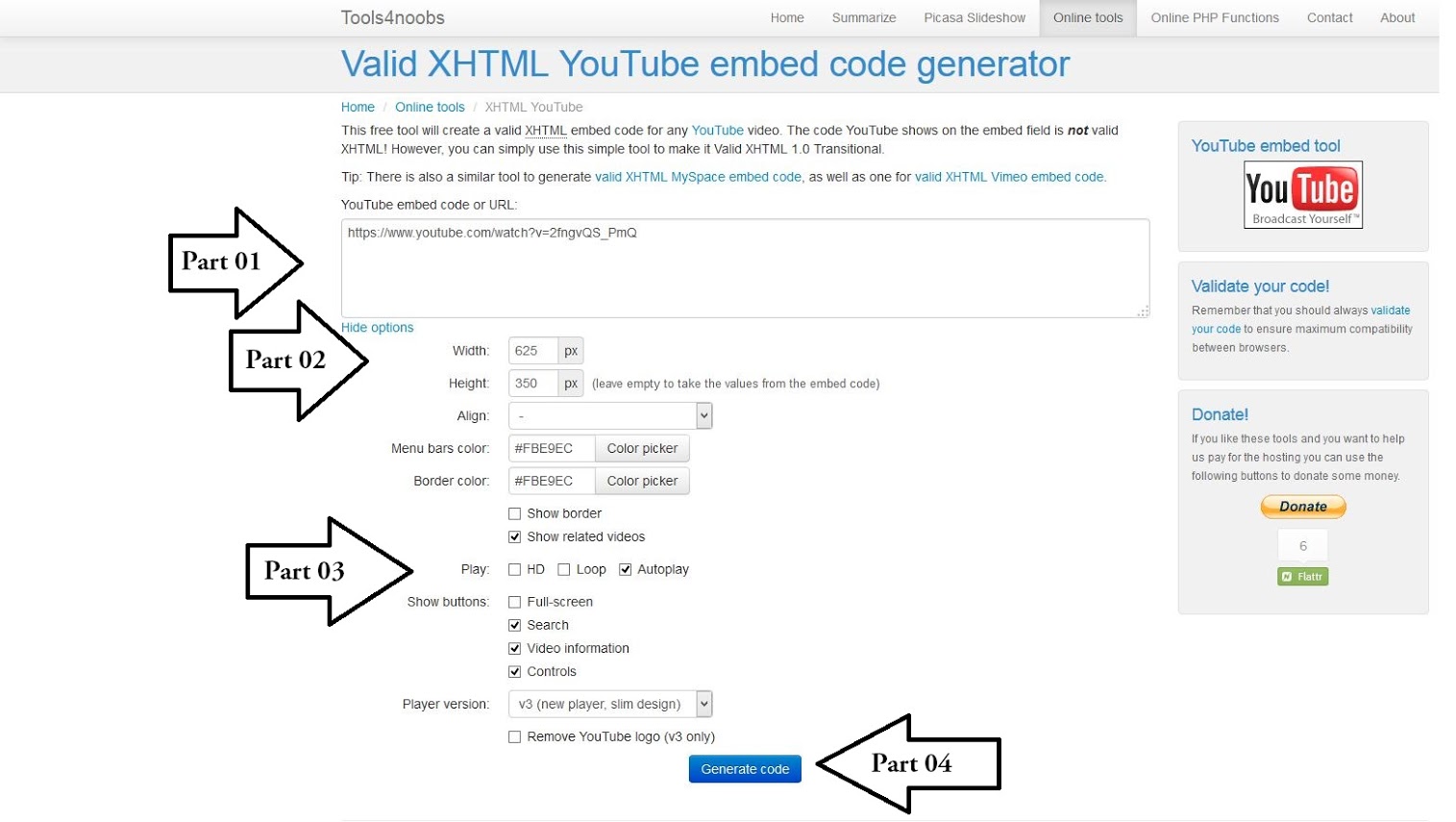
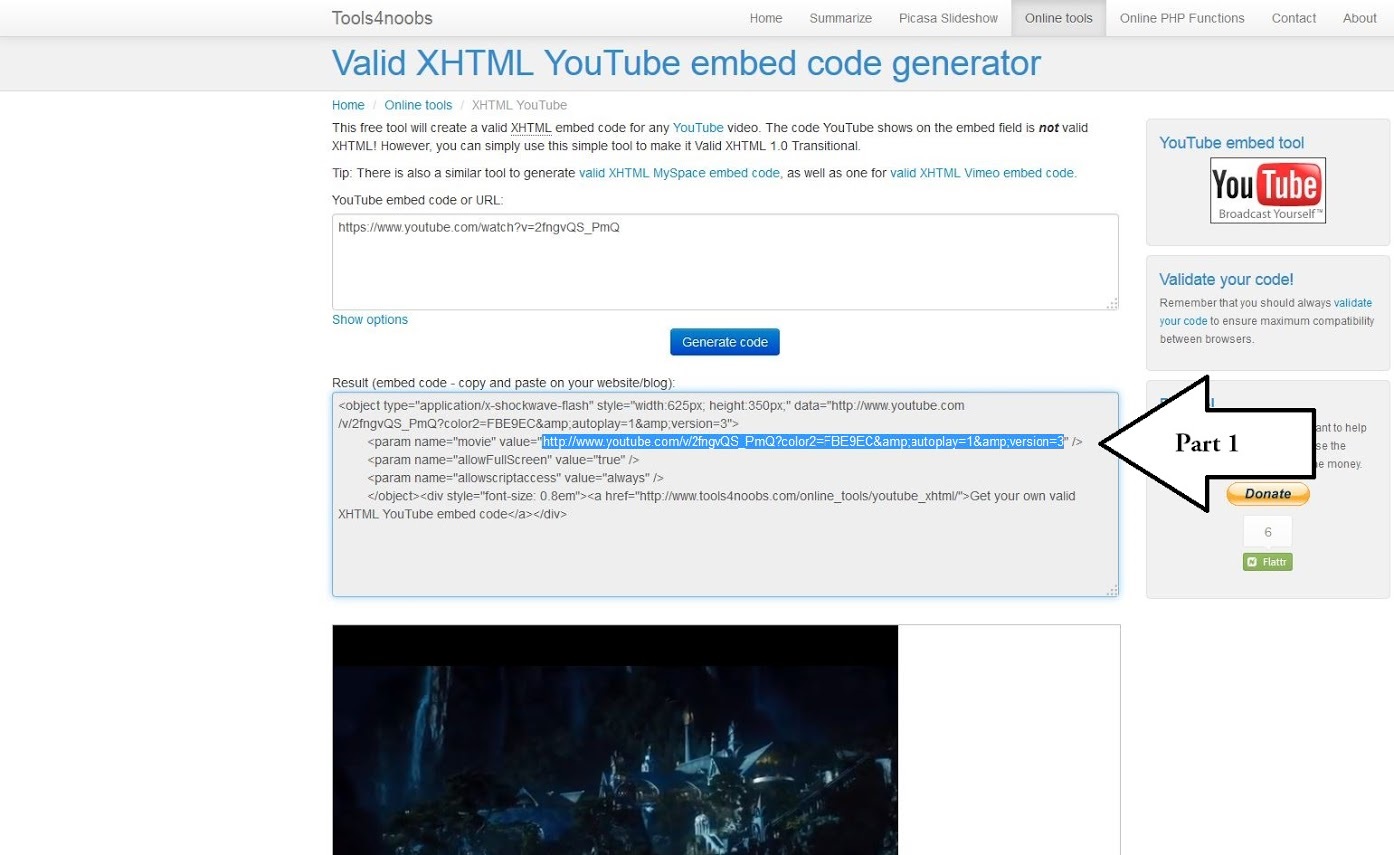
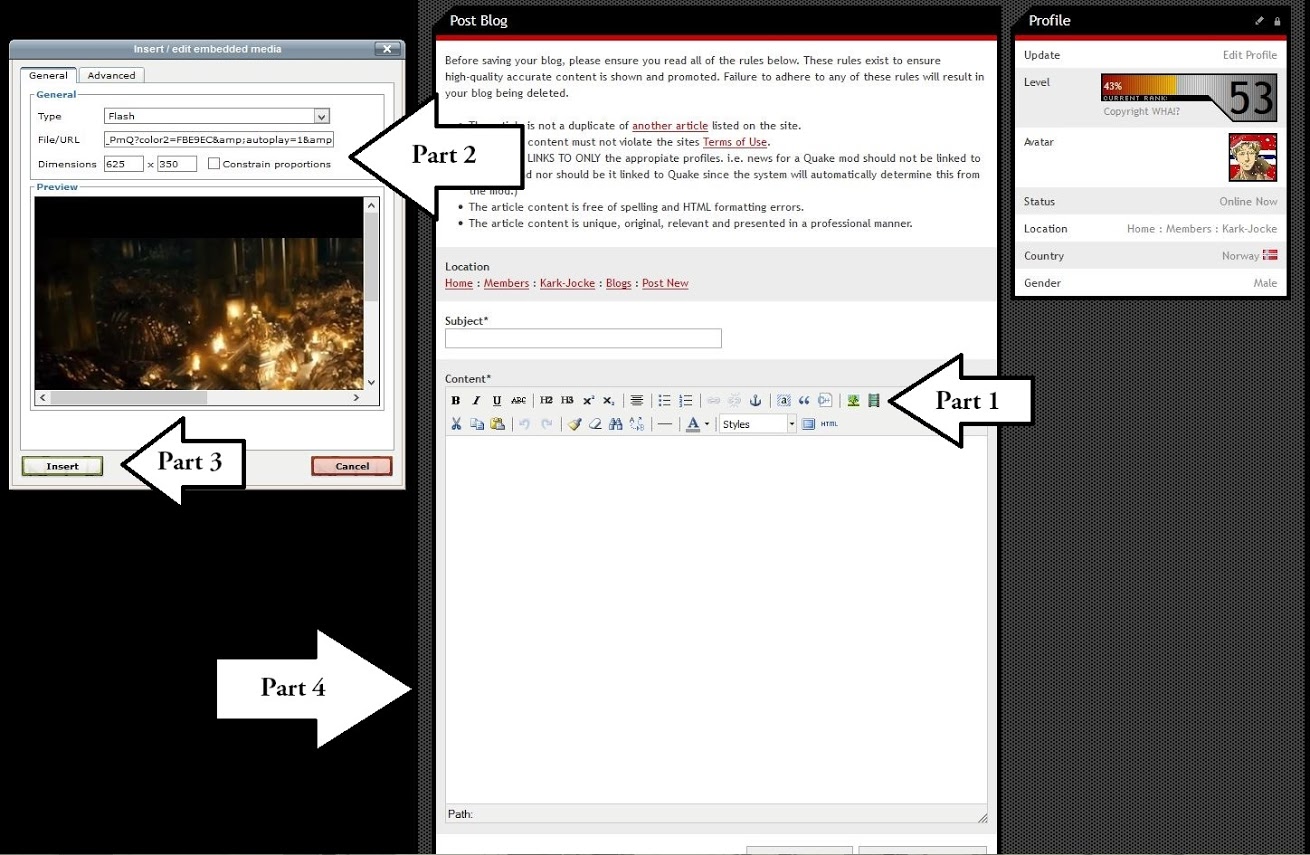



Thanks a lot! You've definitely done a huge favor for lots of people ^^
Any ideas how to do this on the new text editor ?
Looks like I need to find new ways for this to work ...