Battlestar Galactica Fleet Commander Team
Developer & Publisher
Mod staff of the Homeworld 2 Game Mod Battlestar Galactica Fleet Commander.
Current Projects
No games, mods, engines, software or hardware appear to be published or in development by Battlestar Galactica Fleet Commander Team. We suggest you add games, mods, engines and hardware you are developing here (or update existing games, mods, engines and hardware on the site which should be linked with this Developer & Publisher).
If this profile is not used to publish or develop games, mods, engines, software or hardware we recommend you contact us and we will move it to the groups section and this page will display a blog instead.
Post a comment
X
Tags
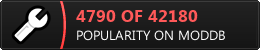







I know nothing about developing a game but my son and I were hoping there was a download or a gaming disk for Battlestar Galactica can anyone advise me further on this? We have a Play Station 4.
This comment is currently awaiting admin approval, join now to view.
I accept it's been a small while... 5 years (ish..) but how are y'all doin..? I heard that we were back on?
Hey Sensretractor, any news on this mod? Will there be another version released anytime soon - preferably without the date checker?
This comment is currently awaiting admin approval, join now to view.
Hi Folks,
I ran the .exe, double clicked on the shortcut (it was missing the picture of the cylon so I had to add it in manually), the screen went black, the cd spun up, then... Nothing. It dropped back to the desktop.
I'm running windows 7 so the "Program Files" directory is actually the "Program Files (x86)" directory, but the shortcut properties appears to be pointing to the correct one.
Any suggestions?
You will need to change the calendar date to around 2010. The mod has a built-in timer that will disable the mod from being run past around 2011 or so, if memory serves.
I require assistance, can anyone please help me?
I ran the .exe, but then what? The shortcuts wont show up on my desktop, and I literally see no other .exe file to open the mod; all I see are .big files.
All links provided are down, so I cannot use those.
Please help, Im in distress.
Try reinstalling. There should be a shortcut generated by the installation program. (do NOT download and install the raw files, use the installer)
Scracth my reply. I appearntly did use it, but it wont show up in the game run the mod. What now?
So the shortcut is there, but the mod won't run?
If so, you will need to change your system clock to around 2010. (The mod has a built-in date checker, which will not allow the mod to run past around 2011. The latest version was meant to be replaced by a new version, which hasn't happened.)
There is no shortcut.
There is no shortcut, even after re-installing.
No, there is no shortcut asfar as I can see. I will try to system clock when I am at home.
I tried, but I only have the rar file and no installer is provided. What to do now?
Please I could use help..