This mod allows you to run the game in resolutions in the range of 1280x720-1920x1200.
All Tzar version supported.
How to install
1) Copy files into Tzar directory
2) Run TzarSettings.exe - select resolution and save settings
3) Run TzarRunner.exe
How fix - "Error switching to **** video mode!"
Disable any compatibility modes for tzar.exe. Then activate "reduced color mode" checkbox and select "16-bit color"
F12 hotkey - pause/resume hd resolution support (redraw screen).
After installing the patch for the game, you must remove Tzar.exe.bak
The patch only works at layout LAYOUT1024L, changing menu in-game can crash it.
sources.zip - TzarSettings and TzarRunner source codes.
Required netframefork 2.0
What's new
2.4 version
- Fix bug in "story" mode
- Сommand line parameters are passed from TzarRunner.exe to Tzar.exe (for open .wmp .wcm and other files or record replay).
2.3 version
- Added support for 1.11 version
2.2 version
- Fix click on minimap
2.1 version
- Fix for steam version
2.0 version
- The mechanism for redrawing the game window has been rewritten; now it is carried out using the injection of dll in the Tzar process. This fixed some issues with cursor drawing and double clicks, and improved performance a bit.
- Some optimizations
- It is now possible to select the version of the game manually in the TzarSettings.exe
- Added 1920*1200 resolution
- Added 1600*1200 resolution
1.5 version
- Fixed bug - "Error switching to **** video mode!" - now game starting in 16bit color compatability mode
- Added support for all game version - 1.00, 1.01, 1.01A, 1.10, 1.13b
- Added 1440*900 resolution
1.4 version
- Fixed bug - double-clicking triggers 3 clicks instead of 2
- Use system double click time
1.3 version
Improved compatability with UI elements
Some resolution screenshots
1280x800
![1280*800 1280 800]()
1920x1080
![1920*1080 1920 1080]()
1920*1200
![1920*1200 1920*1200]()


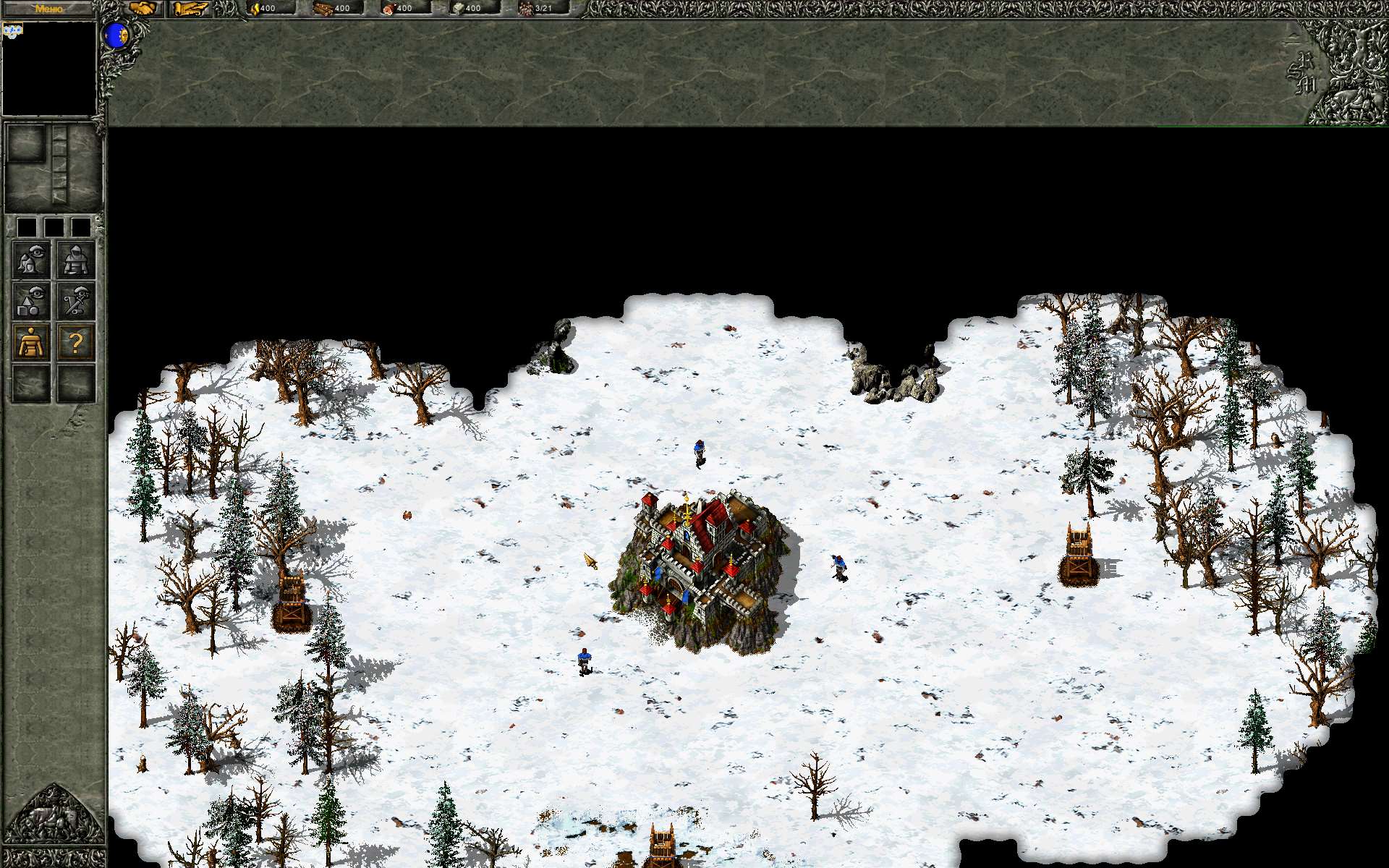
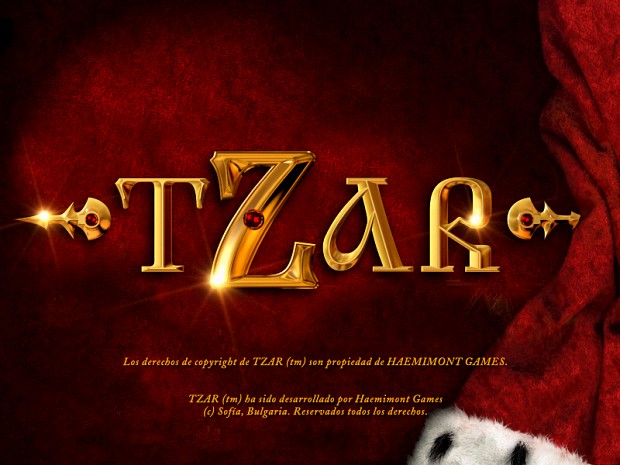





Great job!
It works, but with unplayable grafic bugs.
Run game from TzarRunner.exe
Does this work? Screenshots?
Yes it works, you just have to set your resolution and run the correct launcher.
Update description. I added some screenshots
Ok, I have just tried. It works, but the scrolling doesn't work properly on the right side. I have tried using scroll keys as you suggested, but it still happens. Also, the game doesn't work using TzarRunner.exe, it works running Tzar.exe though.
Screenshot: Pasteboard.co
The problem in the screenshot due to the launch of the game from Tzar.exe
What is the problem with using TzarRunner.exe ?
It does nothing.
1) TzarRunner.exe - must be in the same folder as Tzar.exe.
Don't run exe file from "resolutions" folder.
2) Check antivirus. May be it block start TzarRunner.exe file
Got it working now. The scrolling issue is gone, but for some weird reason, the game performance is bad, it lags a lot. Any fix for that?
Unfortunately not. It looks like your processor is too weak to play 20 years old game with this modification.
Then this is very CPU intensive, because default resolution works fine, even in turbo mode. Does it work smooth for you? What's your CPU?
Tested on fx6300, ryzen 2600x, i5 4200m.
Game has software render on CPU and TzarRunner.exe force redraw entire screen. I do not have the source codes of the game have to look for workarounds.
Try this file (reduced redraw to 25fps)
Yadi.sk
I didn't see any difference, it runs the same.
Get more information
1) Resolution
2) CPU core speed (Mhz)
3) Game gets really laggy in some situation or always
4) After press F12 lags are dissapere
5) Windows version
1) 1280x720
2) 2.50 GHz
3) Always
4) F12 fixes the lag, but the scrolling issue happens again
5) Windows 7
I make possible optimizations. Reload mod and reset resolution using TzarSettings.exe
It runs a lot better now. Sometimes I can see minor graphical glitches, but it's not a big deal. Good job!
I have found another issue. In the game creation menu, these controls stopped working.
Screenshot: Pasteboard.co
Press F12, select what you want and press F12 again
Thanks, it worked.
Unfortunately I'm experiencing the same, the game gets really laggy :/
I'm using a Core2Duo, I know that it is old but I was not expecting problems running a game this old.
Get more information
1) Resolution
2) CPU core speed (Mhz)
3) Game gets really laggy in some situation or always
4) After press F12 lags are dissapere
5) Windows version
Mine lags a bit too,
1) My resolution is 1280x800;
2) My processor is a Core 2 Duo P8600 2.4 GHz;
3) In my case it gets generally laggy, from scrolling to moving units, everything becomes slower;
4) Yes when I press F12 to disable the mod the lag disappears, but the graphics glitch on the right side of the screen;
5) I’m running Windows 10 build 1809.
I make possible optimizations. Reload mod and reset resolution using TzarSettings.exe
Wow! It runs much better now!
I cannot find any software that is able to display Tzar's framerate, so I cannot be technical, but playing the game I can't seem to notice any substantial lag anymore, the game feels great to play and looks so much better in native resolution HD.
This is some pretty amazing work! Thank you so much!
This is amazing!
Would it be possible to support other resolutions, like 1280x800?
Thank you so much!
Update mod. I added this screen resolution
This is absolutely amazing, I've been dreaming of something like this for years!
Could you, by any chance, add support for 1280x800 or explain how to do it (I imagine that it is much more complex than I think, but maybe worth a shot)?
I would really love to play this classic in my native resolution, I would be willing to make a donation, if you are accepting.
Thank you so much for this amazing work!
Update mod. I added this screen resolution
This comment is currently awaiting admin approval, join now to view.
I did everything according to the instructions. However, the game still starts in a small window.
Get more information
1) Resolution
2) Display resolution
2) Window?? Game uses fullscreen video mode
hola yo tengo el problema de que me sale un error de que no encuentra el DATA/LAYOUT pero esta en la carpeta de resoluciones y tambien dentro de la de 1920x1080 que es la que estoy poniendo y me da el mismo error, eh probado a sacar las carpetas que hay dentro de la carpeta de " resoluciones " a una carpeta atras donde esta el Tzar.exe y tampoco no hay manera de resolver el problema del DATA/LAYOUT porfavor ayudaaaaa
THE SAME HERE :(
1) Check file exist by path "tzardir/DATA/LAYOUT.INI"
2) TzarSettings.exe work well? (may be antivirus is blocking copy files)
3) Attach your tzar.ini and problem screenshot
Yes...seems like the settings does not work well. Shuld be this. I will try it. Thank you for the replies! 😁👌
Use 2.0 version. Added support for old game version (1.00, 1.01 1.01a)
1) Check file exist by path "tzardir/DATA/LAYOUT.INI"
2) TzarSettings.exe work well? (may be antivirus is blocking copy files)
3) Attach your tzar.ini and problem screenshot
This comment is currently awaiting admin approval, join now to view.
THANKS
i cannot said it enough times.
i do have a little issue tough:
using 1920x180 i get... a...small "flickering" like.. effect on buildings
like they are "moving", like a beat. (is dificcult to describe)
any ways, it works fine in 1280x720 and looks awesome, SO THANKS.
THANKS. :)
PDA: for those on w10 run TzarRunner.exe as admin
Hi, I have a problem. Basically when I run the game it works smoothly but there is one annoying issue: the game runs in a small square/window. I try to explain this better: the game runs in fullscreen but the game itself is in a small colorful square (in the center) surrounded by black screen. Anything I could do to solve that?
P.S. I always had this issue hence I've searched a patch or anything to solve and I ended up here. I've downloaded and followed the instruction, I've tried different resolution but the dimension of the colored window didn't change at all
Game without fix runs correctly?
Hi guys!
2019 still playing this game.
When i have a lot of units fighting the game starts laggins/breaking. Does it happen to you?
My pc:
i7-6700k
16GB RAM
NVIDIA GTX 1080
Windows 10
Any solution? Thanks
Try lower resolution
I get the following error :
Error switching to 1920x108054b19416 video mode!Switch and try again.
I run the game from TzarRunner. When i run from Tzar.exe game runs only in a small box.
I bought the game from Steam.
My PC is running in 1920x1080 144hz
i7 4770k
GTX 1060
Windows 10
Game without fix runs correctly?
Im having the same issue. The game in vanilla works perfect.
W10
AMD A10 7800K
NVIDIA GTX 1050 Ti
Screen 1920x1080
1) Use 2.0 version or
2) How fix - "Error switching to **** video mode!"
Disable any compatibility modes for tzar.exe. Then activate "reduced color mode" checkbox and select "16-bit color"
1) Use 2.0 version or
2) How fix - "Error switching to **** video mode!"
Disable any compatibility modes for tzar.exe. Then activate "reduced color mode" checkbox and select "16-bit color"