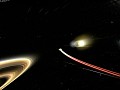Placeholder to Rework the entire Profile to Fall in line with DDS Guidelines
The media you are trying to view has been deleted and is no longer available. This may have occurred at the uploaders request, or it may have occurred because it violated the sites Terms of Use. If this is a mistake and you would like it re-activated, please contact us with the details.
If you would like to view other media in this gallery click here.
Recap Monday!
- Readded Lensflares
- Smoothened out Movement
- Backed Music in
- Added Thrusters and Rolling
First of all: Demo Link:
Dropbox.comne.BetaV.1.30.rar
--- Please read the following ---
To make Sirius Work on your resolution, open settings.ini and edit it as following:
Line 1 = Resolution Width
Line 2 = Resolution Height
Line 3 = Mode (1 = Fullscreen, 2 = Windowed)
Line 4 has no use as of yet.
--- Controls ---
Press Space Bar to toggle between Camera Mode and Mouseflight
---CAMERA MODE---
Hold LMB to turn the ship view
Hold Both Mouse Buttons to Zoom in and Out!
---FLIGHT MODE---
Use W to Accelerate
Use S to Stop
Use A and D to strafe Left and Right
Use Q and E to roll clockwise/counterclockwise
---GENERAL---
Use Esc to Quit
Use Shift+C to reset the Camera!