ROTIEER is a mix between a platformer and a puzzlegame!
Your goal is to move the GreenBall through the levels until you can reach the RedCube! Move yourself to the left and right, another option is to rotate the whole level 90° right or left.
Key Features :
- Over 50 Levels in 9 Chapters
- HD Graphics
- A lot of specials like Keys, Portals, Elevators, FallinCubes
- Different Level Sizes
- Cool Soundtrack
- You can see the whole Level from start on
Articles
Rotieer Version 1.1 Detailed Changelog:
- Slower Worldrotation: In Version 1.0 the Worldrotation was done in just a few Frames, so the rotation was not very good visible for the Human eye. Now it is slightly the half of a second, with normal words the Level has a smooth rotation now.
- Added Controls for most non Qwerty keyboards: Rotieer is controlled via 4 keys, 2 for movement the A/D keys and 2 for Worldrotation the Q/E keys, this has not changed you can still use these controls, but for example for people with Azerty keyboards playing Rotieer was no fun. Now you can use the alternative controls U/O keys for Worldrotation and J/L for the movement.
- Added a few Particle effects: Some people mentioned that Rotieer was a bit static, so I added some small Particle effects for Stars, Hearts and for the Ball.
- Removed unreachable Stars & Hearts: Not even a hand full of them being on a places where nobody could reach them. I carried them out into the digital nirvana.
- Fixed a bug that disabled the movement controls: Appeared in one of thousand levels, not really often. Now it is fixed!
- Changed Desktop Icon: For a higher recognition value the Desktop Icon was changed on all Platforms.

Rotieer Released on Desura
NewsA mix between a platformer and a puzzle game, move the GreenBall through the levels until you can reach the RedCube!
Post a comment
X
Tags









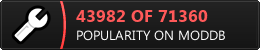
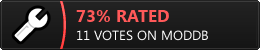





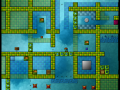

Rotieer Version 1.1 Changelog:
- Slower Worldrotation
- Added Controls for most non Qwerty keyboards
- Added a few Particle effects
- Removed unreachable Stars & Hearts
- Fixed a bug that disables movement controls
- Changed Desktop Icon
*A more detailed News article is in the making.
I was just about to mention the screen rotating problem, and had to watch the demo video a second time to realize that it was just a poor rotate animation (or lack thereof) and not a weird video transition. I see that you have already started to address that which is awesome that you listen to the customers! The visuals look great, and the game play style is awesome. Once you polish it up, and add the rotate animations, I can see this game doing very well. Good luck. :D! I will grab a copy when I have a few extra bucks.
Thanks Tritian,
constructive criticism & coments are always welcome! Rotieer Version 1.1 was uploaded a day ago :)
Hello !
I tried the demo but is there a way to change the control keys ? Because I'm french, I have an AZERTY keyboard, and I have to cross my fingers to play. Liteterally :)
You can control the movement with the Left/Right arrow keys too, try to control rotating with the left hand and moving with the right. I hope this helps to have fun playing the Demo, would be nice if you report back how it worked for you.
I like games like this. Think i will get it the next days. Will it be possible to rotate the screen more smooth?
That are good news for me :)
Sorry, but for the moment it is not possible to rotate the screen more smooth, i put it on my list!
Edit says:
Oh and thanks for nice rating!