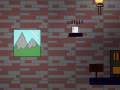These new casting styles will let players decide on how they want to cast actions in the most comfortable way.
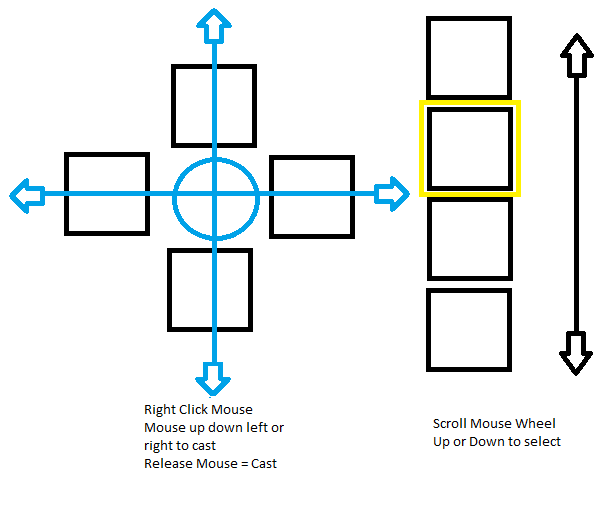
Mouse Casting: Right Click anywhere on the screen and drag you mouse in the direction of the action you would like to cast. Release the right mouse button to cast cast the action. If you do not want to cast an action simply let of the right mouse button without dragging it anywhere.
Scroll Casting: Scroll the mouse wheel up or down and a selector will be displayed in the right of the screen. Scroll onto which action you would like to cast and press your right mouse button to cast the action you selected.
(WIP) Tablet Casting: Currently working on casting update for users of windows touch screen devices. Action bar will be displayed in the right of the screen. Select and drag mouse in direction you would like to cast the action. The normal attacking icon will also be displayed for using normal weapons in the direction you want to cast.
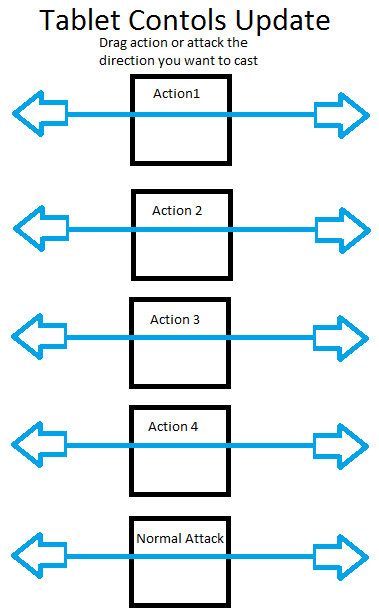
Thank you for checking out the game if you ever have any questions, comments, or just want to say hi drop a comment in the comment box!