Create A Creature
Welcome Interns, today I will be speaking about your creature’s attachments and how you can create a creature in the Splice – O- Matic 3000. When you create a creature, it’s simply an amorphous blob; basically a blank template. Creature Battle Lab features a robust customisation system for you to build your unique creature. You can choose your colours, attachments and textures, as well as your skills. We have over 250 attachments for you to choose from, once you have chosen your attachments you can position them on your creature, change their sizes and colours allowing an endless amount of variety. Our aim was to make a very versatile customiser and allow the player to make an endless variety of creatures.

As mentioned earlier the attachments have a few different parameters for you to play with. Those are position, depth, scale and colour. You move the position of the attachment with four arrows, allowing you to move the attachment in four directions and it will always face the middle of the creature.

Now that we can move our attachment around there’s a small but useful value you can change; the depth. By changing the depth you can push the attachment further into the creature or bring it out more, this is nice for making any little tweaks or getting an attachment to sit well on a particularly crazy base-shape combination.

The scale slider is pretty self explanatory, you can make your attachments bigger or smaller with it. Simple.
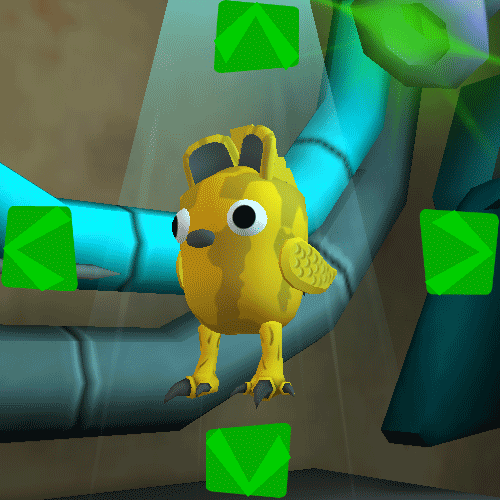
Last but certainly not least is the colouring. We’ve set up masks for every attachment so you can choose the colours for various bits of it. Some attachments have one colour for you to change and others have two. Every attachment can have its own colours or you can use the global colour swapper to change it allowing you precise control over the look and feel you want for your creature.

That about wraps up my little introduction to the creature attachment system. We look forward to seeing some of the crazy designs you can come up with, we’ve had a lot of fun here at Dojo seeing what kind of fun creatures we can make.

