| Posts | ||
|---|---|---|
| Chivalry not running mod? | Locked | |
| Thread Options | ||
| Feb 12 2016 Anchor | ||
|
Hello all! So this is my first attempt at making a mod. I am following a tutorial here on how to make the Giant Slayers mod so I can get some practice before I try to make my own mod. However I am running into a problem. I have followed the tutorial all the way up to the part where you run the game for the first time and then you have to launch the mod/map through the console to see if the respawn time has changed. Mine has not. after looking through the console I can see that the mod has for some reason failed to load? It appears the game has not found it. Bellow I will give detailed pictures of everything I have done thus far. You most likely have to zoom in to read most of the text. Here Is the Game mode Script.(All scripting is in UnrealScript) Here is the GiantSlayerPawn class so far. Next here is my DefaultDavesGiantSlayers.ini Here is my file directory. Not that I made an empty localization folder because the Game SDK was looking for one when either compiling or cooking and giving a warning? In the classes folder is where the Scripts are saved. (as .uc's) Here is the Chivalry SDK where I imported, compiled, and cooked (2x because the tutorial said there is sometimes a bug where 1 cook doesn't work right). here is the console error i was getting showing the mod failing to load. And lastly here is the OSD debug info...notice that the Instigator should say 'DavesGiantSlayersPawn' but it is still the default AOCPawn_1
So, that's about all the info I think I can give. If anyone can help me that would be much appreciated. I have been at this for hours and am starting to feel really dumb haha. Thanks! Edited by: dklims |
||
Only registered members can share their thoughts. So come on! Join the community today (totally free - or sign in with your social account on the right) and join in the conversation.

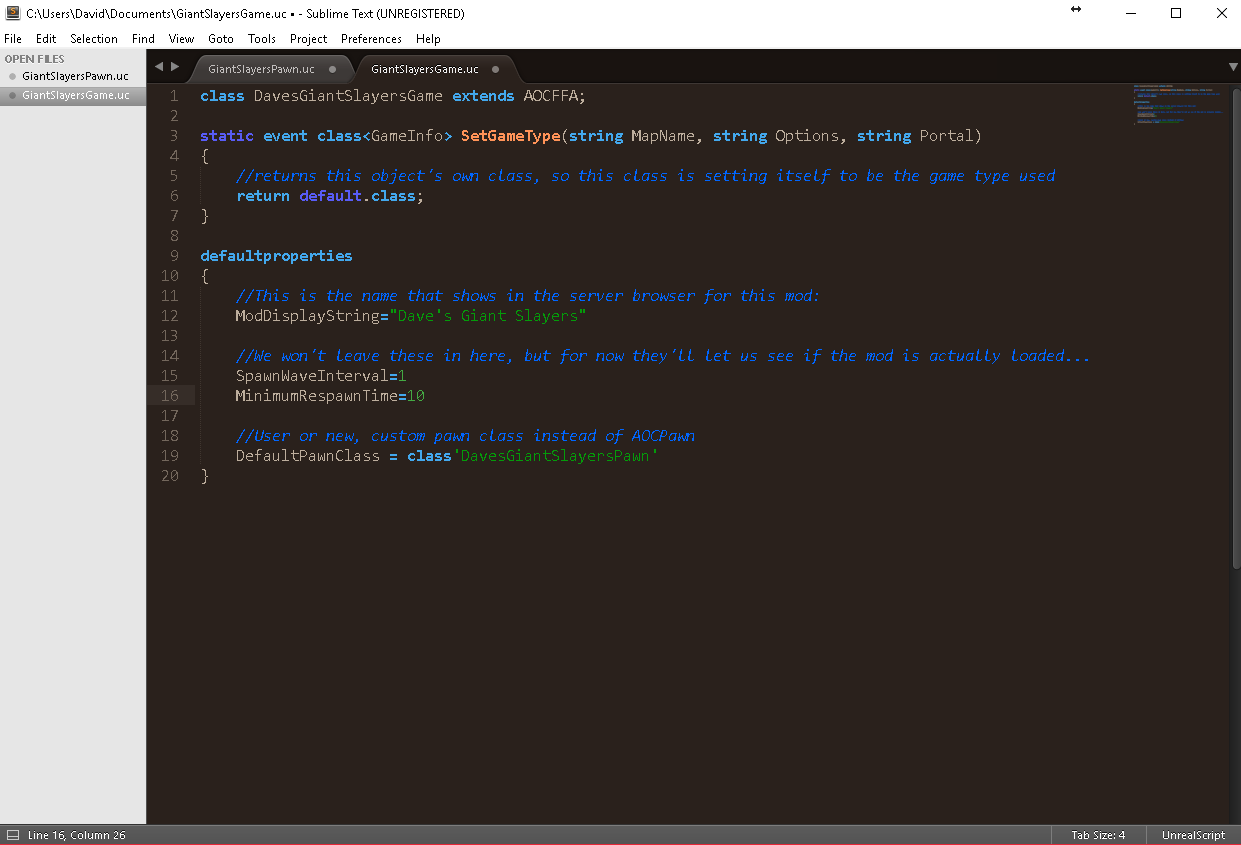
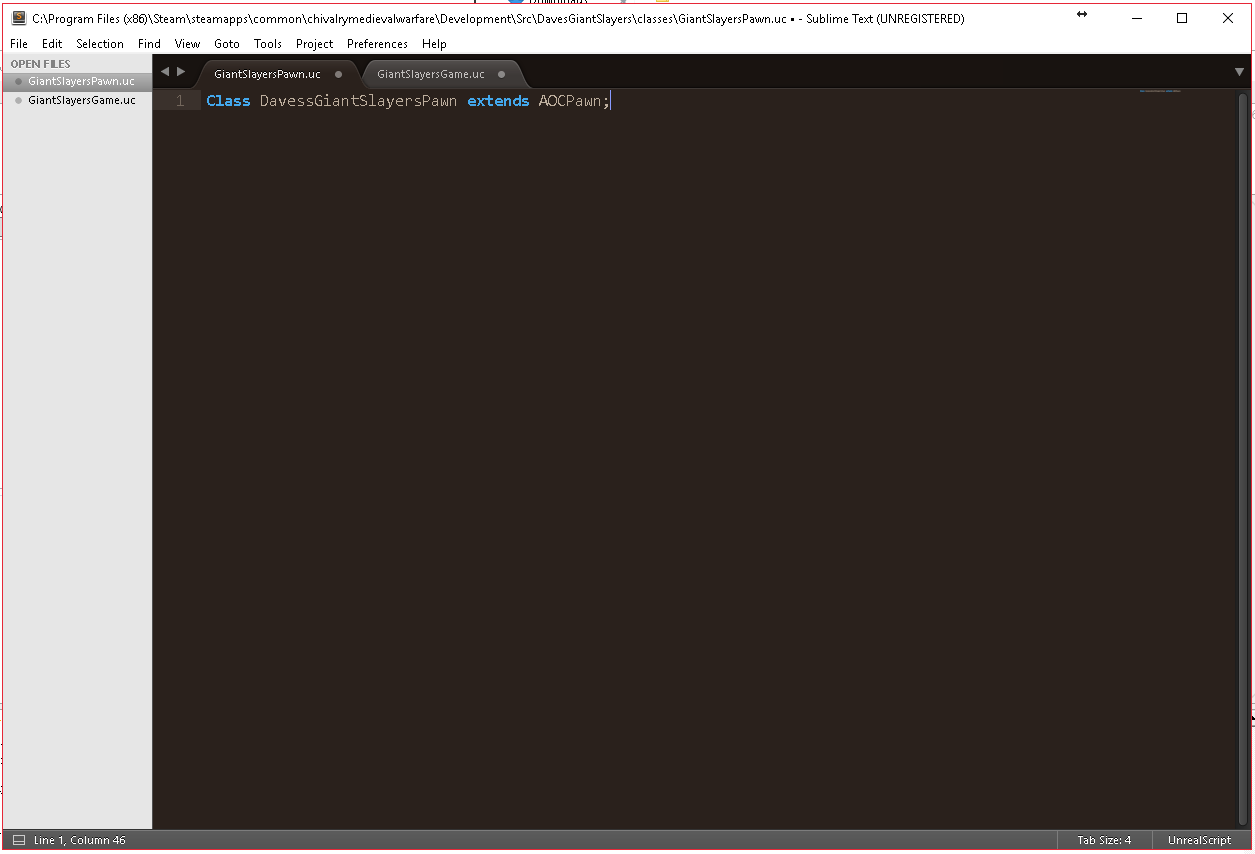
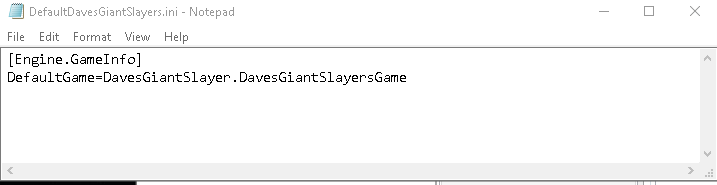
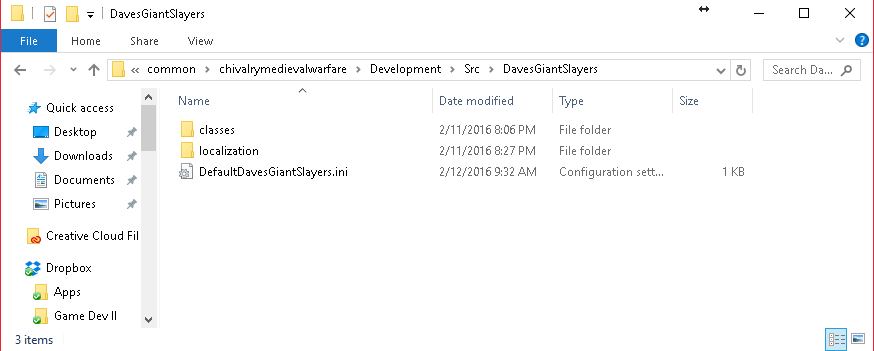
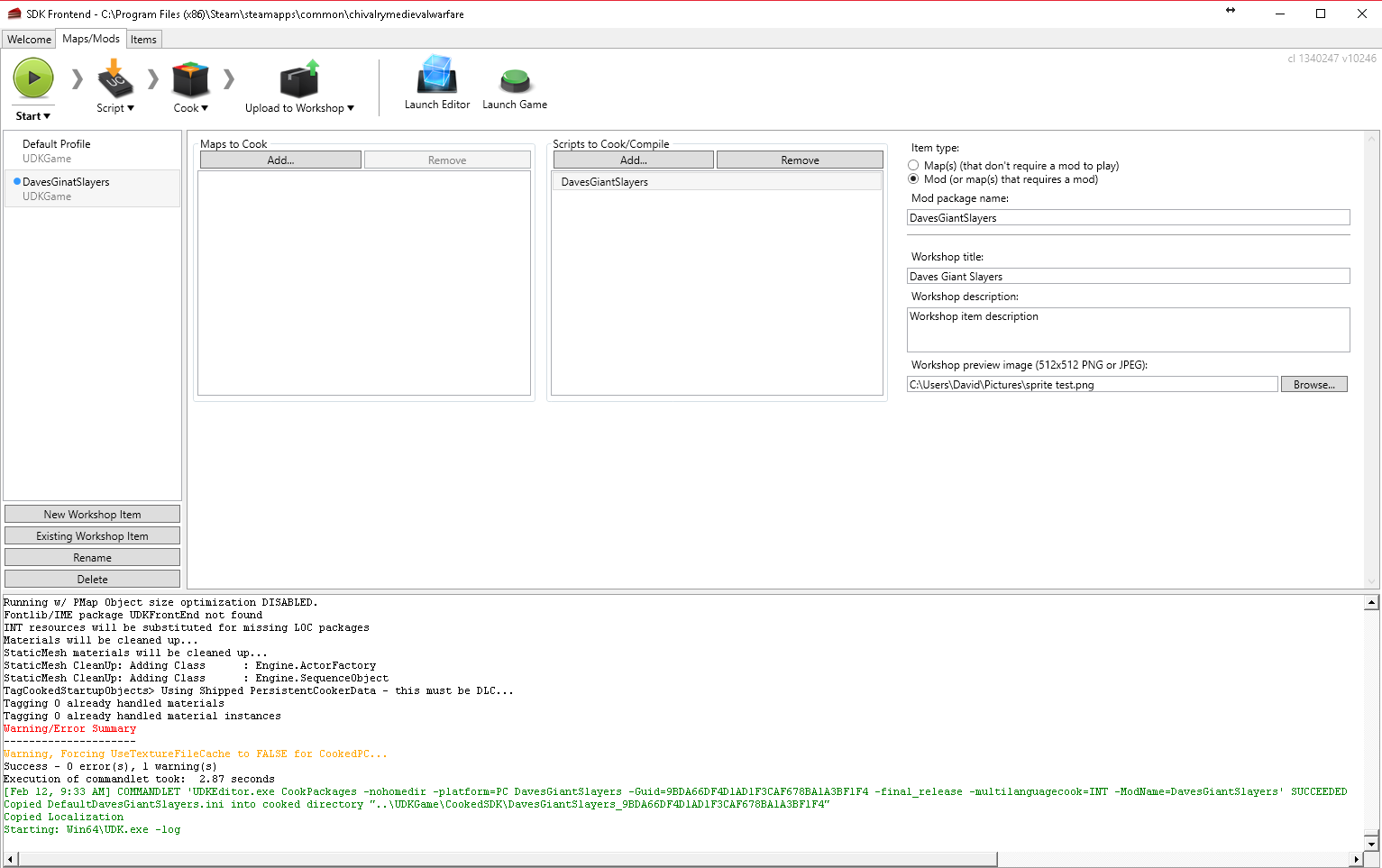
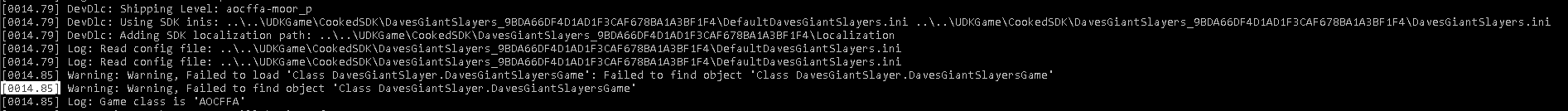
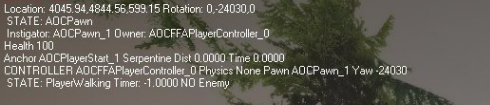 \
\