
Hello, today, even if it's not a modification update, but I want to tell you about a thing that will help not only our mod, but also the modding of this game as a whole. Namely, the support of the Sourcemods folder and the display of modifications separately in the Steam library.
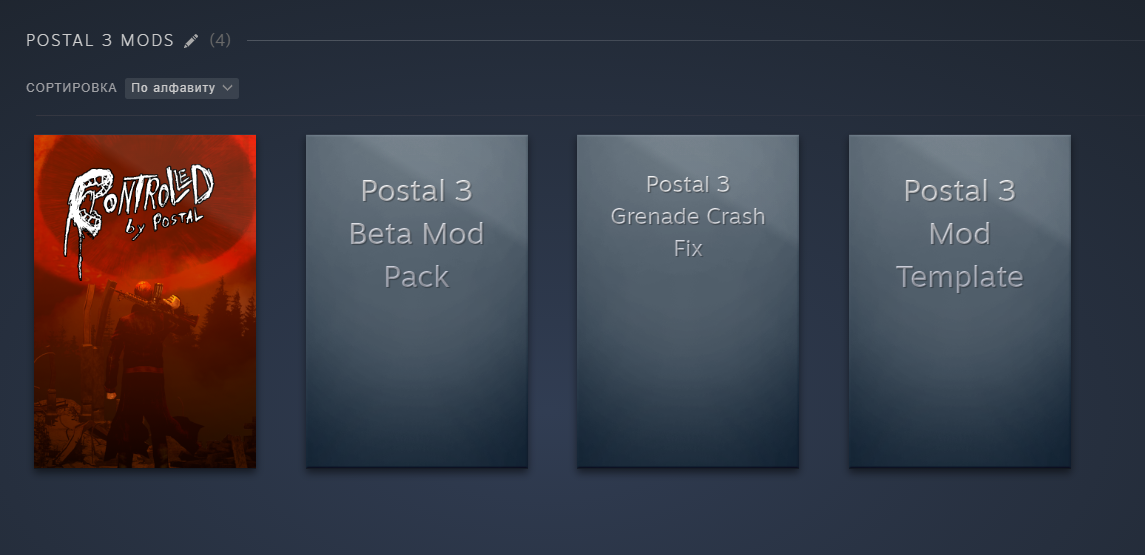
- What does this give to the players?
This allows you to have several installed modifications at once without replacing files, allows you to use your own dll files without crashes. As an example, a fixed departure when throwing a grenade by VICSHANN, which did not work before on the Steam version of the game.

Simply put, modding and modifications in general will become easier than before, they can be installed or deleted in a couple of clicks, there is no need to backup files or reinstalling the game in case you don't like the mod or other reasons, you can run it separately from the Steam library. For example a Beta Mod Pack.

- How to install mods?
To install the mod, download it. Move the mod folder to the Sourcemods folder located in the Steamapps folder in the folder where you have Steam installed. After that, if you have Steam running, restart it, then the mod should appear in your library. The mod will appear regardless of whether you have Postal III installed or not, the only thing that matters is that Postal III was purchased and is in your Steam library.
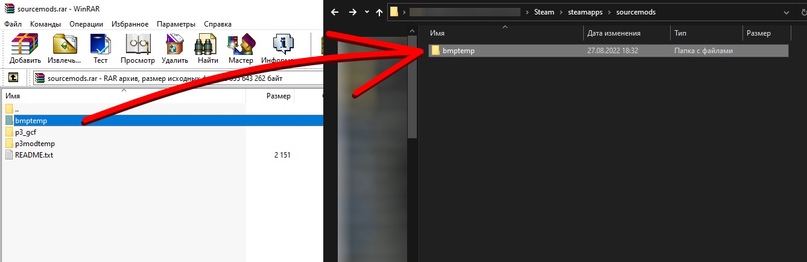
- I want to make my own mod, how do I do that?
Put 'p3modtemp' in your Sourcemods folder, this will be your template for the mod by adding to this folder (which you can rename and change the name of the mod via Gameinfo.txt ) as an example, textures — they will appear in the game. But your mod can be more ambitious than just replacing textures and models, in this case I recommend checking these links:
Moddb.com
Developer.valvesoftware.com
Whackjobint.github.io
Gamer-lab.com
Dl.dropbox.com
To download the archive itself with the template and most importantly with the fix of the departure from the grenade, you can in the files of this moddb page.
YOU NEED TO INSTALL NO DRM PATCH FOR MODS TO WORK PROPERLY - Dl.dropbox.com
(after downloading, it is recommended to read the README file.)
Thank you for waiting for our mod and we wish you to also contribute to this small, but still developing community of Postal III modding.
Resources from — VICSHANN, Drive 669, Anthology Production were used.
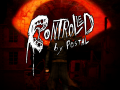

So finally. I've been promised before a bugfix on that. What do I download to fix the grenade crash bug? I'm with a DRM-free version from the ZOOM Platform.
You need steam version for that, but you can try replace the 'bin' folder in your 'p3' folder, take it from the archive's folder 'p3_gcf'
If it doesn't work then you need a Steam version