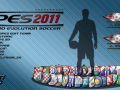Resolving problems with d3dx9_43.dll (v1.0 only)
1. Remove d3dx9_43.dll from the main PES folder and the hnlserver folder
2. Install Microsoft's DirectX 9.0c. You need to tell it to which folder it should extract the needed files, and then in that folder, run DXSETUP.exe (if you're not on Windows XP, do so with administrator privileges).
I can't run the game through the Launcher, I'm on Windows XP
The Launcher is primarily meant for users of Windows Vista and later to avoid potential problems with PES being installed in C:\Program Files.
XP users don't require "help" from the Launcher to run the game, regardless of the installation directory:
- Run the patch through the shortcuts in Start Menu > CROPES HNL patch 2011.
- The Launcher can still be used to configure the patch.
I'm on Windows Vista/7/8/10, but I still can't run the patch through the Launcher
To run the patch, use the shortcuts in Start Menu > CROPES HNL patch 2011
When running the patch, I get the message "The ordinal 285 could not be located in the dynamic link libary libpng13.dll"
In the main PES directory, find the hnlserver directory and in it the file libpng13.dll, and copy libpng13.dll to C:\Windows\System32
I ran the patch, but I still have default team names, emblems, jerseys etc.
The patch must absolutely be run through the Launcher or the shortcuts in Start menu > CROPES HNL patch 2011.
You can also try installing Microsoft's DirectX 9.0c (see "Resolving problems with d3dx9_43.dll")
Absolutely do not try running the patch by double-clicking on hnl2011.exe or hnl2011_yair0.5.exe in the PES directory.
I need to play a match on the Poljud stadium, but it crashes (v1.0 only)
Sadly, the current version of Poljud is behaving a bit unpredictably... with the same settings (time of day/weather/season) it sometimes crashes, but mostly it runs without error.
Try forcing the same settings multiple times in a row, it should work... we were considering whether or not to put it like this in the patch at all, but since it can work in the end, we let it stay. We're waiting on a higher-quality version by Balkan PES Box which will be in the update.
If it doesn't work at all, go to hnlserver\cropes\stadioni\img\dt07.img and delete (or just move somewhere safe) all the files that contain "Poljud" in the name. You'll get El Monumental back in its place.
EDIT: Poljud was fixed in version 2.0.