Description
This is the final release version. If you downloaded v1.0 in the past, just overwrite the files and your done! Dedicated Server: In the .rar file open the "Zombie_Invasion_v2_CO20" folder and you will find the "Dedication server files" in that folder. Read the readme for setting up a Dedicated Server on your PC. Personal Server (Listen server): You will find a folder called: "Personal Server Only". This folder contains the files that will run a "Listen Server" through Arma 2 OA (basically how you normally start a server in Arma 2 OA). Open the readme and follow the instructions in there. Enjoy!
Post a comment
Tags
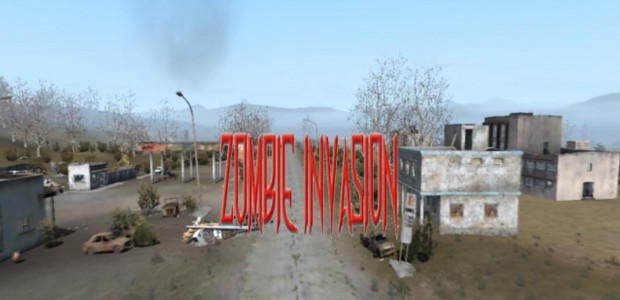



Youtube.com how to instal??