The latest WarPack version includes way more content than any previous release and is adding a couple of completely new features to the game, in order to make a new game experience possible.
The WarPack 8 installer is going to perform an update to 8.0.4 after the setup is completed.
Features
• Admin commands added to the game
• 4 new game modes are included (Run the Flag, Assault the Flag, Crystal, Conquest)
• High resolution textures used for retail content of the game
• 160 new maps are included
• Completely new weapons were created (Burst Gun, Shock Rifle, Tazer, E11 and E17 Blasters, Bow)
• Smoke, flash grenades and a mine were created
• This includes new projectiles and kill messages
• New teams have been created, Empire and Rebel Alliances instead of the vanilla teams Republic and Trandoshan
• Due to that, new voices files were created for teams and ingame voice commands
• Weapon Highlighting added to make new weapons visible on the map, dropped weapons by killed players are not highlighted
• The HUD has been changed and new textures were used, also in other parts of the game
• A WarPack Updater has been created that, once the basic mod was installed, updates the mod whenever more content or bugfixes were released, including a detailed changelog
… and a lot more!
How to install and use
Step 1: Download the setup from the WarPack website.
Step 2: The setup should detect your SWRC installation from the registry, please do NOT install it into GameData as you are used to it from previous releases, it has to be installed into the MAIN SWRC directory (like C:\Program Files\Lucas Arts\Star Wars Republic Commando)
Step 3: Afterwards the setup is going to start the new WarPack Updater, this updater is going to scan the WP server for new/changed files. This updater is going to be used to release new content in the future or to fix bugs!
Step 4: Now youo can either launch the game from the TeamXtreme WarPack 8 icon on your desktop, or with the WarPack 8 icon in the start menu folder of Star Wars Republic Commando.
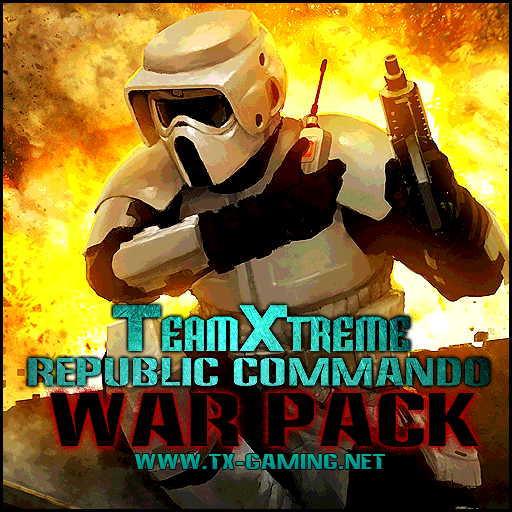




Cool
how do i open the maps
You can either join one of the 2 public servers for the entire community, or host a local server on your PC. Click on "Internet" and "Create Internet Game". Then open the console within the game (key is usually set on ~ or ö key) and type "open mapname". Example: Click ~/ö to open the console, and type 'open TX_WP_StamperHD" to open the map named TX_WP_StamperHD. Have fun!
cool, thanks
Game wont start
Please let us know some more details why WarPack 8 doesnt work for you, we can't help you like that... There is a FAQ part on the WarPack website and contacts including troubleshoot tutorial. Thanks for using that next time... Tx-gaming.net