Editor for CnC Generals ini files, Eclipse RCP - based. Editor has syntax highliting and extended editing support (with content assist) for weapon and object configuration files. For installation simply unzip/unrar. When prompted for workspace location, select a dir with your ini files (ususally a game dir or it's subdir). Content assist helps to fill some properties for objects. For activating it, press Ctrl+Space in editor. It will propose some property name or propert value, depending on call position and preceding symbols. Then select completion from the list shown and press 'Enter' to insert it.
Version 0.2 released
Released version 0.2
New features:
- Almost all Generals/ZH ini files supprort; Yet - experimental one
- Config file (config.xml) is now in main app dir, it can be edited manually. Later we'll make a guide for editing.
- Content assist(Code completion) improved sligtly - now we can auto-complete some object-pointing properties, e.g. propose weapon names for weapon property of object.
- Workspace search feature - ability to search some text or regexp through workspace text files
- Error log view for monitoring application state and posting bugs
Bugs/suggestions can be reported at Code.google.com or here.
in russian:
NOD InI Editor является бесплатной программой, предназначенной для редактирования ini-файлов игр серии C&C. Редактор основан на Eclipse RCP и имеет простые средства синтаксического и семантического анализа, позволяющие оценивать правильность ini-файла и облегчающие его редактирование. Данные средства являются настраиваемыми, и для их настойки создаётся специальный xml-файл конфигурации. В версии 0.1 данный файл находится в архивах программы, в дальнейшем, с созданием необходимой структуры, создание и редактирование данных файлов под разные игры станет доступно пользователям.
В первой версии имеется поддержка только файлов описания игровых объектов (пехота, юниты, здания) и оружия, в дальнейшем перечень будет расширяться. Помимо этого,редактор поддерживает создание дерева обзора (outline), облегчающего обзор описанных в файле объектов и их свойств, а также Code Assist, который помогает ускорить кодирование, позволяя набрать лишь первые несколько букв названия или значения некоторого свойства, а после нажать Ctrl+Пробел и выбрать необходимое свойство/значение из списка, после чего оно будет моментально дописано. При этом выбор делается не из всевозможных свойств, а лишь из допустимых в данном месте.
Редактор не поддерживает работу с архивами игры (и пока мы не видим необходимости в такой поддержке), и для редактирования файлы ini необходимо распаковать в ту же папку, в которой находятся big-файлы.
При первом запуске программа попросит указать workspace, в качестве него и следует выбрать папку, в которую распакованы ini-файлы.
Если папка была выбрана неверно или её просто следует изменить, в главном меню следует выбрать File->Switch Workspace и выбрать другую папку.
Далее двойным щелчком следует выбрать ini-файл, который вы хотите редактировать. В центре откроется редактор, справа будет показано дерево обзора (outline).
На данный момент редактор может показывать ошибки, которые не будут восприняты как ошибки игрой, т.к. конфигурационные файлы не окончены, а вложенность свойств нами оценивается по отступу соответствующей строки, поэтому если вложенность не соответствует отступу, анализ может происходить с ошибкой. Для быстрого отступа следует выделить необходимые строки и нажать Tab, стандартный "одиночный" отступ - два пробела.
Для вызова Code Assist/Code Completion следует нажать Ctrl+Пробел. Как было указано выше, программа предложит возможные в данном месте варианты свойств или значений,для автодописывания следует выбрать нужный вариант и нажать Enter.
В дереве обзора/Outline можно просматривать древовидную структуру, представляющую содержимое ini-файла. Двойной щелчок по объекту или свойству осуществляет переход на соответствующую строку.
Сохранение выполянется клавишами Ctrl+S.
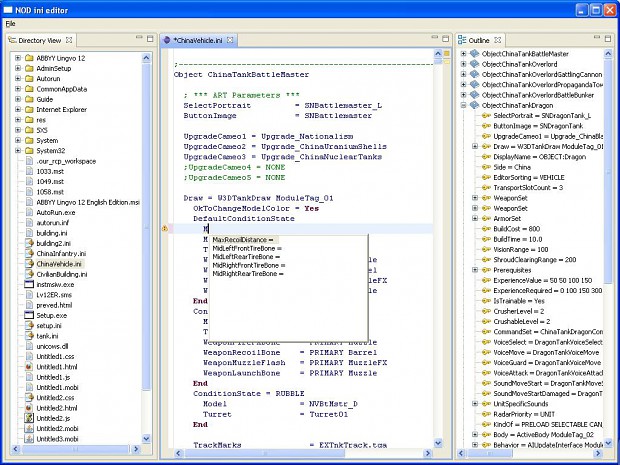
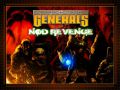


This certainly looks like a very useful tool; I'll be sure to give it a go. :)
Does it do any sanity checking such as duplicated module tags?
great i am prety close to a noob when it comes to making mods i hope this works and i can edit my geme.....beter
I notice it does indeed do some basic sanity checking. It does seem to get confused by children though - for example, specifying an AnimationMode and then a Turret complains that the turret is not a valid child of AnimationMode. It's also very fussy about style, particularly spacing, and appears to get quite a few warnings wrong (but maybe that's because its for Gen and not ZH?)
I really like the outline helper on the right, though, and as a general tool it's lovely.
Finally, it complains about parsing errors quite a lot - still merrily works, though, but spits out a NullPointerException.
2 AntiSocialKindaGuy:
Please post NPE log here, possibly - with a description, how you reached a problem.
Now about "extra" error complains. I don't know, what syntax analysis algorythms are used by Gens, but I've found a single way to determine "child/not a child" - it's indentation. If some property has larger intent, than previous one, it's considered to be a child and validated, as a child.
So, please post about problems found, I'll try to correct them. If some file is analyzed incorrectly, please upload it somewhere and send a link, or email to dmitry.astu@gmail.com
Intermediate release - 0.2.1 - can be found here:
Dl.dropbox.com
Working on 0.3