This installer tool has been archived by the uploader because it is out of date and no longer supported. We recommend you browse the file list for the latest installer tool.
Location
FilesFilename
ModLauncher.exeCategory
Installer ToolUploader
AnakinRaWAdded
Size
27kb (27,648 bytes)Downloads
104,936 (3 today)MD5 Hash
9f37e3ca5ebd913e320ba62249a2f6e8Embed Button
Embed Widget
Updated version available. Please see full text!
Updated version here
Hello everyone. This is Anakin_Sklavenwalker from "Republic at War".
I know that there are many people who have lots of mods installed on their system and sometimes you can not decide which mod you want to play this time.
the mods you have installed the more links you might have on your desktop. For some users this is very disturbing. In the past Petroglyph and for example SMG tried to help us by developing a Mod-Launcher. As a matter of time they all worked for Windows XP but nearly all player now upgraded to Windows 7/8 and the systems are 64bit architecture. Now if you try to start their program it very often happens that the tool crashes. To solve this problem I created a new Launcher that will work with every Windows system. One of the main changes you will notice is that my tool does not have any cool looking graphics or sound effect. But do you really need this to launch a mod ? My primary task was to build a product that actually works on every machine instead of using some unnecessary effects that you can not even see when running any system higher that Windows XP.
So what exactly are the feature of the launcher:
Fully automatic detection of Forces of Corruption installation
Fully automatic detection and listing of installed Mod for Forces of Corruption
Run the launcher from everywhere on your Computer (e.g. Desktop)Simple user-interface for effective work
Run a mod by just clicking the "Start Mod" button or simply double-click on the ModPossible to run FoC unmodifiedThrows out detailed information IF something goes wrong
What you need:
Any Windows System (WinXP/WinXP_64/WinVista/WinVista_64/Win7/Win7_64/Win8/Win8_64)
Microsoft .NET Framework 4.0 (free to download on Microsoft.com)
27KB free space on hard disk
If you have any problems or found a bug please contact meAnakin_Sklavenwalker - RaW-Staff


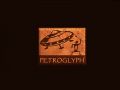


this is going to be useful, thanks for it
it's good but to blah, try and make a new layout for it,but i like the mod launcher by Steiners Modding Group much better because of the design and layout
But therfore this launcher works pretty fine ;)
does it work on steam
No
hey sgt Empireatwar.gamefront.com go too this 100% work i've had it for some time and it been working runing fine all these new mods launchers don't work right make sure you pot the hole file/ wizip it to the main F:\Steam\SteamApps\common\Star Wars Empire at War\corruption like this how i posted it and it will work.
For whatever reason that link keeps taking me to the escapist website. :/
Yeah me too. He got this from CaW.
Finally! A working mod launcher! I could never get the launcher from Steiner's to work for some reason, it just never picked up my mods. Thanks for this!
Running Win7 Ultimate 64-Bit. Starts, which is more than some of the older launchers, but says "It seems there are no mods installed on your computer!", then only gives me the option of running the unmodified version.
I have the Steam version, patched up to latest, with four mods in my corruption/mods folder, but neither Steam nor the game are installed on my C:\ - rather, they are installed on the larger D:\. Could that be my problem?
Thanks, looking forward to your answer, would love to play this again!
i guess the proble is that the luncher is currently not working with steam. ill have a look at this and will fix this soon
does it work on steam yet
yea im haveing that too i don't know how to get the mod launcher
im trying to launch the game but it tells me " sweaw foc cannot be found" i dont know why i have the game installed ive done everything right but all it tells me is it cant find my foc, am i missing something?
have you installed the game in C:\\Program Files [(x86) when you have 64-bit]\LucasArts\Star Wars Empire at War Forces of Corruption\ ?
This launcher works for me... Kinda.
I have been working on editing an existing mod, and tend to make new versions regularly. However, the launcher behaves rather bizarrely..
Suppose I run MOD_A in the launcher, play for a while then close it. Then I make a copy of MOD_A named MOD_B, edit MOD_B, and put it in the mods folder. It appears in the launcher list, however, when I run the launcher it does not use MOD_B's files, it appears to use MOD_A's files. Regardless of if MOD_A still exists in the folder.
Do you have any idea what is going on? does the launcher save the last launch's files in a certain way? because its not behaving very logically.
I am running windows 7 64-bit, though i doubt thats relevant...
.net framework always prob..
Works thx
Like for Thrawn revange=)
Thank you so much for this :))) You're a legend
When i go to play a mod it says "This application is not compatible with the installed operation system please upgrade to Windows 98SE, Windows 2000 or better." Can somebody help?
This comment is currently awaiting admin approval, join now to view.
What operating system are you running? it matters for example if you have windows 7 or better you will be fine
Windows 8.1, and now it wont run, same error. The OS is too new and no longer is capable of reading EaW/FoC's language. I WAS JUST PLAYING IT A MONTH PRIOR!
You know what ****** me off the most about Microsoft? I turned off Automatic Updates, because it tends to lead to this crap, and IT STILL UPDATES!!! How do I know? When I turn the laptop off "Installing updates x of x..." Or, when I uninstall that useless popup for Windows 10 from the installed updates menu, it reinstalls the same bugger behind my back and continues to torment me with friggin' Windows 10.
Microsoft can kiss my ***. XP was the best, and now it's no longer supported. Thank you, Microsoft, for being idiots. And yes, I feel my rant is VERY justified. Sorry you guys had to see it.
it asks me what what program to open it?
yeah not working on steam
This comment is currently awaiting admin approval, join now to view.
it asks me what program that i want to use to run. Please Help
This comment is currently awaiting admin approval, join now to view.
I'm having a little trouble. When i run the launcher on my vista it runs great but when i want to run a mod it just opens the regular FOC game
This comment is currently awaiting admin approval, join now to view.
This comment is currently awaiting admin approval, join now to view.
This comment is currently awaiting admin approval, join now to view.
This comment is currently awaiting admin approval, join now to view.
windows 8, not working for me... always send me to forces of corruption unmodded.
This comment is currently awaiting admin approval, join now to view.
This comment is currently awaiting admin approval, join now to view.
Okay, I did use this before when I ran off of a Disk and it work perfectly, Now I've gone to Steam and Downloads and it says that I have no mods downloaded, maybe its just me but I was wondering just in case
The mod launcher does not start i get an error message saying that it has encountered a problem and needs to be closed please help
Very nice job, I will try this program! :)
This comment is currently awaiting admin approval, join now to view.
This comment is currently awaiting admin approval, join now to view.
hi lads. i have a windows 8.1 64-bit system i5 etc.
istart the mod but it shows me the loading screen of RaW for a few seconds then crashes again....unmodded version of the game rund perfectly, bu RaW just doesnt want to start...any suggestions?
This comment is currently awaiting admin approval, join now to view.
This comment is currently awaiting admin approval, join now to view.
This comment is currently awaiting admin approval, join now to view.
it doesn't work with me!
i tried a Million times
does this work for window 10
I really need help! I downloaded the z3r0x V3.5 mod and it came without a launcher/.exe file/shortcut, whatever you wanna name it. I downloaded this in an attempt to run it but it doesnt work. Please help! I really missed playing this Mod and i re-purchased the game JUST so i could play this mod
This comment is currently awaiting admin approval, join now to view.