Description
Voxel Doom is an ambitious new graphics mod that replaces all monsters, weapons, props and items with fully 3d voxel models. It currently replaces all monsters from Doom 1. Doom 2 monsters will be completed in the very near future.
Post a comment
Tags
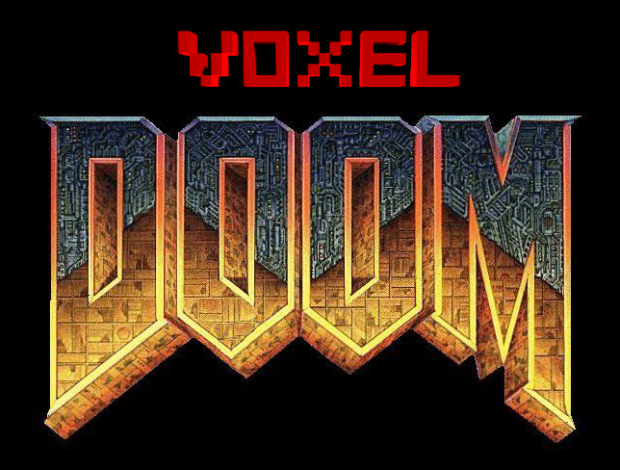


(buried)
cheese
Create your own Doom mod. Let's see it!
Why are you telling a guy who said Cheese to create his own Doom mod?
hes an npc
seeing this buried is the goofiest **** i've seen all day what the hell did people take offense to this for
This is the best comment ever
fking moron.
I don't understand what people got mad about? He only said cheese.
This is the stupidest comment I've seen in a while, yet it's buried.
why did "cheese" get buried 😭
queso
This comment is currently awaiting admin approval, join now to view.
OH YES!
Yippee
Now THIS is pod-racing!
Amazing work dude !
Sneed
yay!
Groovy
NICE
great job!!
Can't wait to try this out later today! ~Zylinderkatze
Congratulations on 1.0! I can't wait to give this a try!!!
HELL. YES.
THIS IS BIG!
Thank you so much for all of your hard work, this is amazing.
Please, how i can play with this mod? thanks a loot i am new in the community.
if you have the GZDoom sourceport, just unzip the zip file and grad and drop the file onto your GZDoom exe
Actually, in the case of this mod you drag and drop the whole zip. No need to extract.
I'm running LinuxMint and I can't figure out how to get GZDoom to run the voxel mod. Where can I go to get some pointers?
Linux Mint:
Install gzdoom via the Software Manager
Copy the mod file and doom wad files to:
/home/{user}/.var/app/org.zdoom.GZDoom/.config/gzdoom
Find the launcher in the Games menu, then right click it and choose Edit Properties then add the -file cheello_voxels.zip flag at the end of the "Command:" string.
Example:
/usr/bin/flatpak run --branch=stable --arch=x86_64 --command=gzdoom.sh org.zdoom.GZDoom -file cheello_voxels.zip
gzdoom -iwad doom.wad -file (name of voxel doom).pk3 drop this in your terminal in a directory with your doom wad and voxel doom
How does one run this mod using GZDoom on Linux?
launch from terminal like this:
gzdoom cheello_voxels.zip
i play with the mod on linux work fine.
Reddit.com
This comment is currently awaiting admin approval, join now to view.
You can do what Condor said, but that can make it a little frustrating if you're also using other WADs like maps.
The best thing you can do for yourself is use a launcher like ZDL so combining mods n' maps n' things is easier, watch this video for an overview of modding in general:
Really, an amazing work, in all these years we only got mostly half assed weird low poly models for GZdoom, but, i always though, voxels would turn out to be the most fitting and, best, and, it's finally here! Faithfully recreated as well... But i have encountered a bug, where, if you play with Software rendering, dead corposes some times become all dark for some reason, but in True color mode, that is fixed, somehow? I guess it has something to do with the palette, but i'm not sure...
Try Gles?
Kind of shocked it works with software rendering at all, honestly. Do you know about the "palette" tonemap option? Because that can sort of fake the original color palette in OpenGL and Vulkan. (Along side disabling texture filtering, using the software lighting option, etc.
Best mod ever
Check out bd21voxels also.. nice complement to the mod. May need the voxels 3-2-1 patch w it.
is deleted by violence Terms of use.
Well THAT'S pretty stupid. It's Doom.
Cheello.. would you mind looking at the mod and seeing about patching for brutal doom?.. Its running.. but appears to be conflicting w some of the sprites(not showing for zombie men, lost souls, hell knights, caco spit, mancubus only before firing..). Would appreciate your time and love the mod. Cant wait for doom 2 voxels!
I second having this in Brutal Doom.
17/10 mod, MUST HAVE
For the dev: Some enemies voxels do not load in Doom2 gzdoom 4.8.2 (heavy weapons dude, hell baron, revenant).
Hes working on doom 2 voxels..
Chillo already said that the Doom 2 monsters are not ready yet. Only Doom 1 content is supported for now.
This comment is currently awaiting admin approval, join now to view.
UMPH