Location
AddonsFilename
track_compatible_items-1.0.2.zipCategory
GUILicence
Creative CommonsUploader
d1sasterpieceAdded
Updated
Size
22.62kb (23,158 bytes)Downloads
1,298 (1 today)MD5 Hash
52f9fed3fe3a2542e13e58c4383efc7bEmbed Button
Embed Widget
Allows you to track compatible upgrade kits, parts, attachments, repair tools and ammo for selected weapons and/or armour. Compatible items will be highlighted while the item is tracked.
Track compatible items
To start tracking compatible items right-click a gun or armour and select the type you want to start tracking. These items will continue to be tracked regardless of whether the original item is in your inventory or not. Any compatible items will be permanently highlighted until you choose to untrack that item type for the tracked item. Tracking is performed on the item type rather than instance, so you don't need to keep the exact original instance of the item for the trackers to keep working.
The following types can be tracked:
- Upgrade kits
- Parts
- Attachments
- Ammo
To untrack a type for an item, right click and select 'untrack'.
If you have an item that is being highlighted and want to untrack it, but no longer have an the original item, you can right click the highlighted item and select 'clear trackers containing this'. This will clear all trackers containing that item.
Supports all guns and armour types.
This functionality is useful if you have found some armour or weapon you want to use but don't want to carry it around to see if upgrade kits, parts, attachments and ammo you find in stashes match it.
Trackers will persist across saving and loading.
If using the `02 Basic with MCM support` option you can configure the colour used to highlight the compatible items.
Compatibility
Should be compatible with any other mods that highlight items as any internal functions used are patched. If using multiple mods that permanently highlight items, precedence will be determined by mod load order.
`02 Basic with MCM support` is tested to be compatible with MCM version 1.6.5
Installation
Please ensure you uninstall any old version first. This is important as both the mod name and the main script file may have changed name.
If you manually installed the mod, to uninstall it just delete any scripts in your gamedata/scripts directory starting with 'd1sp_track_compatible_item ...'
If using `Mod organizer 2` you must uninstall the previous version before installing the new version.
For manual installation choose **one** of the root directories in the download zip and extract over your anomaly install.
If using `Mod organizer 2` select the zip file and choose **one** of the following options:
- `01 Basic` is the mod without configuration options
- `02 Basic with MCM support` is functionally identical to `01 Basic` but integrates with **anomoly mod configuration menu**
Known Issues
You may get issues with this if you add a mod that includes new weapons or armours, track something, and then remove that mod. I have not tested what will happen.
Some weapons may also highlight attachments you aren't expecting. A detailed explanation for this is in the addon comments.
Contributions
Thanks to the following users for providing language localization files:
- [Spanish] SniperHellscream
- [Russian] leevithan
Change History
[09/09/2023 (v1.0.2)]
- Adding spanish language localization for mcm config and menu items
[07/09/2023 (v1.0.1)]
- Fixing incompatibility issue with anomaly outfit overhaul addon
[05/09/2023 (v1.0.0)]
- Adding nil check around getting repair tools (potential bug?)
- Updating to "Release" version (1.0.0) (no more planned features unless requested)
[02/09/2023 (v0.0.5)]
- Adding support for tracking repair tools
- Adding support for localizing menu items
- Adding russian language localization for mcm config and menu items
[30/08/2023 (v0.0.4)]
- Fixing a compatibility issue with MCM setting localization
[30/08/2023 (v0.0.3)]
- Fixing bug where <nil> would be passed into SYS_GetParam, causing log spam
- Adding MCM support for configuring the common highlight colour (english localization only for now)
[29/08/2023 (v0.0.2)]
- Renaming addon from 'track compatible item upgrades' to 'track compatible items'
- Adding support for tracking parts, gun attachments and ammo
Screenshots

Average
1027 votes submitted.


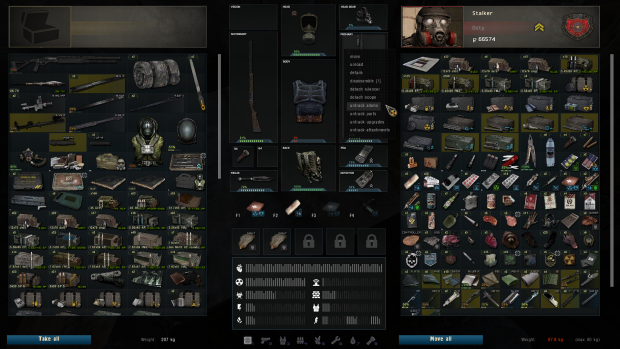

ЗДРАВСТВУЙ АВТОР. отличный аддон. не могли бы вы добавить отслеживание частей для оружия и костюмов? например: щелкнул правой кнопкой по пистолету ПМ = и будут подсвечены части, из которых он состоит. То же самое с костюмами. А то бывает разбираешькакие-то костюмы и не знаешь - какая деталь пригодится в будущем.
Kind of want to start making written notes for components required and upgrades required, but then I come across this mod and the other mod that shows which component is used for crafting which item.
Another BANGER QoL mod from you, good job!
I love seeing stuff like this. No ********, just useful stuff.
10/10
To clarify things, I need to MANUALLY sets the tracking right?
It isn't automatic at the moment of equipping the weapon/armor piece?
I already have a mod that does that, but I cannot upload it here since it's not mine, and I use only for myself.
The mod a have does all these automatically at the moment of equipping the items, however it only works for weapons and don't work on upgrades.
But honestly, I don't even use upgrades to begin with
Still amazing mod!!
Yep, you need to manually select an item to be tracked using its right-click menu.
Fantastic QOL mod!
I noticed in the log, there's TONS of repetitions of this-
~ ------------------------------------------------------------------------
~ STACK TRACEBACK:
g:/games/stalker - anomaly\gamedata\scripts\_g.script (line: 1701) in function 'SYS_GetParam'
... d1sp_track_compatible_items.script (line: 644) in function 'base_highlight'
... rax_persistent_highlight.script (line: 51) in function 'Highlight'
... ui_inventory.script (line: 2046) in function 'UnHighlight_All'
... ui_inventory.script (line: 3851) in function <... ui_inventory.script:3793>
~ ------------------------------------------------------------------------
!ERROR SYS_GetParam(0, nil, parent_section) | What's missing?
No crash, and everything seems to function perfectly, but the log is filled with these stack tracebacks (I'm assuming one for every time I open my inventory)
Thanks for this.
I've fixed this issue in the latest release.
Awesome, thanks!
Wow, and an MCM too! I really like your "keep ammo highlighted" mod, but this right here is peak QOL!
Found a minor bug. When I track attachments for the VEPR 12, it highlights all the correct ones, but it also highlights the GP-25 grenade launcher.
Hi again
I've had a look into this (and written a detailed explanation of why this happens below), but my tldr answer is that I probably can't fix this.
If anyone more knowledgeable on anomaly modding reads this and knows a solution, please correct me.
For an explanation, the issue is that some guns in anomaly have grenade launchers configured in their ltx definitions, but then disable them with grenade_launcher_status = 0. I don't know why this is the case. The VEPR 12 falls into this category. The same applies to silencers and scopes. For some guns this makes sense as you need to buy the under-barrel attachment as an upgrade (but the VEPR 12 doesn't have this)
Normally in anomaly when you hover over an item, it knows to highlight attachments because it calls the function weapon_grenadelauncher_status() on the object instance in your inventory, which checks both the ltx definitions *and* whether the gun instance has an attachment upgrade brought.
The issue is that this mod tracks on the name rather than an object instance. This is what allows the trackers to persist without the original item. I cannot call this function without an object instance.
If I change the addon to require grenade_launcher_status = 2 in the ltx definition (meaning it supports grenade launchers) it will then break highlighting possible attachments for weapons like the AKMN (with or without the under-barrel upgrade brought) as the default ltx definition has the status as disabled (0).
I think the better solution is to leave the logic as-is so that everything is highlighted as expected, with some invalid highlights sometimes, as opposed to some guns not working with the tracker at all.
Thanks for the explanation. Not a problem at all, I just thought I'd mention it, but I figured it was something like this. Keep up the great work, your add-ons are fantastic.
Hello.
I offer you, as well as everyone else, as a temporary solution, translation of mod settings in MSM-menu into Russian for version 0.0.4.
I.postimg.cc
Drive.google.com
Здравствуйте.
Предлагаю вам, так же как и всем желающим, как временное решение, перевод настроек мода в МСМ-меню на русский язык для версии 0.0.4.
I.postimg.cc
Drive.google.com
Hi, and thanks for providing this.
I've include those localization strings in the latest release.
I've also added localization support for the right-click menu item text, and added some (crude) google translate localization for them.
Hello, author.
After installing version 0.0.5, when I right click on a weapon, I have a crash:
I.postimg.cc
I connect version 0.0.4 - everything is fine, but there are still untranslated items:
I.postimg.cc.
Thanks in advance for the answer!
p.s. I also offer translation into Russian for version 0.0.5:
Drive.google.com
Здравствуйте, автор.
После установки версии 0.0.5, когда нажимаю правой кнопкой мышки на оружии, у меня происходит вылет:
I.postimg.cc
Подключаю версию 0.0.4 - все нормально, только остаются непереведенные пункты:
I.postimg.cc.
Заранее спасибо за ответ!
p.s. Так же предлагаю перевод на русский язык для версии 0.0.5:
Drive.google.com
Hi, I've been unable to replicate this crash on my end.
To help me diagnose this could you do the following:
Firstly, could you try a fresh install of the addon. If using MO2 just right click and remove it. If you manually installed it, could you delete any files under your anomaly installs /gamedata/scripts folder that contain the words 'd1sp_track_compatible'
Once uninstalled, try installing version 0.0.5 again.
If you still get this crash could you provide me the following:
(1) The name of the item causing the crash
(2) The last 10-15 lines of your games log file. This is located under /{your anomaly install folder}/appdata/logs and will be called 'xray_{windows username}.log'
(3) The lines in your script file causing the issue. Open '/gamedata/scripts/d1sp_track_compatible_items_mcm.script' (or d1sp_track_compatible_items.script if using the non-configurable version) and either screenshot or copy the code around line 186.
1. Tried reinstalling your addon - the same crash, under the same conditions.
2. "(1) The name of the item causing the crash" - this I do not understand.
3. Screenshot of the last lines in the log file:
I.postimg.cc
4. Screenshot of the script "d1sp_track_compatible_items_mcm" (line 186), on the right version 0.0.5, on the left version 0.0.4:
I.postimg.cc
p.s. I'm sending you the log file itself just in case.
Drive.google.com
Thank you again for your reply!
I think there might be some conflict here caused by installing both versions of the addon.
In the addon zip file there are two root folders
- 01 Basic
Contains 'd1sp_track_compatible_items.script'
This is used if you don't want to configure highlight colours
- 02 Basic with MCM support
Contains 'd1sp_track_compatible_items_mcm.script'
This is used if you want to use MCM for configuration
Each root folder above then also contains the localization files
'01 Basic' and '02 Basic with MCM support' are mutually exclusive (install only one)
The error in your log file is being raised in the script 'd1sp_track_compatible_items.script' while the notepad++ diff you provided is of d1sp_track_compatible_items_mcm.script.
Could you please look in your anomaly installs gamedata/scripts folder and confirm that you only have **one** of the following
- d1sp_track_compatible_items.script
- d1sp_track_compatible_items_mcm.script
I'm assuming you want to use MCM to configure the highlight colours so you'll want to be using '02 Basic with MCM support' which would be the script 'd1sp_track_compatible_items_mcm.script'
If you are using mod organizer 2, you could open the 'data' tab in the launcher, and navigate to gamedata/scripts to confirm you only have one of these scripts.
Again if using MO2, it may also be useful, if you haven't already, to disable all other addons except this one, and see if the crash still occurs.
Dear Author!
Thank you for pointing out where to find my mistake!
As it happens, it's all a matter of inattention: by searching for the file "d1sp_track_compatible_items.script" in my build, it turned out that I did not disable the previous version 0.0.2!
And for some reason, versions 0.0.2 and 0.0.4 did not give any crashes....
Installed version 0.0.5, everything is fine:
I.postimg.cc
Thank you very much again and sorry for wasting my time!
No problem - happy to help.
Hello friend, I am using your mod together with this mod: Github.com (Outfit Repair Overhaul) and I get this error when I try to see the description of the Proto-Exo
! [LUA] 13 : [Lua] ...y files/anomaly - 1.5.2\gamedata\scripts\utils_ui.script(2177) : Update
! [LUA] 14 : [Lua] ...les/anomaly - 1.5.2\gamedata\scripts\ui_inventory.script(3570) :
! [SCRIPT ERROR]: ...les/anomaly - 1.5.2\gamedata\scripts\arti_outfits.script:456: bad argument #1 to 'pairs' (table expected, got nil)
FATAL ERROR
[error]Expression : <no expression>
[error]Function : CScriptEngine::lua_pcall_failed
[error]File : C:\anomaly_src\xray-monolith\src\xrServerEntities\script_engine.cpp
[error]Line : 206
[error]Description : fatal error
[error]Arguments : LUA error: ...les/anomaly - 1.5.2\gamedata\scripts\arti_outfits.script:456: bad argument #1 to 'pairs' (table expected, got nil)
stack trace:
Hi
I can't see any reference to this addon in those logs. Looking at the source code from that github link you provided, it appears the issue you are seeing is caused by the 'Outfit Repair Overhaul' addon when it tries to call "to_infobox", passing a potentially <nil> value into 'pairs'
To confirm which addon is causing this issue you could disable all addons other than this one (if you are using MO2) and then try to replicate that issue by hovering over the Proto-Exo.
Just to be safe I've added a <nil> check in a similar line within this mod when it calls to get compatible repair kits.
Hello friend, OK, I did exactly what you told me, and I was doing several tests in MO2. I did a full clean install and found that (Track Compatible Items) by itself works perfectly. and along with (Outfit Repair Overhaul) they also work perfectly, on a clean install with just these 2 mods enabled.
But I realized that the error only occurs when activating WPO Github.com from the same author.
This error only occurs when using the 3 mods simultaneously, if they are used separately there is no problem, for example (Track Compatible Items + WPO) or (Track Compatible Items + OPO) there are no errors. When combining the 3 together the game gives an error (Track Compatible Items + OPO + WPO).
Hi again
Could you try the latest version of this addon and see if it fixes your issue.
I was able to replicate your issue by installing both of those addons + this one. While this addon doesn't actually change anything around armour/guns for some reason using a certain internal function caused that crash. No idea why.
Exactly, your mod is not the cause of the problem, but for some strange reason the error occurs when combining the 3 mods, it's strange, thank you very much for your response, i update to the latest version shortly and I'll see how everything works
Thank you very much friend, the last update solved it, thanks for helping me with my problem, now it works excellent, great job! 10/10. My best wishes for you!!
PS: I have created a Spanish translation for your mod, since it is my native language, in case you are interested in adding it to your mod, so your content will reach more people, greetings!!
Spanish Location:
Mega.nz
Good to hear its working
And thanks for the localization files - I've added them to the latest release
eexxon