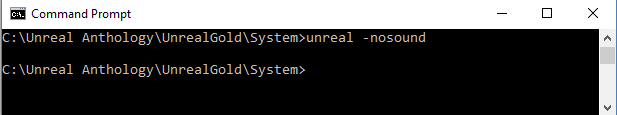These are the console commands for Unreal/Unreal Gold. Feel free to play around with these commands, they do help modding and making content from time to time (like the open map command which I still use from time to time, when I really need it). Also I grabbed these lists from www.oldunreal.com.. I haven't included everything so you can view the rest of the other commands on the page here: Oldunreal.com
Interestly enough, the original page which list these commands on the Epic Games, which these commands are from, isn't online anymore, hence why I thought it was the worth reposting here. I've uploaded the page with images to explain how to fully use these commands as it's a primate list and user behaviour on using commands has changed alot. You can still use these in game and for WIndows 7/8/10.
Command Line Parameters
You can use these commands in command prompt (the quicker way):
... or create a shortcut of the unreal.exe file and place these next to the target file on the shortcut:
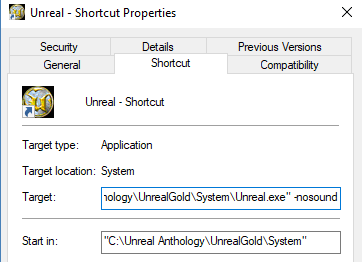
- -alladmin: Enable all players administrative access to the server.
- -conflicts: Show objects of different classes whose names conflict.
- -editor: Runs Unreal for editing.
- -firstrun: Re-asks the "First Run" questions in Unreal.
- -log: Runs with the log window initially visible.
- -nobind: Don't treat UnrealScript/C++ binding errors as critical, for rebuilding scripts and avoiding the chicken-and-egg binding problem.
- -noddraw: Disables DirectDraw support.
- -nodsound: Disables DirectSound support.
- -nogc: Disables garbage collection.
- -nohard: Disables 3d hardware support.
- -nok6: Disable AMD K6-3D support.
- -nolog: Don't show log window.
- -nommx: Disables MMX support.
- -noreplace: Don't automatically replace textures, sounds, and music if they are not found.
- -nosound: Disables sound.
- -nowarn: Disables warning message boxes on the screen.
- -profile: When C++ is compiled with DO_SLOW_GUARD=1, generates an UnrealScript function profile using the timings in the most recently played level only.
- -make: Rebuilds all .u files from their source .uc files.
- -make -h: Rebuilds all .u files from their source .uc files and generate a C++ header for each package.
- -safe: Runs Unreal in "safe mode", avoiding loading any device drivers which could crash if there are hardware/driver problems.
- -server: Runs as a dedicated server.
- -showdep: Causes script compiler to log dependency information when recompiling scripts.
- -silent: Run silently, with no log window, and no display of error messages. Critical errors just cause the engine to exit silently.
- -strict: Treat all script warnings as critical errors; useful for tracking down the call stack when debugging scripts.
- INI=inifilename: Sets the .ini file to use for configuration, normally Unreal.ini.
- LOG=logfilename: Uses the specified log file instead of Unreal.log. Useful when running multiple copies on the same machine.
- MULTIHOME=12.34.56.78: Sets the "home" ip address (in numerical format) for Unreal of a machine with multiple network cards.
- PORT=num: Sets the UDP port number for the Internet server.
- READINI=inifilename: Sets the .ini file for reading only (not for writing); overrides the INI= option.
C++ Console Commands (Only works on the local machine)

The rest of the commands here could be used ingame or another words, when Unreal/Unreal Gold is running. Hit the '¬' button to bring up the console and type these in to navigate your Unreal application.
- ADMIN: Sends a console command to the server you're connected to. You must be an administrator in order to use this.
- BRIGHTNESS: Cycle through 10 screen brightness values.
- CHAT: Brings up a prompt to type chat text.
- CANCEL: Cancels an "open" command in progress that is trying to connect to a network server.
- CDTRACK num: Play the specified CD track.
- CONSOLE FULL: Make the console fullscreen.
- CONSOLE HIDE: Hide the console.
- CONSOLE SHOW: Show the console.
- CPUSPEED=#: Identify your CPU speed, useful for machines which don't autodetect their speed properly. For example, CPUSPEED=266.
- DEBUG CRASH: Test crashing the game by appError.
- DEBUG EATMEM: Test allocating memory until it fills up.
- DEBUG GPF: Test a general protection fault.
- DEBUG RECURSE: Test crash by infinite recursion.
- DUMPCACHE: Display the contents of the memory cache GCache.
- DUMPNATIVES: Display a list of unused native function ids.
- EDITACTOR CLASS=classname: During game play, edits the properties of the nearest actor belonging to that class. Cool for debugging.
- ENDFULLSCREEN: Go back to playing in a window.
- EXEC filename: Execute the console commands in the filename, default is in the System directory.
- EXIT: Exit the program.
- FLUSH: Flush all caches. Regenerates all lighting, 3d hardware textures, etc.
- FLY: Fly around (instead of walking). See WALK.
- FOV angle: Set the field of view, for example "FOV 90" for 90 degrees.
- GHOST: Fly around and go through walls (see WALK).
- HIDEACTORS: Hide actors during game play.
- JUMPTO x y z: In UnrealEd, move the viewport to a certain X,Y,Z location, useful in conjunction with tester reports generated with the REPORT command.
- LOADGAME num: Load a game in position 0-9.
- MARK: Mark all objects that are in memory (for garbage collection debugging in conjunction with MARKCHECK).
- MARKCHECK: Display a list of all unmarked objects that are in memory (for garbage collection debugging in conjunction with MARK).
- MEM: List memory usage; only works when Unreal is compiled with the memory-tracking option (it's usually not).
- MEMSTAT: Show Windows overall memory statistics.
- MUSICORDER num: Change to a certain track in the song (0=ambient, 1=action, 2=suspense).
- OBJ CLASSES: Prints a list of all loaded classes.
- OBJ DEPENDENCIES PACKAGE=pkgname EXCLUDE1=otherpackage EXCLUDE2=otherpackage...: !!
- OBJ GARBAGE: Collect and purge garbage ("garbage" means objects which are no longer in use).
- OBJ HASH: Show object hashing statistics.
- OBJ LINKERS: Show a list of active linkers (each linker is responsible for loading objects from a package file).
- OBJ LIST CLASS=objectclass INSIDE=insideclass: List all objects belonging to the class and residing inside the specified object. If the class isn't specified, lists ALL objects. If the inside object isn't specified, shows all objects. Gives a summary of memory usage. This is very useful during game play for figuring out how much memory is being used. In UnrealEd, this statistic isn't useful because a huge amount of extra stuff is loaded which might not be used by your map.
- OBJ REFS CLASS=objectclass NAME=objectname: Show a list of objects which reference the object you specify. When trimming memory usage, this is useful for figuring out why some object is being loaded.
- OPEN url: Opens a local map (i.e. "unreal.unr") or an Internet server (i.e. "200.0.1.16" or "unreal.epicgames.com").
- PREFERENCES: Displays the preferences in a window.
- REPORT: Copies a report of the current gameplay situation to the clipboard. You can then paste the resulting text into an email program, Notepad, etc. Extremely useful for beta testers, because it dumps the player's X,Y,Z location, the difficulty level, etc.
- RMODE: Set the rendering mode. 0-9.
- SAVEGAME num: Save the game in a specified position, 0-9.
- SHOT: Take a screenshot and save it in the System directory with a consecutive name like Shot0001.bmp.
- SHOWACTORS: Shows actors during gameplay.
- SOCKETS: In network play, shows a list of network sockets (UNetConnection's) in use.
- STAT ACTOR: Shows various statistics.
- STAT CACHE
- STAT CLIP
- STAT FILTER
- STAT FPS
- STAT GAME
- STAT GLOBAL
- STAT HARDWARE
- STAT ILLUM
- STAT LIGHT
- STAT MESH
- STAT POLYC
- STAT POLYV
- STAT REJECT
- STAT OCCLUSION
- STAT SOFT
- STAT SPAN
- STAT ZONE
- TOGGLEFULLSCREEN: Toggles fullscreen mode on and off.
- TYPE: Types text on the console.
- URL urlname: In network play, parses a URL and displays its components.
- VIEWUP: Sizes the view up.
- VIEWDOWN: Sizes the view down.
- WALK: Walk around normally (see FLY, GHOST).
UnrealScript console commands (Can be used by remote administrators)
- ADDBOTS : Adds more bots to the game.
- ALLAMMO: Gives you all the ammo for your current weapons.
- GOD: Makes you invincible.
- INVISIBLE: Makes you invisible.
- KILLALL : Kills all actors of a certain class, for example "KILLALL UNREALI.BRUTE".
- KILLPAWNS: Kills all monsters.
- PLAYERSONLY: Pauses all non-player actors in the game. Cool for debugging scripts, taking screenshots.
- SAY : Broadcast a message to other players in the game.
- SLOMO : Sets the game speed, 1.0 is normal.
- SETNAME : Change your name (works in network play too).
- SETTEAM : Change your team (works in network play only when the rules allow).
- SUMMON : Spawns an actor of the specified class (for example, SUMMON UNREALI.BRUTE) in front of the player.
- SWITCHCOOPLEVEL : Causes the server (or local machine, in a single-player game) to switch to a new level with coop-style weapon carrying between levels.
- SWITCHLEVEL : Causes the server (or local machine, in a single-player game) to switch to a new level.