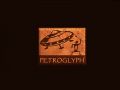1) create copy of StarWarsG.exe and rename how you want(example: remake mod: MODEAWREMAKE, Republic at war: MODRAW.exe, Thrawn's revenge: MODThrawnsRevenge.exe).
2) With resource hacker or other program replace icon with icon of mod.
3) Add this file.exe to Steam library as nonSteam game and in properties set launch options add this: Steam workshop: STEAMMOD=(mod number) nonSteam workshop: MODPATH=Mods\(mod folder name)
4. Enjoy and play.