Step1 - Install IMG Manager and select the tool.
For Windows 7. If the tool gives errors: do this.
&#xwi;ndir%\Microsoft.NET\Framework64\v2.0.50727\ldr64.exe setwow
Ste2 - A window will appear.
Step3 - This option will appear when you will install IMG Manager for the first time. This feature is for those who desire to install the necessary tools. This is not obligatory,
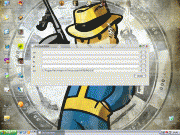
Step4 - Select File -> Open and choose a CLEAN gta3.img
Step5 - Select Edit -> Bulk Replace
Step6 - Another window will appear. This is a precaution, in case you have forgotten something or selected the wrong files. Other tools don't provide such feature, installing directly the selected files.
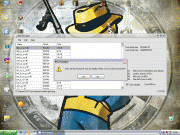
Step7 - Select the patch where you installed SRT3.
Step8 - IMG Manager can detect hidden files like thumbs.db, doesn't accept files that doesn't exist in gta3.img. For new files you need to use the Important button, but this is not the case for SRT3. Don't worry about new files, Bulk Replace will never going to install them.
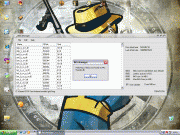
Step9 - IMG Manager will ask you to proceed with the instalment so you select yes.
Wait until the Tool replace all the old files with the new ones.
Step10 - The files are now replace. Select ok.
Step11 - Go to gta3.img and look how big the size is.
Step12 - Select EDIT -> Rebuild Archive to reduce and reorganized your gta3.img
It's best that you should Rebuild gta3.img every time you install big mods with plenty of files.
Step13 - Select yes to start rebuilding gta3.img
Step14 - Wait until IMG Manager is finishing the process.
Step15 - Go back to gta3.img and look at the size.
Step16 - Install San Andreas Limit Adjuster[SALA] or San Andreas StreamMemory Fixer.
San Andreas Limit Adjuster[SALA] & San Andreas Stream Memory Fixer does the same job. The problem is that, both tools are having bugs, crashing your game at some unknown point of time, at least Stream Memory Fixer works much better than SALA. I played weeks in SA-MP without having a single crash, not one and hours in Singleplayer without crashes.
Even I gave you warnings, you desire what tool to use, because I meet people using SALA in Srt3 instead of STREAM.EagleUSAF is right. Use that code for Windows 7. It will fix that little problem.
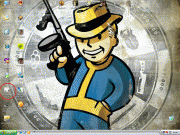
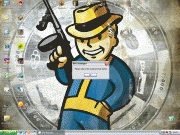
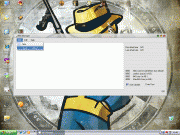
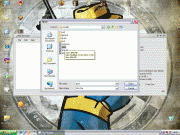
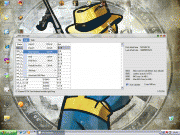
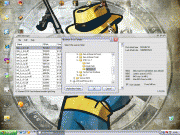
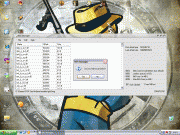
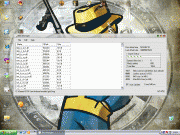
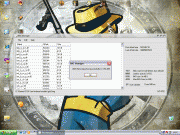
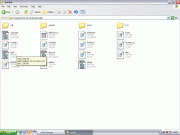
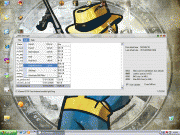
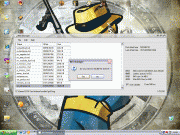
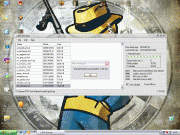
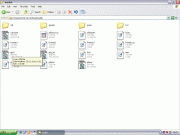


I found 2 mistakes!
1) On Step 12 not "Bulk Replace" - "Rebuild arhive" is right.
2) On Step 14 - "haved". I don't actually know, but I think "have" is right.
Actually, it should've been "Has"
This comment is currently awaiting admin approval, join now to view.
Bulk Replace/Rebuild Arhive is the same thing. If that tool is using those words I'm using the same words. Is a tutorial where you leed the people step by step. If I was saying Rebuild Arhive and in that picture is Bulk Replaced ( even this is the same thing ), they would say what I wrote there is wrong.
pleaasee i made this account to ask u about this probleme
i did the following stuff in the tutorial
BUT! when i REBUILD ARCHIVE in the end it shows a message about NET Framework error
please help and if the solution is update NETframework tell me how cuz i downloaded the 2.2v when i went to install it says that im already installed NET Framework
cool mod but sucks that people that use windows 7 64bit cant use the mod cause img manager 1.5 keeps crashing on start up :( any other way that we can do it? thanks ahead of time and keep up the good work guys you guys are bringing an old game back with new faces :)
Thats your PC, it works fine on my windows 7
there's a few other programs that do the same job as img manager.
Try version 2 beta of img manager
Am Stuck With The Same Place Where Godsinx is =(
Did you install older .NET Framework versions, like 2.0 or 3.0? If not, then try this. It's because Windows 7 got 4.0 installed, but not older versions.
I just created account to ask about IMG Manager 1.5,i can not run it,it says
IMG Manager 1.5 exe-.NET Framework Initialization Error
Unable to find a version of the runtime to run this application
I cant use IMG Manager coz of this and Spark too,it drives me crazy..
Which NET framework i need to run this program?
Nah i just needed to install NET framework 2.0,now when i use bulk replace command IMG Manager stops he's totally white and not responding
The IMG manager stops working on Windows 7 Home premium x64
I had that problem. Its because of the way windows 7 64bit handles the .net framework. Here is the fix:
For this to work on windows x64 bit versions you must type CMD into run and run
it as admin. Then enter:
[code]&#xwi;ndir%\Microsoft.NET\Framework64\v2.0.50727\ldr64.exe setwow[/code]
And hit enter. It should work fine after that.
HOW TO ''Choose SALA or StreamMemory'' ?
San Andreas Limit Adjuster[SALA] & San Andreas Stream Memory Fixer does the same job. The problem is that, both tools are having bugs, crashing your game at some unknown point of time, at least Stream Memory Fixer works much better than SALA. I played weeks in SA-MP without having a single crash, not one and hours in Singleplayer without crashes.
Even I gave you warnings, you desire what tool to use, because I meet people using SALA in Srt3 instead of STREAM.
EagleUSAF is right. Use that code for Windows 7. It will fix that little problem.
: Think you should make it just like an old version, easy install. not like this. Hmmm. (MUCH COMPLAINT'S)
step 8 ?
step 8 (the english doesn't sound right\doesn't make sense)
amazing mod ,though :)
This comment is currently awaiting admin approval, join now to view.
Wow this is the worst tutorial I've ever read. Where the hell do I get IMG manager? What the **** does &#xwi;ndir% \Microsoft.NET\Fr amework64\v2. 0.50727\ldr64.exe setwow mean? The download is a simple exe file so why not just have the exe do all of this configuration for you? Where can I get a texture pack that isn't a total **** around to install?