Installing the mod so you can play :)
Step 1: Download the mod files
Step 2: Place the HelloNewNeighbor folder (from the zip) into this directory "Your Drive:\Program Files\Epic Games\HelloDevKit\HelloNeighbor\Plugins"
Step 3: Verify that the mod was installed by going under "edit" and click "Plugins"
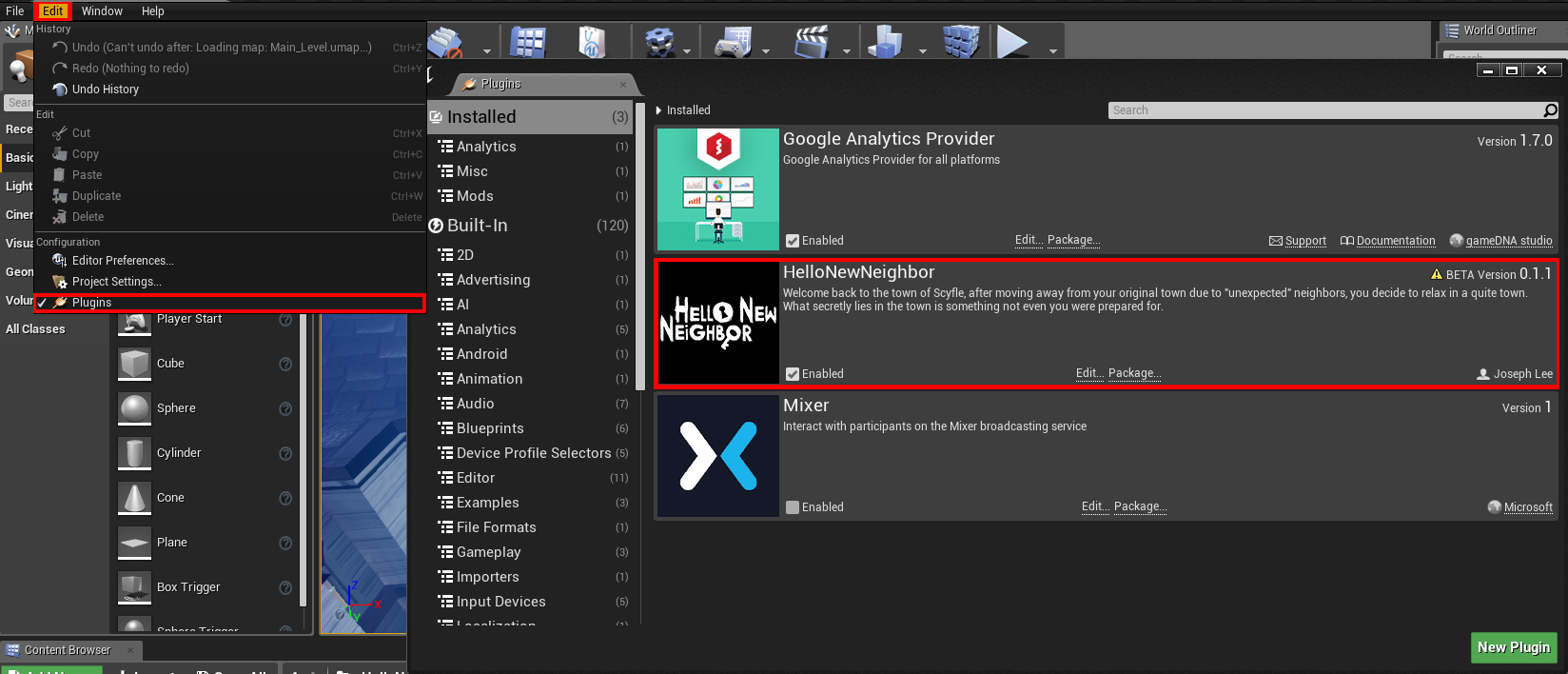
Step 4: Once verified, click the "View Options" button and check "Show Pluguin Content"
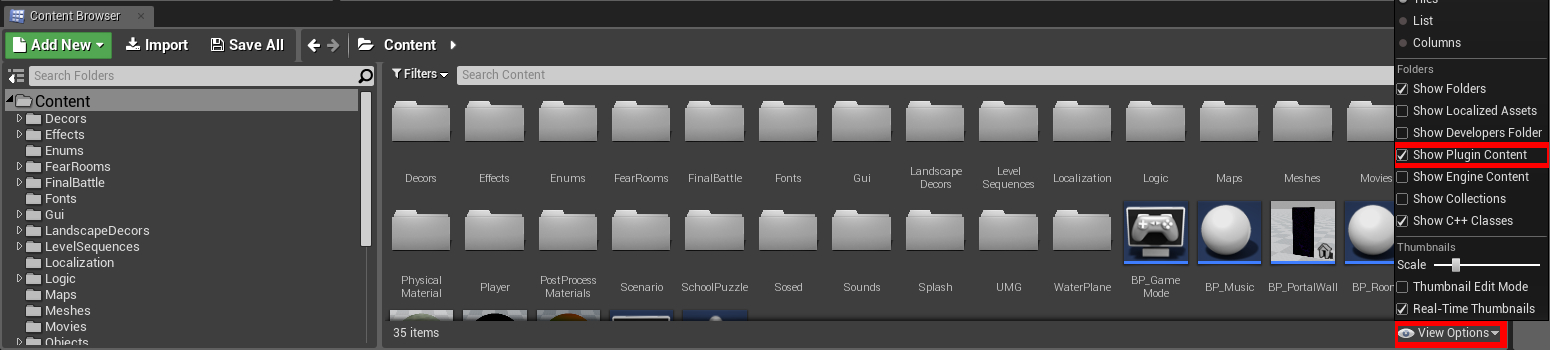
Step 5: Click the "Show Sources Panel"
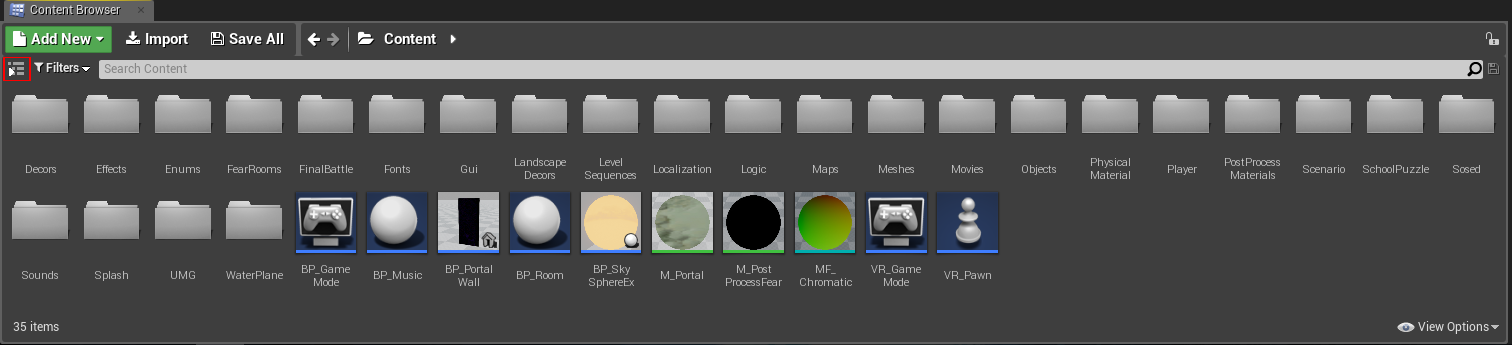
Step 6: "Click the HelloNewNeighbor Content" folder
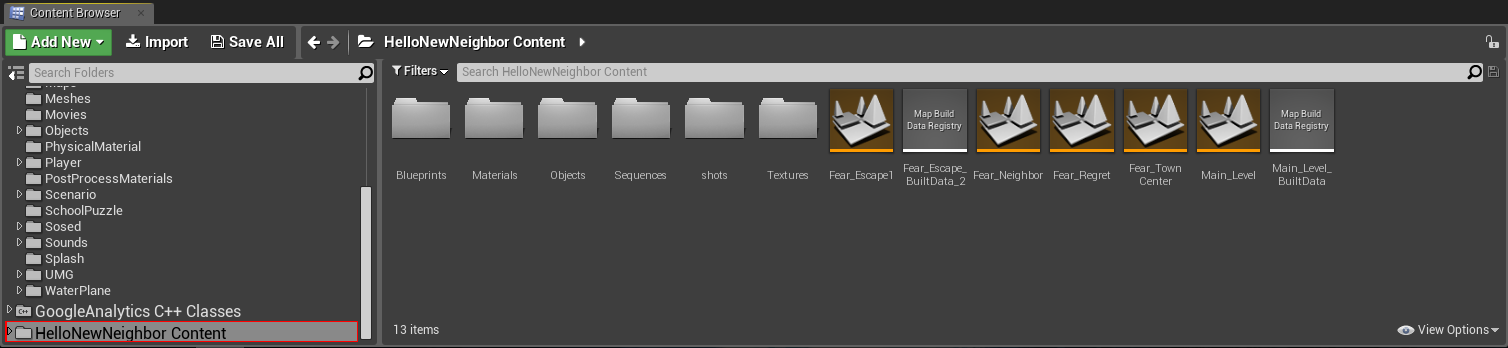
Step 7: Open the "Main_Level_1" map
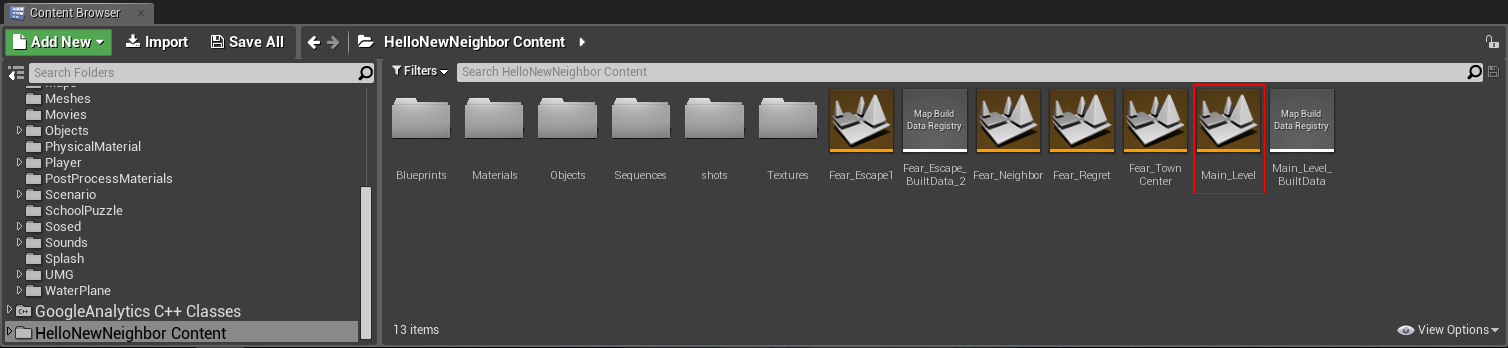
Step 8: Hit play and you are done :)
If you encounter any issues please message me asap!
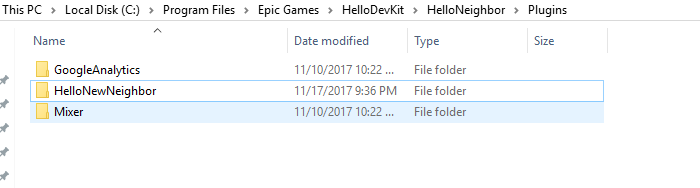



This comment is currently awaiting admin approval, join now to view.
This comment is currently awaiting admin approval, join now to view.
This comment is currently awaiting admin approval, join now to view.