[page=Introduction & First Principles]
I began writing this before the release of BattleField 2, so I apologise for UberCoolMod's similarity. UberCoolMod is not, as far as I know, a real mod and is used here soely as an example. If there is actually an UberCoolMod anywhere, please let me know. Thanks!
-- jacksonj04

Imagine - Your latest mod idea, UberCoolMod for Half-Life², is your best yet. You've got your concept art drawn up, and already got the world's greatest modeler onto your team. Yet something is wrong, nobody is paying you any attention. This is probably because of one major problem with your premier news post - you can't write.
i want to say hi and welcome to u all my new mod ubercoolmod for hlaflife2 ubercoolmod is a teambased fristperson shooter with rts elements it is in the ww1 with big maps and a command tem who has overviews of the map who can send solders instrucshons and ask for resuplies if u wanna join email me here are sum of our wips and consept arts
Being able to write coherently is quite probably the most essential part of getting your mod noticed. Most people would have given up at either the first "i" (Should be capitalised), the "u" (Please don't use txtesque) or "hlaflife2" (Names have capitals, you don't spell half like that and Half-Life has a hyphen in the middle). Those who dragged themselves through the butchery of the English language would be left wondering if punctuation had been abolished overnight without them noticing, and possibly what on earth a Transmission Electron Microscope was doing in command.
If UberCoolMod is going anywhere, it's going to have to make some changes.
Hi there, I'd just like to say welcome to you all and introduce UberCoolMod for Half-Life². UberCoolMod is a team-based first-person shooter with some RTS elements. Set in WW2, in large-scale maps, your unit of infantry is passed hints and instructions by a 'commander' with an overview of the map and the ability to call in resupplies, airstrikes, and more. At the moment the UberCoolMod team is looking for some more team members, if you're interested just email me. In the meantime, here are some of our WIPs and concept sketches.
In only a few more words, and an extra 43 seconds in typing (plus 2 minutes finding the code to get the ² character - it's alt+0178 by the way) the post has been transformed from an incomprehensible gabble into a sensible piece of English which gets the information across quickly, is readable, and most importantly makes you look like you know what you're doing.
Now then, the bullet points:
- Learn to write.
- Tell people what they want to know, not everything you have to tell them.
- Look like you know what you're doing, even if you don't.
Continue young padawan, for the essential guide to your website.
[page=Your Website is your Friend]

Now that hopefully you have learnt to write, you can progress to your website. Contrary to popular belief, your website does not need to be a graphical masterpiece with background audio, fading screenshots, dynamic user profiles and everything else.
Here at modDB, we would much rather that your website was a simple page with your design document (more on that later), a team list and a contact link as opposed to the aforementioned masterpiece with no content. If you can make it look good and have content as well then by all means do so, but don't make looks your priority.
A recent phenomina is the obsession with forums acting as an entire website - this is a big no-no, do not do it. Ever. Forums are designed to act as a conversation area whereas websites provide information - even if all you have is a front page which reads news off the forums and has a few links to pages with team information, this will do. Forum-only sites will not be accepted on modDB, and are an instant turn off to those looking for actual information without dredging through pages of rubbish.
Assuming that you have managed to pull together your basic website, the final point to consider is web standards. This is more important than people make out, because if your website isn't compatible with someone's browser then they're not going to try working around it and you've just lost a potential player. Test your website, if possible, in Internet Explorer, Firefox, Netscape, and Opera. If it doesn't work in any of them, fix it. The forums here are full of people who will give you a hand.
Once again, the key points to remember:
- Web-graphics are nice but come second to content.
- modDB doesn't accept pretty pictures as a website.
- Pretty pictures with no content won't get you anywhere.
- Forums are handy, but people generally don't like them when looking for information.
- Web standards are your friends, use them!
Got all that? Good, next up we're looking at the mystical design documents.
[page=Designing Design Documents]

For a mod to succeed, it must have a clear vision which is known to the entire team. For a mod's publicity to be boosted, at least some of this vision must be known to the public.
This vision, in its written form, is known as a design document (Sometimes known as a .plan file). If you've been around the mod ideas forum for any length of time you will have heard this phrase thrown around.
So, what is a design document? The name should be a big hint, it is a document which contains the design for the mod. Your average design document will contain (although not always in this order):
- The Mod's Name
- The Target Engine
- Summary of the Game
- Summary of the Plot
- Gameplay Details
- Detailed Plot
- Backstory
- Character List
- Weapons List
- Scene List
- Gameplay Flowchart
- Design Notes
- Miscellania
As with news posts, it is important to make your design document easy to read and to the point. The internal design document should be as detailed as the above suggestions, if you don't want to give the game away, then a public version only really needs to contain the points highlighted in bold.
Your design document is the single most important thing a mod will have. Even if the document changes as the mod progresses, old ideas are thrown out and new suggestions implemented; without a design document a mod does not have a clear target to aim at.
As always, here are your essential bullet points:
- Always write a design document.
- Make it clear, make it concise.
- Include every detail you can think of, as long as it's in the right place.
The final part of this tutorial will walk you through some of modDB's features for promoting your mod.
[page=Using modDB]
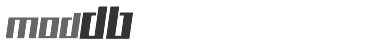
modDB, the site that you're browsing right now, is the biggest dedicated modding website in the world. With more than 650,000 individual (unique) visitors every month a single good news article can throw your mod into the spotlight.

Your mod's profile is the heart of its presence on modDB. Everything, be it news, help wanted, team lists, gallery, or even awards are all centred around this page. You are automatically given one when you
The most critical part of the mod profile is the 'About'. This is the description of your mod, and should be written in accordance with the First Principles of this tutorial. Using a bit of your design document is another good idea.
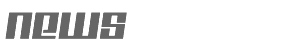
The news on modDB is the best way to be seen, but also a good way to get your mod marked as a failure. When writing any piece of news for the site, it is important to follow all the guidelines laid out in the Post News Page, as well as everything in the First Principles page of this tutorial. Failing to do this will result in your new post simply being deleted.
The other major point to consider is if your news post should be submitted to the front page or not. Only the best news articles each day make the front page, many others are left in the mods own profile. If you want to submit news to the front page, ask yourself "Is this news interesting to other people?". Whilst you may be enthralled by your new forum for chat about the exact implementation of radio chat in UberCoolMod, the rest of the world isn't. Media such as screenshots and videos - as well as release announcements - are the best way to get the news out onto the front page.
For a real-life example, see these news posts by hammy-bob. The first one is an early post, and an example of the writing which will not reach the front page. On the other hand, this post is to the point, has sufficient content to attract people, and was on the front page.
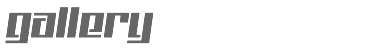
Amongst the many features offered to help you promote your mod, a popular, easy and effective tool is the Gallery. This is accessible through your mod's profile, and can be administered from your Control Panel. Images in the gallery are automatically included in various features around modDB; and can also be used in news posts you make.
Hovering over any image in any mod gallery will give a web address like Moddb.com - from this you can extract the image's ID number. In this case, the ID number is 965. A quick bit of DBcode - the modimg tag - and a thumbnail can instantly be included anywhere in modDB:
[modimg965]
The team list, again accessable from the Control Panel, is a great way of showing who is associated with your mod and what they do. It also enables you to spread the load of administering your mod.
To add team members, simply get them to register on modDB and add them using the control panel. As usual, modDB deals with the rest.

Finally, the Help Wanted feature is a quick way of getting hold of a team member. Added using the omnipotent Control Panel, a Help Wanted request is displayed on the front page of modDB and also in the Help Wanted Catalogue. Combined with good material elsewhere (Remember the First Principles), mods can pick up help very quickly using this feature. Alternatively, mods with nothing going for them can have Help Wanted requests open for months.
[page=Summary]

Here is a handy list of all the bullet points that appeared through the tutorial, as well as all the useful links. Remember that the First Principles should apply to everything you do. If you follow the hints and guides in this tutorial you should be safe from the majority of common mistakes, and be able to make your mod's presence felt. Good luck with your mod, and most importantly have fun doing so!

- Learn to write.
- Tell people what they want to know, not everything you have to tell them.
- Look like you know what you're doing, even if you don't.

- Web-graphics are nice but come second to content.
- modDB doesn't accept pretty pictures as a website.
- Pretty pictures with no content won't get you anywhere.
- Forums are handy, but people generally don't like them when looking for information.
- Web standards are your friends, use them!

- Always write a design document.
- Make it clear, make it concise.
- Include every detail you can think of, as long as it's in the right place.

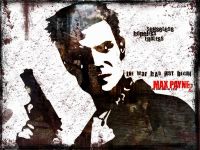
Look like you know what you're doing, even if you don't.
This probably is the most important factor here.
During downturns in Killing Floor's development I released "faked" posed shots of Zombies to trick ppl into thinking it was live action gameplay. They looked get enough to excite some talented modders who joined to code them until they WERE real action
its all about perception.
making people see your mod as on the rise.
Nice job...
This is a great article that I'm sure a lot of aspiring mod developers will find quite useful.
This article could also be titled: "The answers to why all those people on Forums are flaming me when I post about my mod."
Any aspiring modder should read this and keep everything in mind as they try to pull their socks up and enter the wonderful world of modding.
I'm actually considering writing a similar feature for all the buddying modders out there. This stuff is fundamental.. and as such extremely important!
Yesh, that counts for real life too. I dropped from a B+ to a B when I said something in history... or more, didn't say; "I don't know what happened here".
Good tutorial though.
"Look like you know what you're doing, even if you don't"
Don't fall into the trap thinking big words means big attention. You want the news post to be as clear as possible since that's that basic priciniple of communication; understanding. Keep your language basic.
hey... on Tony Hawk's Underground 2, on "mardi grass" level the girls raise their t-shirts!! ya... but its "censored" :(
anyone knows how can i mod that ****??
or a program that can modificate the textures??
or a thug2 mod??
please... it will help me on my new mod... :)
This seems like a very good guide for aspiring modders like me. Well done, I'm sure it will prove very useful.
Just one thing: Is a domain name essential for a mod. I doubt that I'd be able to get one.
And Jossse: That is most probably the worst post I've ever seen.
niCe jOb! :D
Odd, this seems like an old tutorial. I have never seen it before and it gave me a lot of reminders about what I need to do for my own project.
This is a very smart ressource for aspiring modmakers, because it sums up all the basics needed, to get started with your own production.
Nice tutorial! It helps.