Uploaded a while ago a set of tutorials created by Neal Hirsig for the new Blender - Blender 2.5.x
These deal with e.g. moving around in the new Blender, creating & editing meshes, using modifiers, manipulating camera and lights. Unfortunately, it seems there aren't any videos here on animating process, although you can find some tutorials about it on the author's website - Gryllus.net (Neal Hirsig's tutorials on Gryllus.net), one PDF tutorial on animation (and a couple of example files).
Screencaps of a single video out of a set (learning unit):
ModDB downloads:
Learning units 1-5 (description)
Learning Unit #1
Learning Unit #2
Learning Unit #3
Learning Unit #4
Learning Unit #5
Learning units 6-8 (description)
Learning Unit #6
Learning Unit #7
Learning Unit #8
Sagefans.net (own site) mirrors:
Learning Unit #1
Learning Unit #2
Learning Unit #3
Learning Unit #4
Learning Unit #5
Learning Unit #6
Learning Unit #7
Learning Unit #8
You can also view tutorials online on ModDB: (video section of Blenderheads group)
Moddb.com
The source of these video tutorials, Neal Hirsig's website:
Gryllus.net
Blender Video Tutorials section.
Neal Hirsig has a 400GB monthly download limit on videos on Screencast there, and viewing particular videos can be blocked at times. That was one of major reasons to host videos here on ModDB. :-)
Speedy learning and best luck with modelling to all of you! :-)
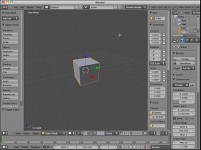
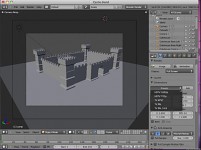


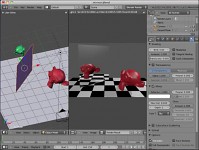


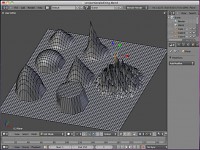
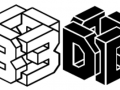


Nice post.
Thanks.
I gotta check this out. Thanks for the tutorial compilation :)
Thanks much!
Matthew
You're all welcome, all the credit goes to Neal Hirsig anyway.
thank you kind person...
Can you put this into one download?