This will be a brief tutorial on how one can accomplish some very basic spriting tasks. In this tutorial, I will use a quick mugshot that I made of the popular Megaman character, Roll.
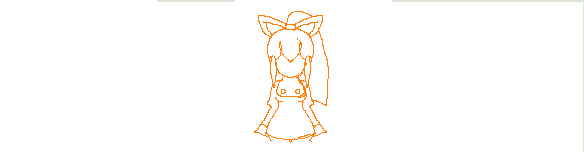
Step 1: Sketch
Every good sprite needs to start off with a good foundation. However, that foundation may need to start out dirty and raw (mmmhhmm). Even if the final product does not require an outline, I like to start off my work with a quick sketch. This gives an idea of how big it will be, and also allows a quick expulsion from your mind onto your computer screen.

Step 2: Cleanup
If you feel good about your sketch, it's time that you move on to line cleanup. This step is the most important, seeing that your lines make the entire base of your sprite's structure. Be sure that your lines are curved and natural, and try to avoid jagged edges unless your style completely calls for that. (Notice that I said "style". Novice ability does not equate to style.)
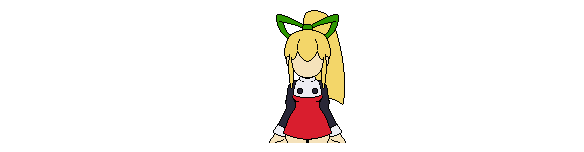
Step 3: Colour
Pick your desired colours. If you are using Ms Paint (like me ;D) avoid using the preset swatch colours you are provided.
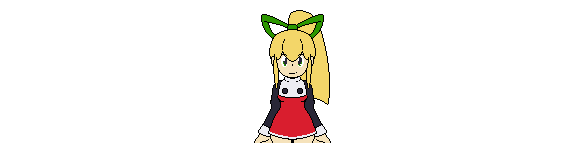
Step 4: Detailing
Sometimes your work won't require this step, however, it is still good practice. This work required that I add the eyes in after I coloured the piece, seeing that the outlines of the eyes are not defined by a black line.

Step 5: Shading
Now we are getting somewhere! Shading is the part in the process that brings your work to light, next to lining, this is the most important part of the process. There are some general rules to shading in pixel art (any art, really) but there are some rules specific to this medium. First you are going to want to pick your light source, this is the direction that light will be hitting your object. You may want to look at some sources for this, seeing that when you simulate shadow in 2D, you really must be thinking in 3d.
You also want to focus your attention to the places on your object you want to showcase. This piece requires more attention to the face, while also accentuating the shapely figure of Roll.
There is one golden rule in spriting, however. ONLY THREE SHADES PER COLOUR. This is vital. Too many shades will muddy up your image, and can begin to make it look amateur and cluttered. If you are a beginner, NEVER STRAY FROM THIS RULE. You will find that as time goes on there will be some exceptions, however, you are not privy to those yet.

Step 6: Colour Reduction
Spriting, even though a relatively new art-form, still holds a lot of traditional aspects and practices. Pixel art finds its root in the earlier generation of consoles, before 3D was a thing (kids). During its reign, there were a lot of limitations in regards to graphic and data usage. Only a certain amount of colours were allowed on the screen at a time. Since we are simulating that old style, we must reduce our colours as well. I like to throw my graphics into GraphicsGale, a free editor specifically designed for spriting, and reduce the palette to at least 16 different colours. You won't notice too much of a difference if you followed the three shade rule, especially on this piece. But this process forces you to think within the realm of graphical allocation. (And less colours are easier to work with in animation)

Step 7: Colour Correction
Our final step is to give our pixels some pop-pop. Sprites are a fun style of art, and I like to reflect this in my work. Adding contrast can make a work stand out. I also added a slight blue hue shift. Don't go crazy during this step. You are just trying to make these colours shine!
I hope you have had fun during this tutorial! Feel free to ask me any questions, or point out any problems or inconsistencies you have found!

Hi, I really enjoyed this tutorial. I am very new to spriting and was wondering if you could tell me how best to get started. I would also like to see more of your work as well as tutorials. Many thanks!
cool post!
Your tutorial is best for creating sprites, spriting!
I was asking myself where should I find, Basic Spriting tutorial
and I found it!
Cool, very useful. Another way that a lot of people starts is by drawing a silhoette. Thanks