- First go to:
C:\SteamLibrary\steamapps\common\Men of War Assault Squad 2\resource\set\
- Open TALK.SET and add your desired voice set name by following manner, as copying the same pattern:
- Now create folder set with same name as of what you mentioned in TALK.SET and copy sub folder from base game default files to your newly created folder:
C:\SteamLibrary\steamapps\common\Men of War Assault Squad 2\resource\sound\human\talk:
- Change the files with same names with in folders with same format from your desired voice files by renaming and replacing them to default files, play each sound to decide which you wan to replace in folders, while mostly explained by folder names, also watch for default files duration to adjust new voice files according to it.
- Go to:
C:\SteamLibrary\steamapps\common\Men of War Assault Squad 2\resource\set\breed\mp\Name of Faction\
- Now add voice command in to any solder / unit file as following manner:
{breed
{behaviour soldier}
{skin "med"}
{portrait "us"}
{nationality usa}
{icon_priority 0}
{voice Name of Voice Command}
{armorsWhich is same as what you mention in TALK.SET and same as what is folder name(s) in:
C:\SteamLibrary\steamapps\common\Men of War Assault Squad 2\resource\sound\human\talk

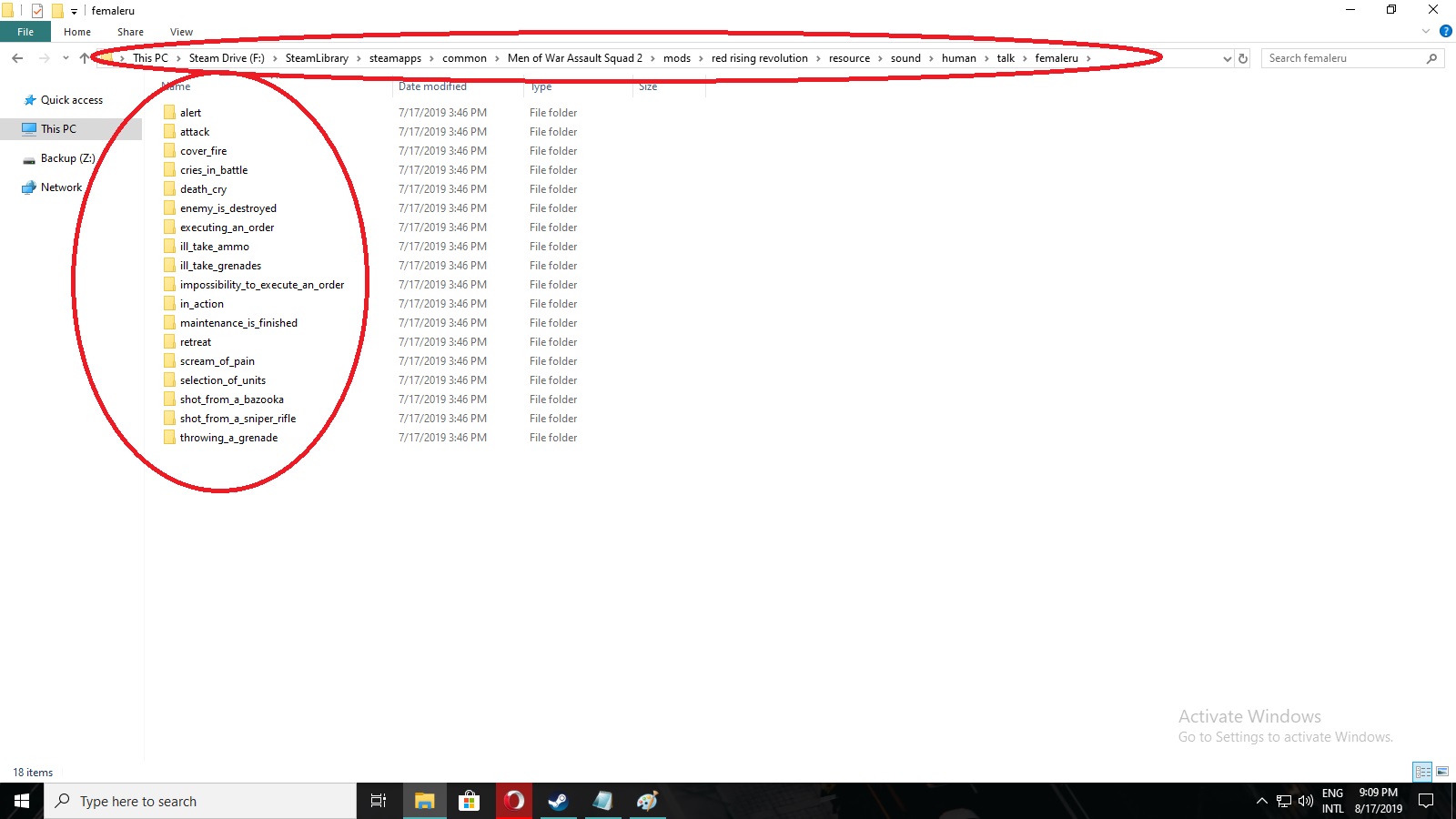
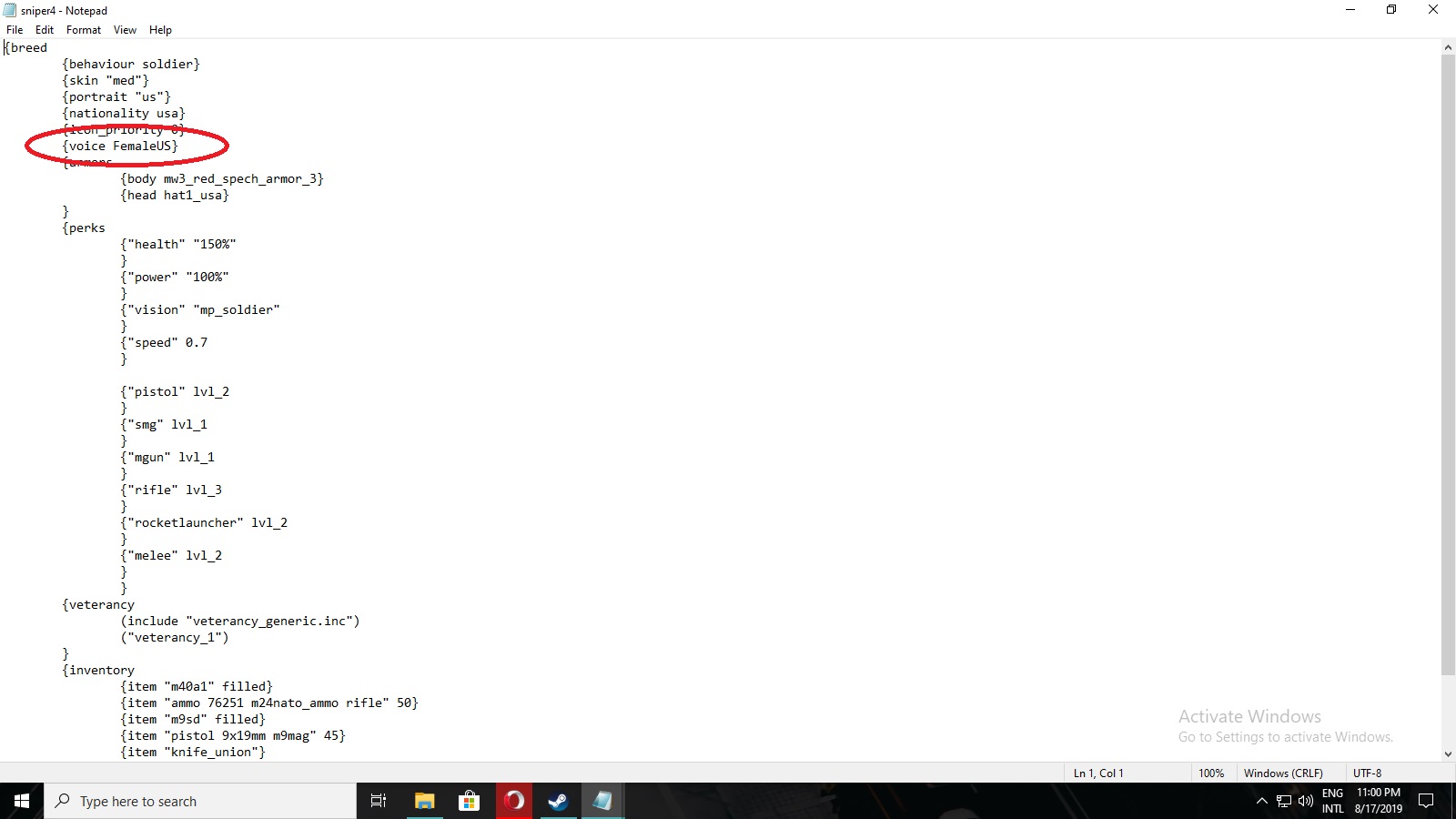



Good work.
How to Download Gem 2 I Try To download IT,But I can't find Download Link (from google,Youtube) Whear is the download Link plz Give Me
GEM 2 is name of game engine, you cant download it, but you can code it in available game codes.
This comment is currently awaiting admin approval, join now to view.