First of all, we'd like to apologise for the massive delay in this post - we found quite an interesting bug that required a good amount of squishing.
Last time, we went into a little bit of detail on how you as a player can interact with the world around you within A Tale in Time, this post is about how you can navigate through the world, after all - being trapped in one place for the entire game wouldn't be great.
At present, there are two verbs used to move between areas within the game, these are *goto* and *enter*. Both perform the exact same function, but occasionally one feels better than the other so we chose to include both. In future we may add additional commands but for now these seem appropriate.
Moving between locations is as simple as using a verb and providing either the long or short name for a location. The short name being the item in square brackets at the end of the long name. 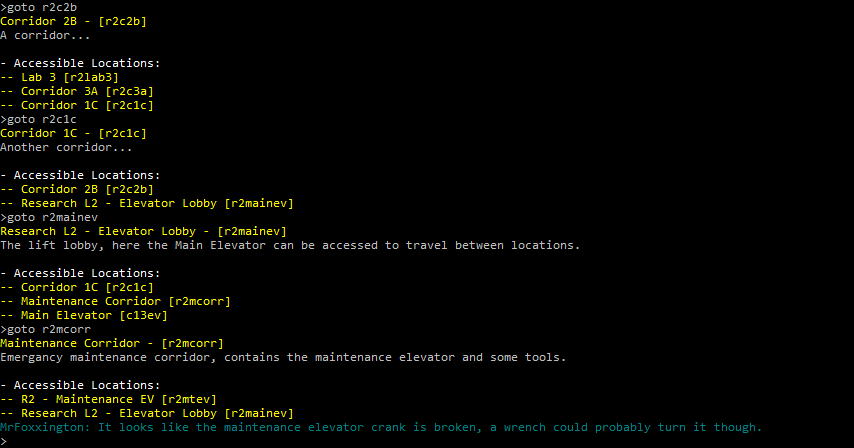 )
)
Every location can have a link to any other location, this creates a map between them - this also means we can restrict movement in a number of ways. Firstly by only allowing the map to be traversed by following the location path.
For example, you can't go directly to the Control Room from Lab 3, you have to go through the corridors between them.
This brings in a number of issues, the first of which being that if we're forcing a path, we have to make sure that the travel distance between any two areas isn't too far as moving between these area's with no other interactive items as this would become quite boring - we're aiming to have at least one interactive item per area which may be part of a quest or simply a lore item to ensure there's always something to be done in an area.
The second hurdle we came to was that we couldn't allow the player to move freely between all the areas as we then wouldn't be able to tell the story. A prime example of this is the Lab at the start of the game. To leave the room requires that the computer terminal be used as this sets up a number of flags (we'll talk about those later). Attemping to leave the room before this has been done will present an error.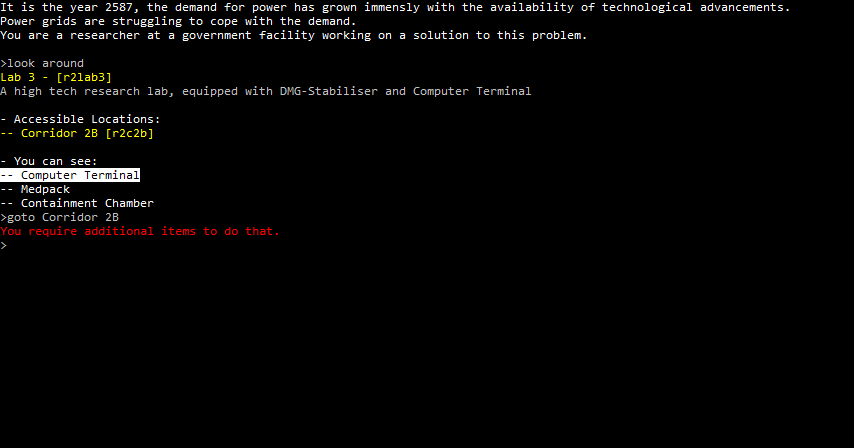
Initially we started playing with a number of ways to limit movement which contained lists of items such as:
*ItemsRequiredToEnter
*ItemsRequiredToExit
*QuestsRequiredToEnter
At first these worked quite well, on use of the computer terminal the **results** item would be given to the player, this item was set into the *ItemsRequiredToExit* and the player could then leave the room. The problems started when we realised that completing the "Outta Time!" quest took this item away from the player. This would create a situation where going back into Lab 3 would be a bad idea as you'd never be able to leave again.
Obviously this isn't practical, so we moved onto a flag based system with settable only flags. Now when the terminal is used, a flag called "intro-UsedTerminal" is set and a new set of movement requires was added:
*FlagsSetRequiredToEnter
*FlagsSetRequiredToExit
With this we now have the ability to set flags not only for movement but a whole bunch of other things that we're not talking about just yet - you'll have to wait for those.
There are a couple of other things that tie into the movement system, but these will be covered in the combat explainer, which is next!
For extra screenshots and updates, feel free to follow our blog and Twitter.