The following is a guest post by the amazing Markuss.
Hi folks, Markuss here, some of you will have seen the oriental 3D art assets I’m producing, in this blog post I’ll give you some insight into how I approached this large amount of work.
Editor's note: each of these videos was recording with a different alpha -- many of the bugs / features that Markuss requests have been implemented in his subsequent videos
Be sure to watch it in HD!
Other videos:
Props and furniture
Be sure to watch it in HD!
Initial test
Be sure to watch it in HD!
Physics objects
Be sure to watch it in HD!
Before all that, I’d just like to include a cheeky advertisement for the crysis modification “Open Outcast”, please check it out as it contains a lot of work by me and looks very pretty!
This project was inspired by a bunch of Asian movies. I had already watched 2 great films by the Chinese director Zhang Yimou, “The House of Flying Daggers” and “Hero”. I also watched “Memoirs of a Geisha” shortly before deciding to start this set of art assets and you will see most of the visual references in my art are to this movie.
I always start by gathering lots of reference images of the environment I want to make, I use Google image search and take screenshots of movies to gather these images, I’ll bundle up the images I acquired for this project so you can have a look at them all here:
I’ll go through all the images I’ve collected and identify objects to model, for buildings I identify parts but it’s the same idea, I’ll make a list.
The next step is to go through the list making un-textured models, it doesn’t matter if they’re a bit sloppy, this is just the first pass, I’ll lay-out the UVs as I go for objects where I duplicate parts:
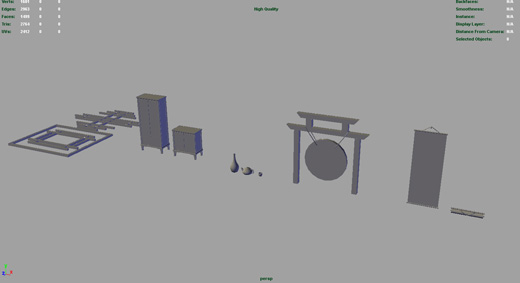
The gong in this image has the UVs laid out for the wooden posts but the cylinder I used has default UV’s, I will sort out how the gongs UVs fits with the wooden post’s UVs later.
Once I have a sizeable amount of objects I’ll go back and start re-modelling and texturing them, I like to start texturing by getting some form of image data from the 3D program and modifying it. For example I’ll use a screenshot of the UV layout in the texture, making the lines white (or black) and blending them together with filters, I also like to do stuff with normal maps.
I don’t spend long finding picture-textures at this point as I will come back later and finish them better, you can spend quite a lot of time hunting down the best textures so it’s better to do that towards the end and do it all at once.
With all the objects modelled and textured I’ll go back and identify the weakest looking objects and re-model and re-texture things (this is like the final pass). I adjust things like the colour, brightness and contrast as well as getting better textures, I found I replaced about 20-30% of the textures I had used previously.
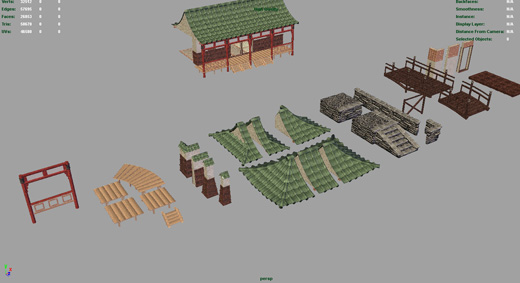
You can see the original wall objects I modelled in the background of this screenshot, the current ones are much better…and less complex!
I’ll add some extra objects, variations that I think of that would be useful, such as making a wall segment that is half as long and re-combining parts of objects to make similar objects (trees with no leaves), stuff like that.
That’s about it, I’m due to release my assets soon, just putting the finishing touches on them, can’t wait to see some levels made with them!
Thanks so much for sharing your work with everyone Markuss. Your work is truly awesome! Be sure to check out Markuss' YouTube channel to see more of his projects.
Track us on ModDB (visit our page)










really nice work
Indeed. Good read and a nice watch. Kudos ppl.
Very nice.
However geishas are from Japan, and it's an American movie telling a story about geishas of Japan.
Is this engine using same animated leaf system as Unigine example on youtube? Moving UVs ?
(buried)
PLEASE SELL YOUR ENGINE!!
I would give more money for the engine as for the game.
But nice game!
1 of the best!!!
Retard.
Lol of course you would. Most engine licenses are quite expensive and buying the engine itself would cost even more.
I also wanted to say that i really really like the rendering in this engine. Models are very good too afcourse.
There is one thing i dont understand. In last video you show bonsai tree in wireframe render, how the hell do you have leafs placed differently than mesh is. I mean leafs are placed in different dirrection that mesh plane is and they even shouldnt be there. How did you achieve this?
Because the mesh was the physics (collision) mesh not the mesh used for rendering.
In response to your other point, I assume the leaves use a vertex shader paired up with a texture (representing the stiffness) to physically/procedurally animate/displace. Although I didn't see them animated so might have misunderstood what you meant.
Looking good. Nice to see some different architecture in the game.
I love this engine and very nice work :)
Incredible how there are already some amazing mods in development for Overgrowth!
Nice work! The cherry blossoms could use a little work, just the blossoms them selves. All the other textures and models look like finished in work in any AAA game. :D
Wrong references. It's Japan, not China.
Ancient Chinese places are more simple looking and the style is a bit different than the Japanese architecture.
Japanese architecture didn't have open windows of any sort at the time, although the Chinese did. Open windows for Asian buildings are mostly on the upper stories, and rarely on lower stories (for security reasons).
Also, when it comes to landscape, the region of China is usually mountainous, so be sure to look that up for terrain references.
Japan is a island, so it only has a sloping elevation and lacks many mountains.
"Also, when it comes to landscape, the region of China is usually mountainous, so be sure to look that up for terrain references."
Actually you should look up terrain references. About 74% of Japan is mountainous, with a mountain range running through each of the main islands.
very interesting and cool ;)
One question, if everything is modular in the engine, doesn't it increase polygons? For example having more roof parts, rather than having one roof mesh?!
All the best & the engine + game looks epic :)