For the next release I thought it would be important to set the mod apart from the pack a bit, a lot of the complaints have been "Its just HL2DM with new guns". To be honest I don't see anything wrong with that, HL2DM had horrible guns, and no one has made any fun alternatives.
Over the next few weeks I'll be going over some of the new features present in the next version of "Spragoon George's Slazenger or The Folly of Man: Transcendence of the Goonrift"
First off I'll talk about the new loading screens.
The top bar has some handy information about keyboard functions which new players won't know. I added this because there are many players who don't read manuals, or go into key options, often ending in them leaving confused and angry, leading to violent episodes concerning petrol station attendees
Under the key image is what appears to be a large image, this is actually 2 images each which changes randomly on a map load. The image on the right will be informative, with messages about the weapon details, some hints about gameplay and the Spragoon Legend lore. All of this information will be in the manual, but it helps players to learn the game before they judge it, and maybe even convince some of them to read over the manual
The image on the left will be of something completely random and nonsensical, to fit in with the Slazenger theme, most likely presented in the method shown in the images above as a grainy photograph. If anyone has requests for this area, I'm open for requests
This feature was achieved a bit of help from the Jail Break mod blog and some handy forum topic's about material proxies on the source development forums
More images: image 1 image 2 image 3 image 4 image 5 image 6
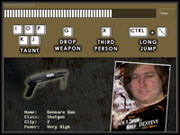

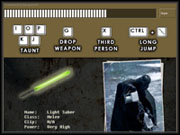


How do you make loading screens? And make it pop up randomly?
Its easy to modify the .res file for the loading screen to add an image. That image has a proxy which i coded in, so each time the game loads, it sets the image file to a different one