To save on development time we decided to make our editor as a plugin for a 3D modeling application. This prevents us from having to reinvent the wheel, as we receive most of the basic functionality expected from a level editor for free. We have people familiar with 3DS Max, Maya and Blender, but in the end we decided to go with Blender.
Here is a video explaining some of the features of the level editor.
Be sure to watch it in HD!
There are several reasons that we decided to go with Blender.
- It’s free and open source, so if we would want to continue using the editor after school is over, we wouldn’t have to invest in expensive software.
- It works on both Windows and Linux, which is pretty important since 3 out of 11 of us develop in Linux.
- It has hotkey presets for Maya and 3DS Max, so none of our artists who all come from different software would have to relearn all the hotkeys.
Do you know of any other good software out there that can act as the base for a custom level editor?
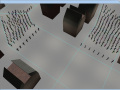




I'm not too sure at this moment, but with the help of assets, isn't it possible to create a level from within Unity and export it (With another asset) to other 3D programs / game engines?
I haven't looked into Unity as a level editor, but could be worth a look!
This is showing much promise. Going to watch this.