“Brutality” require the original "Star Wars: Jedi Knight: Jedi Academy".Without the original game, the modification can not be started.
Readme files included. WIP
_________________________________________________
Warning №1!
Before installing, you should make a backup copy of the original game.
Install: Copy the modification from Brutality folder to GameData folder with replacing the original folder
In future versions we will make installation easier.
_________________________________________________
Features:
1) Available all force for upgrade (starting from 0.03)
2) Each force has 4 levels - (starting from 0.03)
3) Rank system.New rank increase max force, speed and unlocked new sabers. (starting from 0.03)
4) New types of enemies (starting from 0.03)
5) Increased difficulty (starting from 0.03)
6) New fx effects (starting from 0.03)
7) Each planet (game map) has its own gravity (starting from 0.03)
8) The player and the enemies have a new different moveset (starting from 0.03)
9) New UI (starting from 0.03)
10) Player may lift new saber off the ground (starting from 0.03)
11) Improved graphics (QeffectsGL with custom settings) (starting from 0.03)
12) Each sword has unique properties (starting from 0.03)
13) The game included "Jedi Outcast" inventory: turret, drone, bacta (starting from 0.03)
14) New textures and shaders (starting from 0.03)
15) More enemies (50+) on levels (starting from 0.03)
16) At different levels, you can find secret sabers (starting from 0.04)
17) New soundtrack by “PSYBOLORD” (starting from 0.04)
18) New menu sounds (starting from 0.04)
19) New type of npc with new force power “Weak” (starting from 0.04)
20) Flesh of different races have different color (starting from 0.04)
21) New icons (starting from 0.04.5)
22) Brutality mini icon (starting from 0.04.5)
23) New Hud (starting from 0.04.5)
24) Throwable objects (starting from 0.04.5)
____________________________________
Warning №2!
“ Version 0.04.5 “- Pre Alfa version.
Build unstable. Bugs included :)
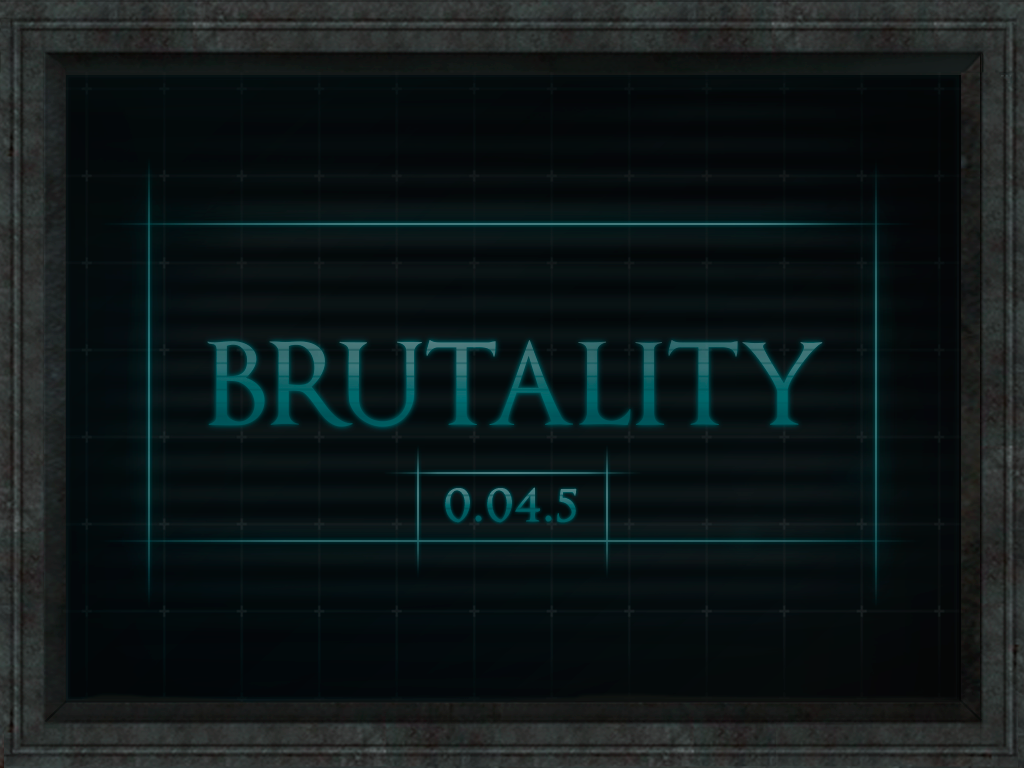



Gonna check it out soon. Sounds pretty good.
is the mod dead
No, we still alive)
Every time after the character creation window, the game crash "couldn't load the game" :/
//LOG//
WARNING: Couldn't find image for shader 02 - default
WARNING: Couldn't find image for shader 01 - default
WARNING: Couldn't find image for shader 07 - default
WARNING: Couldn't find image for shader 18 - default
WARNING: Couldn't find image for shader 22 - default
WARNING: Couldn't find image for shader material #84
WARNING: Couldn't find image for shader klkljjhfhfgh
WARNING: Couldn't find image for shader beetorso.jpg
WARNING: Couldn't find image for shader beeparts.jpg
WARNING: Couldn't find image for shader altpad.jpg
WARNING: Couldn't find image for shader beehands.jpg
WARNING: Couldn't find image for shader beehead.jpg
WARNING: Couldn't find image for shader beekilt.jpg
R_LoadMDXM: converting jk2 model models/players/jedi_bdroidpra/model.glm
WARNING: Couldn't find image for shader torso_legs.tga
WARNING: Couldn't find image for shader clonetorso.jpg
WARNING: Couldn't find image for shader xtraparts.jpg
WARNING: Couldn't find image for shader clonethree.jpg
WARNING: Couldn't find image for shader helmxtra.jpg
WARNING: Couldn't find image for shader face.jpg
WARNING: Couldn't find image for shader clonehands.jpg
WARNING: Couldn't find image for shader codypack.jpg
WARNING: Couldn't find image for shader magnalegs.jpg
WARNING: Couldn't find image for shader magnatorso.jpg
WARNING: Couldn't find image for shader mangahead.jpg
WARNING: Couldn't find image for shader magnaarms.jpg
WARNING: Couldn't find image for shader hands.jpg
WARNING: Couldn't find image for shader cape.jpg
WARNING: Couldn't find image for shader offeecape.jpg
WARNING: Couldn't find image for shader material #17
WARNING: Couldn't find image for shader 03 - default
WARNING: Couldn't find image for shader 09 - default
WARNING: Couldn't find image for shader hood
WARNING: Couldn't find image for shader head
WARNING: Couldn't find image for shader 13 - default
WARNING: Couldn't find image for shader torso.jpg
WARNING: Couldn't find image for shader handbase.jpg
WARNING: Couldn't find image for shader chest.jpg
WARNING: Couldn't find image for shader 7 - default
WARNING: Couldn't find image for shader legs
WARNING: Couldn't find image for shader hair
WARNING: Couldn't find image for shader arms
WARNING: Couldn't find image for shader models/players/imperialcommando/boots_hips.png
WARNING: Couldn't find image for shader archelm.jpg
WARNING: Unknown menu keyword shadowColor Line #73 of File 'ui/main.menu'
WARNING: Unknown menu keyword 0 Line #73 of File 'ui/main.menu'
WARNING: Unknown menu keyword 0 Line #73 of File 'ui/main.menu'
WARNING: Unknown menu keyword 0 Line #73 of File 'ui/main.menu'
WARNING: Unknown menu keyword 0.5 Line #73 of File 'ui/main.menu'
WARNING: Unknown item keyword '1' Line #326 of File 'ui/main.menu'
WARNING: Menu_ShowItemByName - unable to locate any items named :begingamebutton_glow
Unknown command "playermodel"
------ Server Initialization ------
JA: v1.0.1.0 win-x86 Oct 24 2003
Server: yavin1
Loading shader text .....
..... 4200 shader definitions loaded
LoadLibrary("C:\Program Files (x86)\Steam\steamapps\common\Jedi Academy\GameData/jagamex86.dll") failed
...reason: 'Le module spécifié est introuvable.
//
Something is wrong with the installation. Not all files had been copied according to instructions.
"Before installing, you should make a backup copy of the original game.
Install: Copy the modification from Brutality folder to GameData folder with replacing the original folder
In future versions we will make installation easier."
This comment is currently awaiting admin approval, join now to view.