Jane's WWII Fighters 2023 Edition Released!
25 Years Old and still going!
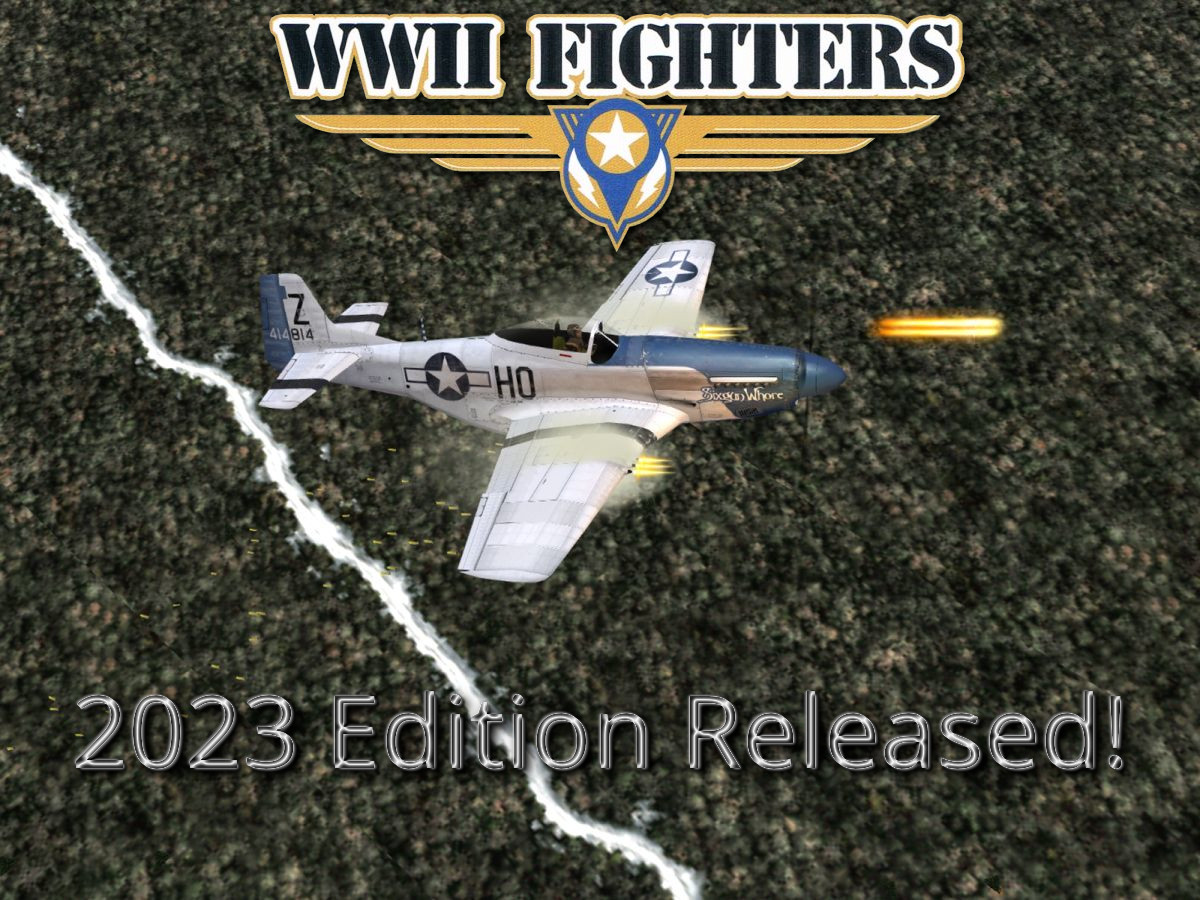
Updated for 2023:
And now Supporting Steam Deck installation!
DG Voodoo DirectX Wrapper updated to v2.81 supporting DirectX 12 (latest version at time of release).
DG Voodoo Pre-configuration updated to fix corrupted fonts in-game.
ReShade Update to v5.8 (latest version at time of release, Windows only, not supported on Steam Deck atm).
Fixed incorrect file name that prevented Force Feedback from working for Joysticks that support it.
Fixed incorrect file locations that prevented Museum Movies from working.
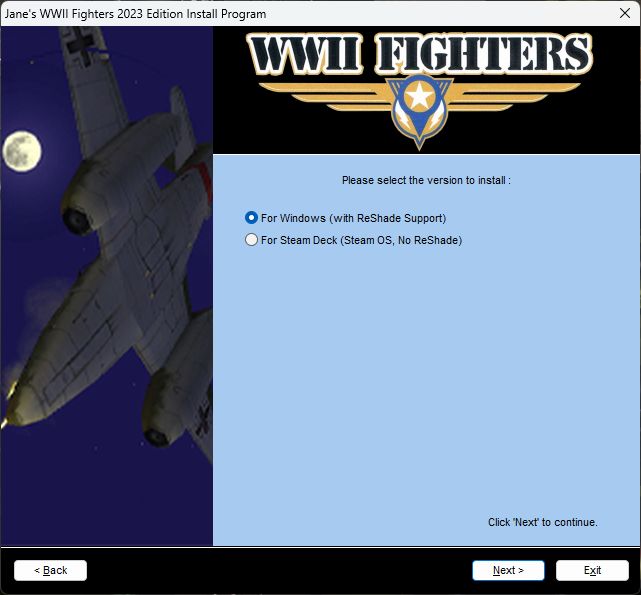
Main Package:
Revision D - UPDATED APRIL 26, 2023
Download Jane's WWII Fighters 2023 Edition - Mod DB
Revision D corrects some installer issues for the Windows install option.



STEAM DECK USERS:
In Desktop Mode, download the zip file to your Steam Deck.
After extracting all of the setup files from the zip, add WW2F_Setup.exe to Steam as a Non-Steam game.
In Steam properties of the shortcut under COMPATIBILITY, select: Proton Experimental
Now start the installer via the Steam Shortcut and install. It can be installed to the internal SSD or to an SD Card.
After the installing, go back into the properties of the Steam Shortcut to change the Target, click Browse.
Now browse to *YOUR INSTALL LOCATION*/WWII Fighters 2020/ folder and select the WW2FLauncher.exe file.
Leave the Compatibility set to Proton Experimental.
To Enable DGVOODOO Support, add the following line to the LAUNCH OPTIONS in the Steam Shortcut: (case sensitive)
WINEDLLOVERRIDES="DDraw=n,b" %command%
To fix Museum Movies (Insert CD2 Error) on a STEAM DECK: (requires ProtonTricks from the Discovery Store)
After completing the steps above, while in Desktop Mode, open ProtonTricks.
In ProtonTricks, select the Prefix for your WWII Fighters install.
Now choose "Select the default wineprefix"
Select "Run winecfg" and once it's open, go to the Drives tab .
Select Z drive (or add a new drive) and set the path to *YOUR INSTALL LOCATION*/WWII Fighters 2020/WW2 Fighters
This will be the same location where the ww2f.exe file can be found.
RANDOM EXAMPLE if installed to an SD Card:
/run/mmcblk0p1/Games/WWII Fighters 2020/WW2 Fighters
Now click "Show Advanced" and change the "Type" to "CD-ROM"
Click "Apply" and then "OK" to close Wine Configuration.
You can close Protontricks and enjoy a working Museum on your Steam Deck!
EXTRA BOUNUS FOR STEAM DECK USERS:
If you name your Steam Deck Shortcut EXACTLY to:
Jane's WWII Fighters
You can download my Jane's WWII Fighters Steam Controller Settings under Community Layouts!
It'll help you get up and flying fast!
Good Hunting Pilot!