okay this is very easy to do first thing first copy your foc folder it will be in your steam file this is how u would find it
1.go to your program files
2.go to steam
3.go to steamapps
4.go to common
5.go to star wars empire at war
6.right click on corruption copy it and than paste it some were on your computer that is your back up
okay after that is done now with the mod you just downloaded copy all it contents and put it in you corruption folder in steam.
now it won't load from clicking on the shortcuts you have to load up steam go to your games and click on it there to play it will come up asking what game you want to play click foc there you go have fun enjoy theses great mods that theses very good modder are making



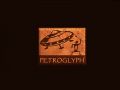
Or, you create a Mods folder in /steamapps/common/star wars empire at war/corruption and put the mod's folder in there.
Then go into Steam Library and right click on Star Wars Empire at War Gold. Select Properties, then Set Launch Options. Type MODPATH=Mods\[name of mod folder here] after the sweaw.
Launch the game as normal (from steam), select FoC from the option box and play the mod. To play the vanilla game (or another mod) just remove/chnage the MODPATH section from the launch options.
I tried that and the mod isn't showing.
Make sure you type in MODPATH=Mods\{mod_name_} For example mine is MODPATH=Mods\Star_Wars_Battlefront
thx bro u helpt me alot!! this works perfectly and its easy
This comment is currently awaiting admin approval, join now to view.
I have been using mods for Star Wars Empire at War Forces of Corruption. I changed the launch options but now i dont know the launch options to play the vanilla game. Can anyone help me?
Very simple, you just delete the previous launch options you used to launch the mod.
If you encounter errors that crash your game, try deleting the local files. I know this is a big problem if you use AotR then switch to a different mod.
Make sure that there is no space and that the mod name is not in quotes. That messed me up for a while.